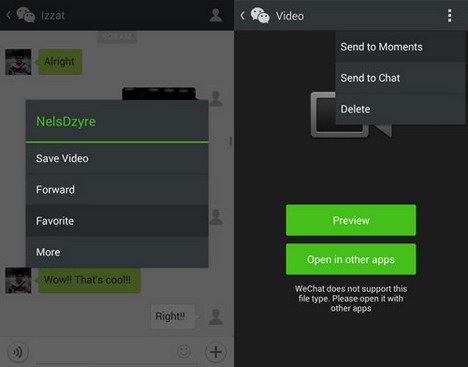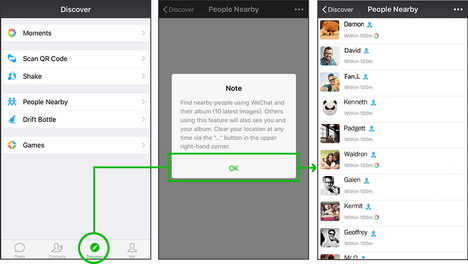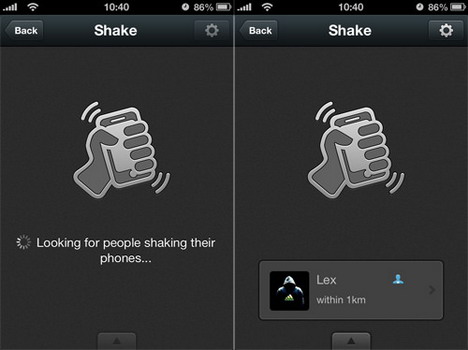10 Most Helpful WeChat App Tips and Tricks
This has completely been taken over by social media, and the traditional modes of communication are fading with every passing day. Facebook, WhatsApp, WeChat, Instagram and thousands of such apps are reshaping the means of fast communications not only letting users send text messages but audio files, videos, photos and other documents as well.
WeChat is a very popular social media app for interaction and instant messaging. Many people prefer WeChat over WhatsApp because of its impressive features and few more attributes that make it attractive like you can find people nearby you and can communicate with them, but WhatsApp lacks this entertaining feature.
Let’s have a look at the tips and tricks that you must try while using WeChat app.
1. Enjoy WeChat on the Web
The most interesting feature of this app is you can talk to your friends, people in contacts and other users near you on the web using your computer. For using WeChat on your computer you don’t need to download any app, but merely open the official website of WeChat, create an account, sign in and start talking to your friends and people in contacts.
2. Sending Documents with WeChat
The app is equally useful for all the users who want to send photos, audio files, videos, and documents as well. With WeChat, you can send any sort of file less than 10MB in size. If you want to send a file in the form of large paragraphs, it’s possible as well. Photos in all formats can be transferred and exchanged and in case, WeChat doesn’t support the format of a file, you can select any other app for sending your documents.
3. Post with Moments
The app is equally helpful on all Android iOS smartphones. If you are an iPhone user, you will get DISCOVER option near to contacts, and here you will see MOMENTS. This feature works like you post something on Facebook and the friends can like, comment and check it. If you have to comment or like any MOMENT of your friend, tap on camera option until the LIKE and COMMENT options appear.
4. Change Names of Friends
Now it’s very easy with WeChat app to change the names of your contacts, friends and the people who are on your list. Click on the name you want to edit, there will appear three dots and you will see an option of ALIS. By clicking this option, you will be provided with an opportunity to rename a certain contact. While if we see, the feature is not available on many other social media apps, WeChat introduced this amazing attribute recently and it aims at facilitating the users.
5. Multiple Messaging Options
If you have been using WhatsApp and such other social networking sites, you will be familiar with the fact that these apps don’t allow multiple message options like video call in group, conferencing, group chats on calls and others like this but WeChat is unique in this way as compared to its competitors and this is the reason a lot many people love to be on this social media app. Here you can enjoy video calls in groups like Skype and it’s very interesting feature for all the users that keeps them engaged.
6. Find People Nearby
If you are using WeChat and feel bored any time, you can find people around you. The search option has certain attributes that makes your search more specific and target oriented. Here in this feature, you can find people in your areas, it shows names of the users, their distance from as it uses your location and you can check their profiles and IDs. From the pictures uploaded, you can check who the person attracts you and you should communicate with. This is really an interesting and good feature that amazes the bored people who need fun and some sort of real entertainment.
7. Enjoy WeChat Social Features
There are multiple socialization features in WeChat that other social media apps miss, and this is the reason users love getting their hands on WeChat app. Here are few of such social features that you can enjoy as well.
8. Look Around
Through this feature, you can connect with the people in your surroundings and nearby areas. For using this feature to the fullest, the location feature should be activated so that it can find out the users around you. You can define your standards for finding people and can check their profiles, status, profile photo, distance from you and other details as well.
9. Shake
This is another tool to find people for chat and hook-up. When you activate the shake feature, the app starts finding people around you shaking their apps and it will immediately connect you with a user for chat and communication. If you don’t want others to find you on shake feature, you can log out, and it will not let others get you.
10. Easily Connect with Friends
When you have to add someone in your list or contacts on a social media app, you need to get his/her ID/contact number or link to the ID but on WeChat, you don’t need to tell your name to friends, and they can easily find you by the following two methods:
- You know your actual username on WeChat, and your username shouldn’t be your real name in life. Through this unique ID, anyone can easily get in contact with you and communicate as well.
- The other way to let your friends add you on WeChat is sharing your QR card name.
Final Words
The write-up includes all the must-know and necessary tips and tricks a user should understand either he/she is a novice or experienced user. The tips make it very easy for us all to get our hands seriously on this app and get most out of it. We have learned as well that WeChat is more interesting and attractive social media app in comparison to its competitors and this is what makes it popular Instant Messaging app.
Author: Ayesha Aslam
Ayesha is a secondary school teacher and loves to write on digital parenting, teens’ safety and parental control. She works with TheOneSpy as senior editor and content contributor.
You May Also Like:
 20 WhatsApp Tips and Tricks to Promote Your Business
20 WhatsApp Tips and Tricks to Promote Your Business
 6 Helpful Tips to Better Manage your Facebook News Feeds
6 Helpful Tips to Better Manage your Facebook News Feeds
 15 Most Wanted WhatsApp Tips and Tricks
15 Most Wanted WhatsApp Tips and Tricks
 10 WeChat Marketing Tips for Your eCommerce Business
10 WeChat Marketing Tips for Your eCommerce Business
 10 Most Wanted LINE App Tips and Tricks
10 Most Wanted LINE App Tips and Tricks
 15 Most Wanted Telegram Messenger App Tips & Tricks
15 Most Wanted Telegram Messenger App Tips & Tricks
 20 Useful Google Allo Tips, Tricks and Hacks
20 Useful Google Allo Tips, Tricks and Hacks
 10 WeChat Tips to Sell Your Products and Services
10 WeChat Tips to Sell Your Products and Services
Tags: instant messenger, mobile app, smartphone, social media, wechat
Comments are closed.