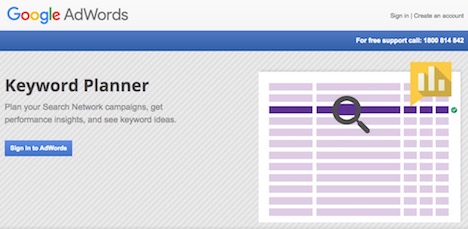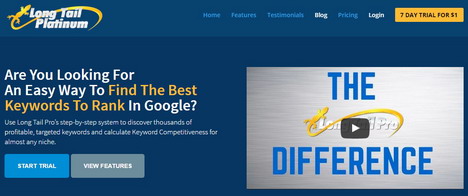10 Tools to Perform Keyword Research Like a Pro
What comes to mind when you hear the phrase “search for keywords?” While some people shudder at this, others have a variety of tools and strategies for success. We cannot deny the fact that the search keywords is part of an SEO strategy advanced. Still, that does not mean that the process has to be lengthy or costly.
But is it really important to search for keywords? Believe it or not, all the time I talk to people who have never looked for new keywords. They do not see the point of doing this and there are many reasons for that:
You already know your two or three main keywords.They do not believe in the power of the long tail keywords. They have the impression that they spend a lot of time and money. If you continually give these excuses, you will never be able to search for new keywords in a proper way. This is why your website will never reach its full potential. In this article, I’ll show you how simple it can be to search for keywords. Specifically, I will discuss 10 tools that can help you achieve your goals.
Let’s start!
If you want data directly from the source, here is where you need to go. Since it is a Google product, you can be sure that the information is accurate and ready to be implemented in your marketing plan. After logging into your account, getting started is as simple as searching for keywords using a phrase, website, or category.
To keep up with the average monthly searches and competition, there is another column that shows you the suggested bid. This may not be so important to you for now, but if you ever decide to use Google AdWords, it can be helpful.
If you want to take your basic searches to the next level, try some Keyword Planner targeting tools. This gives you the opportunity to collect more specific keyword data, such as that of a particular country or language.
The Google Keyword Planner is the first tool to search for keywords that people learn to use. It may not be the most advanced. It may not be the only one you should use. But since Google created it, you should always keep it in mind.
2. 7search
Like the Google Keyword Planner, the 7search tool is extremely easy to use. When you reach the 7search homepage, click the “Advertisers” button in the top menu. This will take you to a page that looks like this:
In addition to keyword suggestions, pay special attention to the number of monthly searches. This gives a good idea of what long tail keywords will generate you more traffic to your site.
And those who are interested in pay-per-click (PPC) traffic, are lucky. In the right column, you will see the average cost per click. This gives you a clear idea of how much you will pay for each click, in relation to each keyword.
The 7search tool is still one of my favorites because it is easy to use and generates high quality results. When used concurrently with the Google Keyword Planner, there is no reason to have trouble finding keyword suggestions.
This is how Long Tail Pro describes its tool: “The Most Comprehensive Keyword Search & Software, Analysis Software”. This can be a very bold statement, but after using Long Tail Pro, you will agree quickly. Although this tool costs $ 37 a month, you get many features in return.
There are many interesting features of Long Tail Pro, including its speed. If you’ve experimented with keyword search tools in the past, you know that some are extremely slow, so slow that you may want to leave a search before you even get the results.
According to Long Tail Pro, its tool is eight times faster than Market Samurai, another leading supplier in the market.
What’s more, a single search generates up to 800 keywords. In simple terms, you can generate a list of more than 1,000 keywords in a matter of seconds. That’s what I call speed.
Even better, Long Tail Pro can help you do a competitive analysis. Instead of manually searching the top 10 results of your target keywords, this tool does all the work for you. The results include a lot of information, such as the use of keywords in meta descriptions, Moz rank, age of the domain and the number of backlinks.
If we are looking for the most complete and advanced tool to search for keywords in the market, it will be difficult to find some equal to Long Tail Pro.
Some tools are better for specific tasks, and this is exactly the case with Bulk Keyword Generator. For those who are interested in local SEO, such as helping clients position themselves for local search terms, this tool is mandatory.
In short, your main goal is to help you find the keywords that customers are looking for. First, you need to choose a type of business. From there, choose your location. For example, Los Angeles, California. After clicking the “generate keywords” button you are shown a large list of local keywords.
With this free and fast tool, you can generate as many keywords as you like. It only takes a few seconds to do a search, so it will not take long for you to know which keywords to target.
Tip: You can also export the results to CSV, which can help you better organize and make better reports.
If you are interested in local SEO, you should familiarize yourself with Bulk Keyword Generator. It’s built for marketers like you.
5. Secockpit
Each tool on this list does something extremely well. However, SECockpit is one of those tools that takes the gold. SECockpit is advanced. SECockpit gives you extraordinary results. And the most important thing is that it is easy to use.
One of the things I like most about this tool is its ability to generate keywords with low competition. This gives you the opportunity to research much more than your competition, discovering keywords with which you have a better chance of positioning yourself.
As with the Long Tail Pro, a search with this tool is more than a search. For each keyword you will receive a complete analysis of the top 10 websites. This includes the number of backlinks, SEO factors on the page, PageRank and more.
When you combine fast performance and efficient search with powerful competitive analysis features, you get a tool that does it all. That is why many marketers consider SECockpit as the best tool to search for keywords.
Do you often wonder if people are searching for the keywords you incorporate into your content? If so, you are not alone. And you will not be the first person to use Seed Keywords to clarify your doubts.
This is the description of the tool on its official website: “Find valuable keywords, with a little help from your friends. Simply create a search scenario and ask your contacts to enter the keywords they would use to resolve it. ” As you can see, this approach is completely different from what you might find with other tools in the list.
With this free tool, you can get a clear idea of what people are looking for. That’s how it works:
- Create a search scenario
- Give a unique URL to your contact list
- See how your keyword list grows
This is an interesting approach to finding keywords that can help you understand in a better way, what people are referring to in the search engines. This is how your results page looks, when you ask the following question: “You have a failing PC. You need to fix it. What would you look for? ”
This tool is interesting for searching keywords, since you get real information from real users. Because it requires a little more work on your part, it may not be one of the most popular, but the results are more accurate. And this keeps users coming back, again and again.
7. Soovle
If you’ve never used this free tool to search for keywords, it’s time to change your strategy. Here are a few reasons why you should:
- It’s free
- It only takes a few seconds to complete a search
- Provides a self-completion of suggestions from a variety of resources; Including but not limited to Google, Amazon, Yahoo and Wikipedia.
Let’s keep using the term, “internet marketing.” Here’s what you’ll see if you do a search on Soovle: You can modify the results page to see results from other sources. For example, here’s what you’ll see in Yahoo.
And this is what you will see with Wikipedia: You get the point.
With Soovle, you are provided with self-completion suggestions from the sources that matter most. While most of your attention can be on Google and Yahoo because they are the largest search engines, do not neglect the others.
Remember, you are using Soovle to discover keywords. You do not just want to stick to what Google throws you. Sometimes, you need to think outside the box to find what you are looking for.
8. Term Explorer
If you want to find the most profitable keywords, this is the tool that can give you the data you are looking for. This is his slogan: “TermExplorer provides the highest volume of relevant keywords and the most competitive practical data available.” There are many functions and options with Term Explorer, more than with other tools. You will see what this means when you create your first job.
The results page has top-level data that will keep you busy for a while. Fortunately, once you learn how to use the tool, it will not take you too long to focus on the data that is most important to you.
A search for “internet marketing” generated 976 keywords. The results are divided into six columns, including:
- Keyword
- PPC competition
- Average monthly searches
- Average CPC
- Recursive level
- Exact Matching Domain Available (EMD)
- Like most, you’ll spend time reviewing keywords and monthly searches.
As with the Keyword Analyzer feature, do not forget to learn more about URL Analyzer. This can give you a higher level of understanding of any URL:
This tool is not only useful when analyzing your own website, it also allows you to have a better idea of what your competition is doing.
Term Explorer is not a basic tool for searching keywords. Your data is very advanced and you will not want to look for more information.
Another tool that investigates auto-complete suggestions, this tool provides key data sources such as Google, Bing and YouTube.
According to Keyword Tool Dominator, the tool has a function that other similar tools do not have:
“The real secret ingredient is how Keyword Tool Dominator emulates a real user by typing search terms with small variations, over and over again to find hundreds of keyword suggestions in a short period of time.”
If you think that’s cool or if it is something that could help you discover long tail keywords high quality, you need to try Keyword Tool Dominator.
Here’s how you can get started. Once you do a search, you will see two different options:
- Keyword Results
- Your keyword list
As you review keyword results, you have the opportunity to add them to your keyword list for later use. You can do three free searches with this tool, so I suggest you do it. This will give you a better idea of how it works, if the results fit your needs and if it can help you discover the right types of keywords you can use.
With a name like Keyword Tool Dominator (tool that dominates the keywords), you know what you are getting. The only question that remains is, “can take advantage of it regularly?” You will not know until you make a few searches and experiment results.
10. HitTail
HitTail has many benefits, among which are the following: “With over 1.3 billion keywords analyzed, HitTail is a proven tool to drive more traffic to your site.”
Now that we’ve mentioned that, you need to decide if HitTail offers you something that the competition does not. Many people believe that it is so. There are three things that will help you excel at this tool:
- Using a sophisticated algorithm to ensure that you receive keyword suggestions based on actual data.
- No tracking code is required. You can install it on your site in a few minutes.
- Provide a list of keywords that generate you the most traffic. In other words, you do not have to keep guessing to know what your audience is interested in.
So, exactly how does HitTail work? After registering your new account, you will see the following message:
Keyword ideas are not generated by the searches you make. Instead, you get ideas based on data from your Google Search Console account. This is an added value that other tools do not have.
Once everything is set up and HitTail can get data from your Google Search Console account, you are ready. At that point, you’ll receive regular keyword suggestions.
The tool not only imports Google Search Console keywords, but each one is analyzed through the HitTail algorithm to provide topics that help increase your organic positions and your traffic.
Although you can try HitTail for free, at some point you may want to get the paid version. This gives you access to all functions. A personal account costs $ 9.95 per month and monthly access to 200 keywords. In addition, keyword suggestions are emailed to you every week.
HitTail is one of my favorite tools for finding keywords. You should not consider this as an expense, but as an investment for the well-being of your business.
Conclusion
There are many benefits to perform a keyword research high level, including the fact that this can lead to hundreds and hundreds of long tail searches.
You probably will not use these 10 tools at the same time, since many of them provide the same level of functions, but it is worth experimenting with each one of them. Once you find a few that fits your marketing style, you can rely on them to assist you in every aspect of your keyword search.
What other tools would you add to this list? Share your ideas in the comments section
Tags: blogging, keyword, seo, web development resources