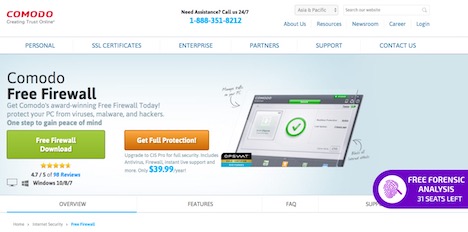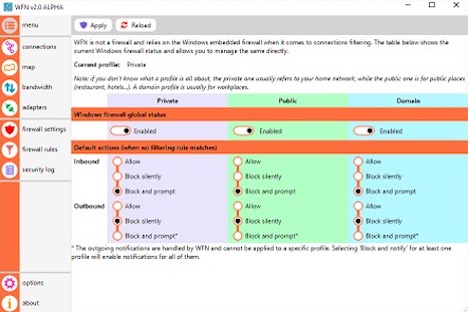12 Free and Reliable Firewall for Windows 7, 8 and 10
When a new operating system arrives, not only do we have to find out which devices and which applications are compatible, but also which antivirus would work well and, of course, which firewall should be used. For this reason we will analyze some of the most important and safe to install firewalls on Windows.
Why use a firewall?
The firewall on your computer is a very important tool for effective security of your computer. It will stop unauthorized connections when accessing your device and can help you avoid malware infections. Windows has a built-in firewall, but there is a good variety of third-party programs. Many of them far outweigh native programs in terms of features and usability. In this article we are going to give you five firewalls for Windows with which to improve the security of your machine.
1. ZoneAlarm Free Firewall 2017
ZoneAlarm Free Firewall comes from a respected firm in the world of security. The company offers, in addition to the firewall, an antivirus suite, mobile security for Android and various payment products. With this tool you can hide all your ports, avoid attacks and manage the programs installed on your PC.
In addition to all this, it has an automatic mode, which will instantly apply the most suitable protection for a particular software. The pro version has more functionalities, but it has the catch of cost about 40 euros a year.
Now, it has a catch. Some users have reported that the firewall does not work well with antivirus suites, with the exception of Windows Defender or the ZoneAlarm antivirus product. The one who warns you is not a traitor, but if you are interested in trying do not hesitate.
This firewall is ideal for those who spend a lot of time connected to a WiFi. NetCut 3 has been created for them. The program is specifically designed to safeguard the machine when connecting to insecure networks.
As with any free software, there are a number of handles. You cannot add NAS units to program libraries, the interface is basic and there are some language problems in the interface. However, the program is excellent for protecting your PC against spoofing ARP and other forms of connection manipulation.
Comodo Free Firewall has won various international media awards over the years. In direct contrast to Tinywall, it is a program that overwhelms the user with pop-ups and notifications, which on the other hand offer valuable information about your situation in real time.
Unlike other applications of its kind, the program relies on a directory in the cloud that contains more than two million “secure” programs. It alerts you if something that is not in the list tries to access your machine. In theory, it is a safer solution than leaning on a blacklist (or so their creators say).
It also has a paid version that includes the company’s antivirus suite, more options for the firewall and support for malware problems 24 hours a day. It costs about 40 euros per year.
4. Peerblock
Does anyone remember Peerguardian? This small firewall became very popular in the rise of P2P downloads, and was designed to protect users who share many files through P2P. Peerblock is his spiritual successor, and offers the same type of protection.
Focusing on such a specific series of features has its positive side and its downside: although it will protect you perfectly using P2P networks, it does not serve much more. If you are looking for something that offers much more complete features, this is not for you.
The support of the program has been reduced in the last years, but that does not take you back. It remains the best of its kind and is configured very easily: when you open the application, it will allow you to choose which websites you want to block, and then work in the background without bothering to keep you safe.
Free firewall, which began as an extension for the firewall that came built-in Windows.
6. GlassWire
A firewall that is more than that. In addition to revealing all the activity you have on the internet to know where the danger may be also offers graphics with what has happened in the last 30 days on your computer. GlassWire also monitors all threats that arise. In short, one of the best cops.
7. Kaspersky Internet Security
Kaspersky Internet Security, by the developer Kaspersky, provides effective protection against different malwares, worms, Trojans, rootkits, dialers, backdoors and other internet threats. The software is light, user-friendly and easy to install.
Online Armor Free is yet another user-friendly and light firewall, providing protection against worms, malware, spyware and phishing attacks.
9. Jetico Personal Firewall
The Jetico Personal Firewall is a remarkable tool for protection against different network attacks. The firewall can be setup for different levels of protection: The first one is low level, application level and upper level.
PC Tools Firewall Plus can be used for efficient management of network access for open applications, as well as protecting against a number of threats.
11. Rising Firewall
Rising Firewall was designed by a Chinese developer, Beijing International Software Co. Ltd., which is now available in English. The firewall is recognized worldwide and used by major corporations for protection against malware and phishing attacks.
12. R-Firewall
R-Firewall is an incredible solution for safe online-activities and protecting your computer against attacks and intrusions. A plus point for R-Firewall is that it blocks out inappropriate content and pages that may pop-up without any warning.
Author: Jose
Jose works as a writer for one of the best dissertation writing service on internet. Dissertationplanet.co.uk helps students who are looking for services to Dissertation help and dissertation writing.
You May Also Like:
 15 Microsoft Defender like Free Antivirus for Windows 10
15 Microsoft Defender like Free Antivirus for Windows 10
 10 Best Tips: How to Find the Best Antivirus Software
10 Best Tips: How to Find the Best Antivirus Software
 20 Sites to Download Free Full Version Antivirus Software
20 Sites to Download Free Full Version Antivirus Software
 20 Spyware Removal Tools to Protect Your Computer
20 Spyware Removal Tools to Protect Your Computer
 Top 15 Apple Firewall Apps for MacOS X
Top 15 Apple Firewall Apps for MacOS X
 Best Free Full Version Antivirus Software Download (Top 10)
Best Free Full Version Antivirus Software Download (Top 10)
 8 Tips to Speed Up Windows 7
8 Tips to Speed Up Windows 7
 20 Free Windows Tools You Should Install
20 Free Windows Tools You Should Install
Tags: antivirus, firewall, operating system, privacy & security, utility software, windows
Comments are closed.