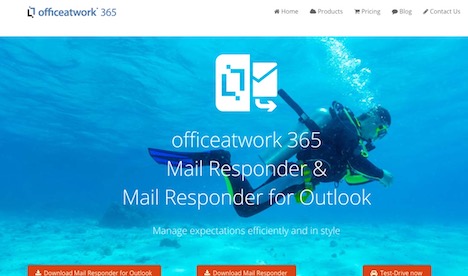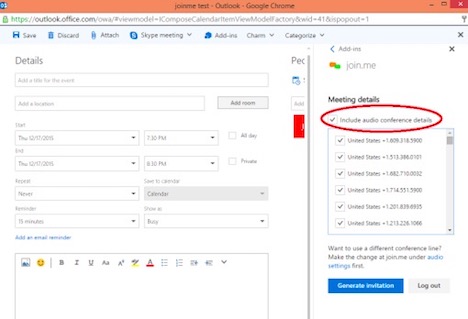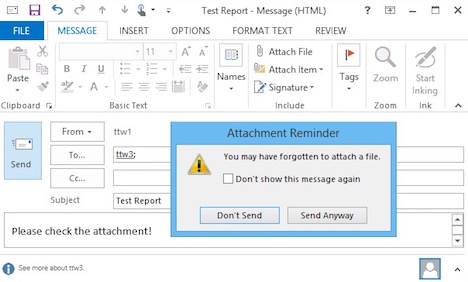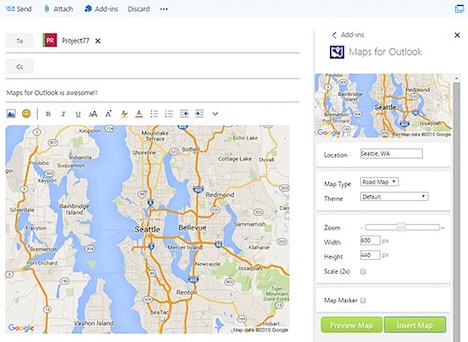14 Must Have Free Microsoft Outlook Add-ins and Plugins
Every professional who works on the computer and the Internet use Microsoft Outlook for most of the communication. That is why Outlook has become one of the most popular and powerful email client available in the Windows and offered in the Microsoft Office Suite. The reason why it has obsolete other email software or email services through the browsers is its features that help the enterprises, companies and professionals in communicating with each other.
The Microsoft Outlook is much advanced than the usual email, web services providing companies by blending the calendar, task managers, contract managers, note taking tools and journals. Due to this, the Microsoft Office came forward as a powerful platform that provides out of the box services. Moreover, there are many add-ins and plugins available on the Internet that can increase your productivity related to all the work which you from Microsoft Outlook.
In the next lines of this article, I am going to tell you about those 15 free Microsoft Outlook add-ins and plugins that will boost your productivity in the office.
1. Xobni
The Xobni is a plugin that makes your Outlook search faster and equip it with people based navigation of email archives. Moreover, it has also linked your Outlook to different platforms like Evernote, Dropbox and many other tools from which it can bring the contact info directly to your Outlook. This incredible plugin is available in both paid and free versions. However, its free version is enough to make your work easier.
2. Office at Work Mail Responder
The Office at Work Mail Responder is another incredible add-in that makes your work faster with Outlook. It helps you to schedule your responses or create auto responses while you are not on the desk or busy somewhere else. It is like an answering machine for your Outlook, which responds automatically to any received email.
3. Grammarly
Making grammatical mistakes in any professional email is not acceptable while you are dealing with any client or vendor. Moreover, it doesn’t matter about your English grammar because, at the time of rush, you cannot concentrate on things like this. That is why you need an independent add-in which can correct all your grammatical mistakes, including the punctuations and spelling mistakes and helps you writing an impeccable email content.
4. FBLook
To make your Outlook a platform to control multiple accounts, then you must plug FBLook into your Outlook. The FBLook is a plugin for Outlook that syncs your Microsoft Outlook with your Facebook account. You can use this plugin to update your status, see your friend’s statuses and see the numbers of new friend requests without opening any browser or any other applications directly from the Microsoft Outlook.
All those who use Outlook frequently also using Evernote for different purposes. The Evernote is an incredible tool which can save important data for you and do different things. Moreover, most of the time when you mix-up your contact information in the Outlook you use the Evernote to find them. The best part is, the Evernote is also available as the plugin for the Outlook, which syncs your Outlook with your Evernote and can import or export all the data in the Outlook.
6. Office Tabs
For those who work on a lot on a lot of documents, the Office Tab is a plugin which makes it easier for you to manage all your Office files. The Office Tabs allow you to create a tab in the Outlook with which you can manage all your documents easily. This helps you in managing your Office document without switching to the Office again and again which can kill your productivity.
7. Outlook Sync
The Outlook Sync is a great plugin which connects your Outlook folders between two computers. This plugin only tool within a local network and a very useful plugin for the office use. It means that the manager can directly access the Outlook folders of his team members easily without asking the access.
8. Join.me Meetings for Office 365
If you have an account on the Join.me and also use it for managing your meetings and meeting minutes, then you much plug this plugin with your Office 365. This will help you in sending invitations directly to the calendar events and to manage both at one time.
9. Imagr
The Imagr is an incredible plugin which helps you in searching and importing the images directly into your account without downloading it on your system. The Outlook usually allows you to import the images which found on Bling, Facebook or your personal Flickr account. Through this, you can incorporate more images into your documents without downloading into your computer first.
10. Outlook Attachment Reminder
Most of the time when you have to manage different things, the tendency of making blunders also develops. That is why you need something which can remind you about the smallest of the things that can be fatal to your work. Attaching any file in the Outlook is also one of them. That is why there is an add-in called the Outlook Attachment Reminder which reminds you to attach the file if you have to every time you send any email.
11. Maps for Outlook
Instead of typing out the entire address in the email, you can plug the Maps for Outlook plugin in your Outlook. It generates the entire map with the updated road direction which makes easier for you to send anyone the location of your office or any other place.
12. Export Outlook items to PST format
There is a plugin that can easily export all your Outlook items easily into the PST format. It can export the items like messages, contacts, appointments, notes, tasks, journals and all the other entries in the Outlook.
13. Tilke
With the Tilkee, you can easily track your business proposals and can also predict the taxation part of it. The best thing about Tilkee is that it has the artificial intelligence which on the basis of the reading behavior can tell you either that your vendor is going to sign the deal or you need to make some amends in your proposal.
The wanderlust is another add-in for the Outlook, which will help you in creating the task without putting it in any task manager. By plugging it into your Outlook, you will not need any task manager in your system because with this, you can easily create the task directly from the email.
Tags: e-mail, microsoft, microsoft outlook, plugin, utility software