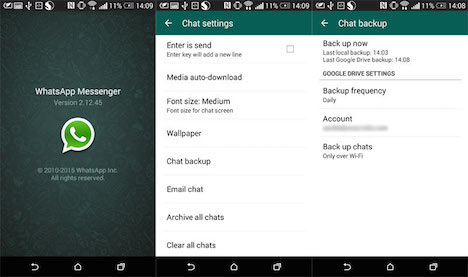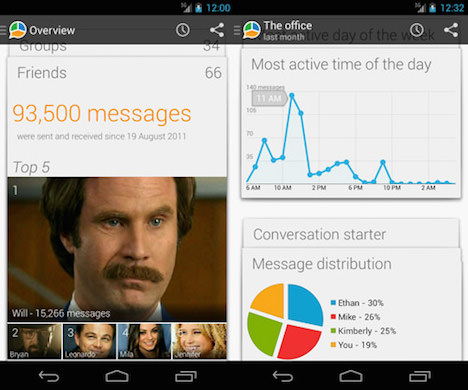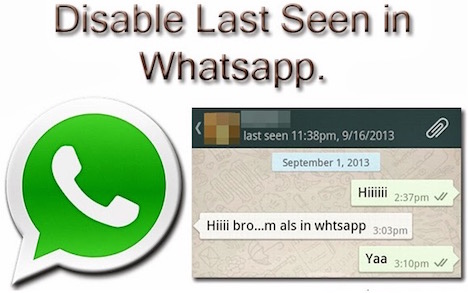15 Most Wanted WhatsApp Tips and Tricks
WhatsApp tips and tricks? Come on. Even a kid must be aware of how to use WhatsApp. You must be holding the exact expression. But I bet you the tricks that you are going to see here, you must have never used those. From its foundation in 2009 till today WhatsApp popularity has reached significant heights with recently reached milestone of nearly 1 billion users around the world. Isn’t that huge? Yes it is.
The app has evolved from being just a messaging app to a massively popular boon of technology. You have not even imagined about the useful features that the app provides in your wildest dreams. The best thing about it is that it’s compatible with Android, iPhone, Blackberry, Nokia & Java Mobiles. And are you aware of the recent buzz? Facebook will no longer charge annual subscription fees and plans to test tools to allow users to communicate directly with several businesses and organizations with the app. Wow! Isn’t that awesome?
Enough of the talking. I am sure you must be eager to know about the tips. So here they are:
1. Backup Your Messages and Media
I hope it won’t happen to you, but what if it’s a bad day and you lose your phone? How are you going to get all those memorable conversations that you are cherish every time you read them? Don’t worry, WhatsApp has a solution. You can keep a backup of all your messages and media to google drive and access them later at any time. A sigh of relief.
2. Create Shortcuts for Important Contacts
Do you have to go through your entire contact list to reach up to your closest friend? Here is a very easy and quick trick for that. You just have to long press on the contact. Then a small pop up will appear asking you to “Add chat shortcut”. Click on it and shortcut will appear on your desktop.
3. Get Rid of the Mess of WhatsApp Images from Your Gallery
The trick is simpler for iOS.
Go to Settings > Privacy > Photos > turn the WhatsApp switch off.
Android users don’t need to be disappointed as there is a way out for them as well. They need to download file explorer such as ES File Explorer. Direct to the images or video folders. Tap the New button in the lower left, pick File and create a file named .nomedia. This will serve the purpose.
4. Use Same WhatsApp Account with New Number
Once in a while we do need to change our phone number. But what about the WhatsApp data? You do not need to worry as there is a simple way that needs no re-installations:
Go to Settings > Account > Change number> enter both old and new phone numbers in the respective fields > done > Verify
In case you got a new phone along with the new number, first change the number on your old phone. Even you can use multiple WhatsApp accounts on the same phone. You just need to install app such as switchme app and add accounts over it.
5. Enjoy Chat Heads on WhatsApp as well
Facebook chat heads are familiar to everyone, but very few know that you can have WhatsApp chat heads as well. You just need to get WhatsApp Chat Heads and you can have small notification on your desktop every time a new message comes.
6. Get Messaging Statistics on Android
This will seem really interesting if you want to look into the statistical figures of you or your friends. You just need to download it from the play store. It will allow many functions such as how many conversations you have started along with the number of conversations that have been started by your friends, most active time of the day and several other handy data.
7. Select Any Message on WhatsApp as Starred to Access Directly Later
Many times it must have happened that you really like a message on WhatsApp and you feel like reading it over and over again. But you get lazy sometimes to jump into the pool of messages to look out for it. Now we have an easy solution for you. You just have to go to that message once and follow the following steps.
Go to conversation > Press and hold on message for some time > mark it starred from options above
You can access starred messages anytime from the settings.
8. Send All Your Conversation to Your Email
To view your media and chats on computer click on respective contact for long, a pop up will appear. Out of the list of options select option “Email chat”. From here you can select either you want to email chat along with media or without media.
9. Spy on Someone Else WhatsApp
Dear parents and lovers, this one is for you. You just need to get a phone of the respective person. You are lucky if it’s not locked. Go to settings, then “about phone”, note down for Wi-Fi MAC address. Then uninstall app from your phone and then replace your Mac id with the one you copied. Afterwards reinstall app on your phone and verify it by with code sent on your friend’s phone. Now you will be having an exact replica of your friend’s WhatsApp in your phone.
10. Get to Know When Your Messages are being Read
Now you have an answer to all those excuses that your friends make when they say that they did not see your messages at the right time. All you have to do is
Go to the conversation > Press and hold the message for some time > select “i symbol” from the options appeared above > Get both first read and delivered time
11. Bar Someone from Knowing You Read the Message or Not
The above option means you are also in the trap. We have a solution for even that in our trick box. If you do not want others to see when you read their messages, you just have to go through following steps:
Profile > Settings > Account > Privacy > Uncheck Read receipts
12. Protect Your App with a Password
If you want your WhatsApp data to be protected from everyone, you can lock it with a pin. For that a number of software such as vault are available or you can simple download Whatslock and select a suitable pin for access your messenger.
13. Share Files of Formats like ZIP, RAR, APK , EXE , PDF, DOC , PPT , XLS
Yes that’s right, large files of different formats can also be shared. Just need to install Dropbox app and CloudSend. Open CloudSend and allow it to link with Dropbox account. Files shared on CloudSend will automatically be uploaded to Dropbox and link will be auto generated. From here you can easily share link with your contact on WhatsApp.
14. Disable Your “Last Seen” Option
With this trick you can hide the time when you last checked into the app. You just need to follow following steps:
Go to profile > Privacy > Last seen > Select whether you want to keep it open for everyone or restrict to your contact or to nobody
15. Recover Your Deleted Messages on WhatsApp
One way to restore data is to uninstall and then reinstall WhatsApp. When you open app after reinstallation, you will be prompted to restore your most recent backup. Thus your data will be restored in just moments.
You must be amazed to know about the tricks and tips that you must have never imagined what this little icon on your phone can have. Technology has made our lives so simple that just by making a click we can save a large chunk of time and efforts. What is required is to be aware of how to use it to the fullest.
Tags: instant messenger, mobile app, smartphone, tips & tricks, whatsapp