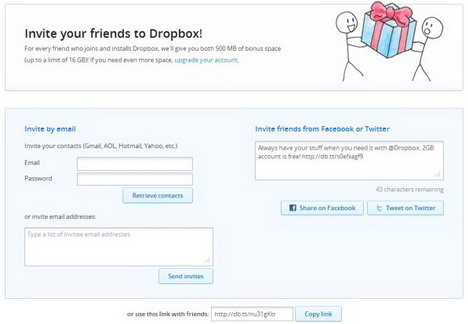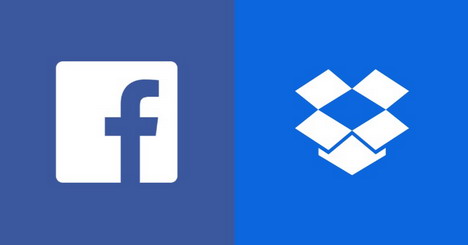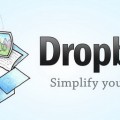15 Tips to Get More Free Space on Dropbox
Dropbox is a staple in most of our lives. It is simple to use and ultimately the most convenient way to safely store and share all of your documents, pictures and other media.
One of the best aspects of Dropbox is that this service is free; thus leaving you with more money in your pocket to spend on the things and activities you love. But you only get given 2GB which is not a lot of space.
You can upgrade your Dropbox account to Dropbox Pro –but this will cost you $99 per year. However, this is a lot of money to fork out for a service you are used to getting for free. Free services are hard to come by these days, so it is understandable that you would want to find a way to get more free space on Dropbox.
If you are looking for other great free services, the ultimate guide to free bingo games a good place to start. Free bingo is a great way to get something for nothing; just like these 15 tips will help you get more free space on Dropbox!
1. Refer your friends
This has got to be one of the easiest ways you can get yourself some more free space on your Dropbox account. You get 0.5 GB for each friend who signs up for Dropbox through the invitation link you send them. It is important to note, though, that this is capped at 16 GB; meaning that you can get an extra half a gigabyte from a total of 32 friends. You may think that you will struggle to find people who do not yet have Dropbox, but you will be surprised how many people are still living in the dark ages; backing up their work on USB flash-drives!
2. Clean up time
Okay, so to be fair this is not a way where you necessarily get more free space –but it is a way to generate some by yourself. If you have been on Dropbox for a long time, you might get a shock to see how much stuff you are storing that you no longer need. It is definitely worth you r while to look through all your folders and delete things you may no longer need in order to free up some space. Also, some devices may automatically save documents to Dropbox when you download them, so you may have a lot of unnecessary files flogging up your account.
3. Get Started tour
Sure, you already know how Dropbox works and you probably never even took the tour when you signed up because it is such an easy program to figure out intuitively. But if you take the Get Started tour, you get an additional 250 MB free space. Not a bad deal, for doing so little!
4. Show some love
By writing a short piece of feedback about why you love Dropbox on their Get More Space Page – you can get yourself an extra 124 MB of free storage. With perks like these, you will not be short on things to rave about.
5. Connect with Facebook
Here is another super easy way to earn yourself some extra free storage. Simply connect your Dropbox account to your Facebook account. This really makes it super easy for you to share files and folders with you friends on Facebook. It also earns you a nice 125 MB extra storage.
6. Connect with Twitter
Once again, for connecting this social media account, you will be entitled to another 125 MB of extra storage. You can invite your Twitter follows to use Dropbox with a tweet, and then you are able to claim that extra 0.5 GB per friend that joins; as mentioned previously.
7. Tweet so sweet
And while you are on Twitter, you can get yourself another 125 MB by tweeting about Dropbox. It has never been so easy to get free storage! Posting a tweet will hardly take you any time at all; making it a bargain of note.
8. Follow Dropbox
By hitting the Follow button on Twitter to follow Dropbox’s Twitter account, you get yourself yet another 125 MB. 125 MB may not seem like a lot, but when you start to add up all the free storage, you will see that you are getting quite a nice amount of free storage. Also, you get to keep up to date with all of Dropbox’s news through their tweets.
9. Manage with Mailbox
Mailbox is a really cool email application that Dropbox offers. Mailbox really helps you to manage your inbox; and it is super easy to use too. Not only will Mailbox make your life easier, you also get an extra 1 GB of storage for doing so!
10. Samsung users score big
If you have a Samsung device that was launched between 2012 and 2014, you may be in luck! Check here to see if your phone or tablet makes you eligible for a whopping 48 GB of free extra storage. This is quite specific, so some models may give you this benefit for a period of either one or two years.
11. HTC users can benefit too
If you read the above and despaired because you do not own a Samsung device, do not worry – if you have a HTC device, you could get a maximum of 23 GB of extra storage for a period of two years.
12. Sneaky sneaky
So you have already completed the Get Started Tour on your main device, I am guess a PC or a Laptop? Well, why not download Dropbox for your Android or iOs based mobile device, and take the Get Started Tour there too –you get that 250 MB again!
13. Dropbox Keynote addresses
If you see that there is a Keynote address or talk being given at an event near you by a Dropbox executive, attend! There have been reports of times where Dropbox keynote address speakers have given free extra storage space for their accounts just for attending the event!
14. Connect a.edu email address
If you have a .edu email address, do connect it to your Dropbox account. This is one of the lesser known hacks for getting more space on Dropbox. By connecting a .edu account, you double the free extra space you get from referring your friends. This means you have the potential to get up to 64 GB of extra storage.
15. Challenge accepted
Keep your eyes peeled for Dropbox challenges where you can earn yourself some extra storage from competing. Be sure not to miss the next challenge by checking on the Dropbox blog from time to time, as this is where they tend to announce the challenges.
Tags: cloud computing, dropbox, file sharing, file transfer, storage, tips & tricks