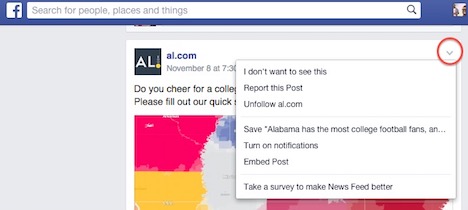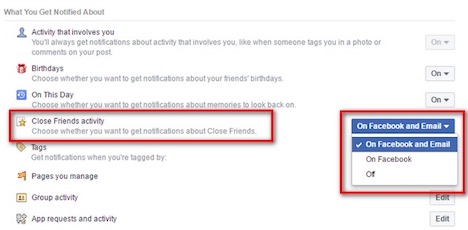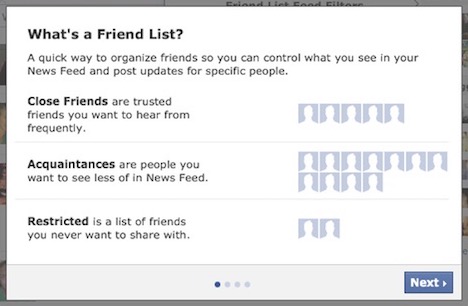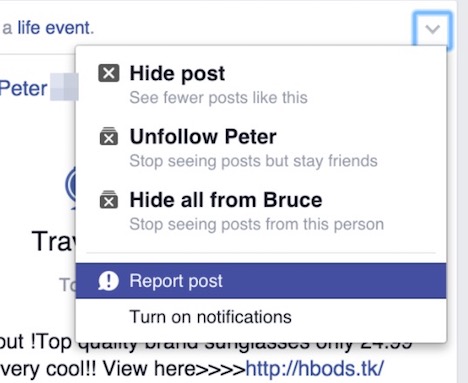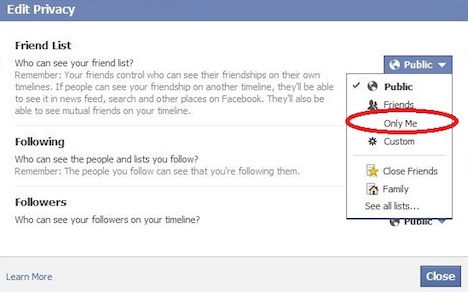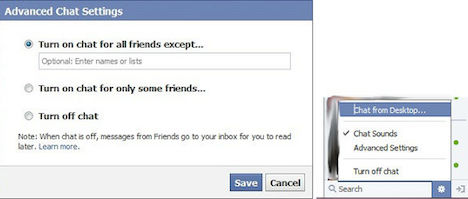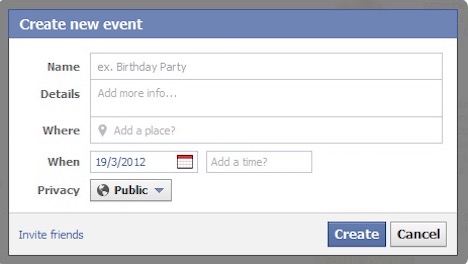15 Tweaks to Customize Your Facebook News Feed
Facebook is a social networking site, where people can easily connect with their friend. They can share their views by commenting and liking the post. It has gradually introduced it features in the past few years. The newsfeed is the vital feature of Facebook, and it helps the users to know about the upcoming events, birthdays of friends, political activities along with the changes in the Facebook profile.
In December 2010, the option of the news feed was introduced, and step by step got hard sell among the users. The ticker on the right-hand side becomes the source of marketing of many products. However, the position of the news feed was changed in the previous years, but last year the owner made some changes in it on the requirements of its users.
It is not necessary that every user enjoy every post and the people that are on his friend’s list. For that reason, Zuckerberg, the owner made it customize so its users can tweak according to their convenience.
1. Choose what you want
On the upper right corner click, you can find the drop arrow. It has several options, which you can set all according to your choices.
2. Do not miss out when your soul mate post
If you miss a chance to see the post of your best friend, then do not get upset, Facebook has a solution for you. You can go to the profile of your friend, and on the cover page you will find an option of the friend, click on it and then click on the get notification. Now, you will not miss any of his posts.
3. Follow the post
Yes, you can follow any post in which you have not commented. You only need to click on the drop-down arrow on the top of the right side in the post. Many options will come on the screen; you can choose the “turn on the notifications” among all.
4. Categorize your friend
It is easy to add your friend to a specific list of friends; Facebook can resolve an issue of yours. You need to go to one’s profile and click on the friend’s option after that a list of options will appear. Now, you can categorize your friend or create a new list for him.
5. Hide disturbing ads
Are you tired of promotional ads? If yes, do not worry about it. You can go on the top of that ad and click on the right side arrow. You can now hide all the ads by selecting this option.
6. Un-follow your cheesy friend
Unfriending will make your friend upset. You do not need to be concerned about what your friend will think. Just go to the option on her profile and un-follow her. Now, you are safe from her annoying posts.
7. Made it most recent
Are you bored of the same old posts in your news feed? You can adjust them easily. Simply go to the news feed option on the left side of your profile. Click it and make it most recent by selecting this option. Now you can enjoy the new stories every time.
8. Report offensive posts
Facebook is used by billion of users, and everyone has different choices. Sometimes we hate the post and feel unpleasant after watching it. It is not hard to report it. Just go to the top arrow on the left side and then click report.
9. Restrict your friend
Some friends are so annoying, and we do not want to show them our activities on Facebook. Due to some of the reasons, we cannot unfriend them. Do not worry, just go to the profile of your annoying friend, and click on the option of the friend. Then select the restricted option for her. She is now restricted to all your activities. You can do whatever you want on your Facebook account without having any fear.
10. Hide your friend
You can hide the list of your friends. It is a common thing many users do not want to reveal their list of friends publically. Go to your profile and click on the option of your friends. Your list of friends will appear on the screen; on the top of it, you can see a pen on the right side. Click that pen and choose the options according to your preference.
11. Turn off chat
You friends irritate you sometimes and you do not want to argue with them. It is not a big issue, go to the right bottom of your profile. You can see a gear option; click on it and after it, turn off your chat for those, who bother you.
12. Set your privacy
Are you concern about the privacy on Facebook? Click on the top arrow of the right side and then you can see many options. Choose the privacy option and after this set your privacy.
13. Manage your page
Are you an entrepreneur? Do you own any business page on your Facebook account? You do not need to login to your business page separately. On the left side of your profile, you can see a short cut of your page, and you can manage it from there easily.
14. Add information
It is common on Facebook to add personal information. For adding your personal info, select the edit profile button on the main page of your profile. Click on it, many options will come up on your screen, select it according to your preference. Add your information then after it checks out the privacy in the end.
15. Create an event
It is easy for you to remind or invite your friends to any event. You can create an event on Facebook by just clicking on the event option on the left side of your home page after doing all manage the date and time along with the venue then send it to all your friends.
Conclusion
In the end, Facebook has made alterations to its features to ensure the safety and privacy policy of their users. Similarly, it made it customized so every user can use it according to their preference. There are billions of people, who use Facebook including women and teen girls. The privacy policy is the major concern of the women and girls on any social networking site. Facebook gives an option to customizing news feed and limiting personal information. Furthermore, inviting someone for an event or managing a business page becomes easier because of it.
Author: Sarah Emi Burj
Sarah Emi Burj is a social media marketing manager and brand promotion executive at LogoDesigner.ae Dubai, UAE. She has been associated with multiple online and digital marketing campaigns for local clients as well as international clients.
You May Also Like:
 15 Ways to Control Your Facebook News Feed
15 Ways to Control Your Facebook News Feed
 6 Helpful Tips to Better Manage your Facebook News Feeds
6 Helpful Tips to Better Manage your Facebook News Feeds
 2 Facebook Apps to View and Manage Your News Feed
2 Facebook Apps to View and Manage Your News Feed
 How to Promote Your Website or Blog on Facebook
How to Promote Your Website or Blog on Facebook
 How to Block, Remove and Delete People or Friends on Facebook
How to Block, Remove and Delete People or Friends on Facebook
 7 Facebook Privacy Tips – How to Protect Your Privacy on Facebook
7 Facebook Privacy Tips – How to Protect Your Privacy on Facebook
 How to Stop Facebook Games Requests and Apps Notifications
How to Stop Facebook Games Requests and Apps Notifications
 How to Set up RSS Feed to Automatically Show the New Posts of Your Blog on Facebook
How to Set up RSS Feed to Automatically Show the New Posts of Your Blog on Facebook
Tags: facebook, social media, tips & tricks
Comments are closed.