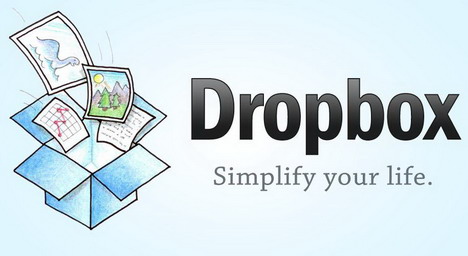16 Dropbox Apps to Give You Better Cloud Storage Experience
Dropbox is one of the most popular cloud storage services. Not only does it help us to back up personal files/important documents up to the cloud, but it provides easier way to share files with friends or sync files between computers. However, nothing is perfect in this world, so as Dropbox. That’s the reason why there are many apps being developed to fill up the holes Dropbox left unfilled.
To help you better use the cloud service, below we’ve rounded up 16 Dropbox apps you’ll absolutely find them helpful. With these apps integrating with Dropbox, you’ll be able to sync Dropbox with other cloud storage services, upload Gmail attachments directly to Dropbox, and even play music/video from Dropbox on your web browser. The good news is that most of these apps can also be used for other cloud services such as Google Drive, Box, SkyDrive, etc.
If you know of any awesome Dropbox app that isn’t listed here, please share with us in the comments.
DropPics
This is Dropbox picture viewing app for iPhone, iPod Touch and iPad. It enables you to create a slideshow using the photos stored in your Dropbox. Some basic file operations like Copy, Move and Delete can be easily performed through the app. Also, you can upload picture directly from the camera or the photo library.
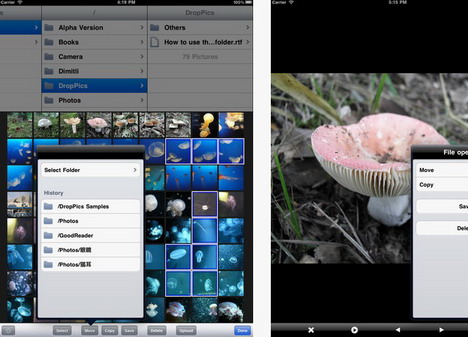
BoxyTunes
If you like listening music and store a lot of audio files in your Dropbox, then BoxyTunes is the best iPhone/iPad app to turn the cloud storage service into a music player. The app supports mp3, mp4, wav, m4a, etc. and displays album, artist, and title. Other features include quick rewind, vari-speed scrubbing, AirPlay and more.
DropTunes
This is another app that lets you to stream your music from Dropbox. You can also add tracks to the playlist and do searching in the current folders. The music app currently supports mp3, m4a and wav.

CloudOn
CloudOn connects your smart phone/tablet to your Dropbox, SkyDrive and Google Drive account. With the app you can create and edit documents like Microsoft Word, Excel and PowerPoint. Its built-in reader/viewer lets you view various type of files such PDF, JPG, PNG, GIF, etc. CloudOn also allows you to share files through email attachments or links.

DROPitTOme
DROPitTOme lets you securely receive big files from anyone to your Dropbox.
After registering the service, you’ll get unique upload address together with passwords. An email notification will be sent to you whenever new file is uploaded.
CameraSync
If you regularly take photos using your iPhone and want to have them backed-up, CameraSync can be your easy solution. The app enables you to upload any photos and videos that stored in your phone directly to Dropbox, Box.net, SkyDrive and other cloud based storage services.

Wappwolf
This Dropbox automator helps you to connect the cloud storage service with other web services like Facebook, Evernote and Flickr. Simply drag and drop files into a predefined Dropbox folder, they will then automatically be synced to other places you like.
DropSpace
This Android app allows you to upload files/directories on your phone’s SD card to Dropbox. The backup app can be run either manually or automatically with certain time intervals.
Jotform
This is an easy-to-use web form builder that lets you create online forms. Once the form is filled up, it will then be saved to your Dropbox. It’s helpful for registration, leads and collecting payment purposes.
TextDrop
This online text editor lets you edit text files in your Dropbox through web browser.
It’s helpful for those who want to do writing while on the go. Better yet, your edited works will sync with all of your mobile devices and computers.
Gimme Bar
Instead of bookmarking website, you can actually save web clippings directly to Dropbox. This makes sharing easier through all of your computer devices.
Attachments.me
If you are Gmail user, you might find Attachments.me handy. The app connects your Gmail with Dropbox, Google Drive, Box and other cloud storage services. With the connection, you can copy email attachments to the cloud easily and securely.
SendtoDropbox
This is another free service that helps you to send email files to Dropbox with ease. To use the service, you’ll have to connect it with Dropbox and get your unique email address for sending files. Additionally, SendtoDropbox has other features like folder organization, email whitelists, etc.
DropPages
Do you know that Dropbox can be used to host a website/blog with the help of services like DropPages. To get it started, just sign into the app to connect with Dropbox. You can then choose a domain, select a theme and then publish your online content right away.
Otixo
With Otixo, you will have only one web interface to access all your online files stored in the online storage services including Dropbox, Google Drive, SkyDrive, Box, SugarSync, FTP, etc.
BoxCryptor
Securing data in the cloud is important, that’s where BoxCryptor comes in to help you out. The service encrypts your files, folders, photos and music to prevent disastrous security breach.
Tags: cloud computing, dropbox, mobile app, storage, web app