20 Skype Tips for Better Voice and Video Calls Experience
At the turn of the century, people were hardly familiar with the concept of making video calls over the internet. Fast forward to 2015, people will now much rather use Skype to make a phone call instead of using the network of their cell phone operator. Why pay money to talk with your friends or family when you can simply strike up a conversation with them for free over the internet? Those who have stayed loyal to their phone operators will boast that the mobile networks offer better call quality than most video calling software do. This is not necessarily true. The quality of the call on Skype in particular depends on the speed of the internet as well as how advanced the equipments being used are.
As a matter of fact, calling on Skype can actually be very troublesome if you don’t know how to make the best use of the software. We have all experienced those horrendous Skype conversations where you can barely listen to the person on the other side, let alone get a clear display of their visuals. This is one of the many reasons why a considerable number of people rely on phone operators. Some people would rather pay to call than not be able to talk on Skype at all due to poor internet. This is especially applicable for those who have to make important or urgent business calls in which case Skype does not appear to be the best option.
You may find yourself in a similar situation where paying for your phone conversations seem more feasible. However, that is no reason for you take Skype out of the equation completely. As a matter of fact, with certain adjustments here and there, you can ensure that your Skype calls are as seamless as your mobile phone network calls. To help you out with knowing these adjustments, we have compiled a list of the 20 best tips and tricks to help you enhance your Skype experience.
1. High Speed Internet
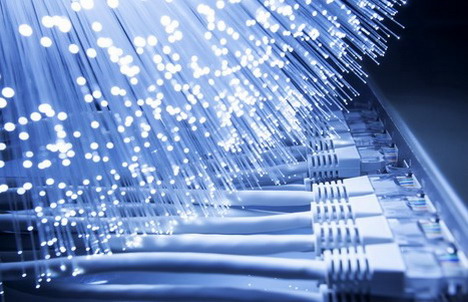
Use a high speed and consistent internet connection that will hardly ever let you down, let alone during the time of your Skype call.
2. Headphones
Use headphones or earphones, since most personal computers aren’t equipped with high quality speakers.
3. Proper Lighting
Make sure the room that you are has proper lighting. Turn on as many lights as needed.
4. Good Webcam
Don’t rely on the built-in webcam of your personal computer. Instead, head over to the tech shops and search for a state-of-the-art webcam for clearer display.
5. Quiet Location
Find yourself a quiet place to make the Skype call. The key is to reduce as much background noise as possible.
6. Skype Updates
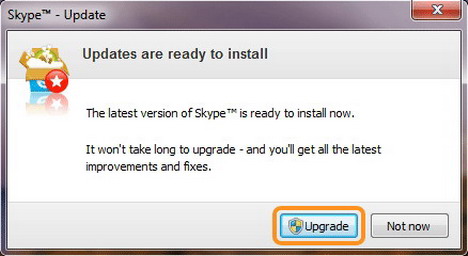
Always update your Skype, and make sure you have the latest version installed. With each new version you install, the Skype call quality is likely to improve.
7. Close Other Programs
To avoid lagging and other malfunctions close down programs on your desktop. Yes, this includes Facebook as well.
8. Test Call
Make a test call. This allows you to get a feel of how well your internet is supporting Skype. You don’t want to embarrass yourself during a Skype interview with potential employers.
9. Microphone
Much like the speaker, the microphone on your personal computer is not reliable. Invest in an external microphone. Most of the top shelf speakers have built in microphones, so you need not buy an additional piece.
10. One Microphone Only
Do not use two microphones at the same time. Turn the redundant one off (usually the built in microphone) while the other one is in use.
11. Microphone to Chin
Keep the microphone close to your chin, so that the other person/people can hear you better. There is no point in using a microphone if it is far away from your mouth.
12. Background Noise Reducing Software
One of the best ways of reducing background noise is through software programs that eliminate the ambient noises synonymous with Skype video calls.
13. Skype On TV

Setup Skype on your television. The bigger the display, the better the experience will be.
14. Wired Connection
Wired internet connections are better than wireless ones when it comes to making Skype calls. In other words, do not rely on the Wi-Fi if you want to make sure that the other person hears you out clearly on Skype.
15. Record Conversations
Record memorable Skype conversations using software such as SuperTinTin. This is one of the features of Skype that makes this video calling software so special. Playing back age old conversations can be thoroughly entertaining.
16. Same Skype Version
Make sure that you and your friend is using the same version of Skype. Greater compatibility improves the quality of the call.
17. Cease Downloads
Pause or stop all downloads. That brand new version of FIFA or the latest Hollywood Blockbuster can wait. Downloading these slows down your internet connection significantly.
18. Hidden Skype Chat Emoticons
Make use of the hidden/secret Skype chat emoticons such as (mooning), (swear), (rock), (headbang), (smoking) and (bug).
19. Correct Typo
If you want to correct a typo, click on the up arrow on your keyboard. Once the message appears in the chatbox, make the necessary corrections and press enter to send again. This will literally save you from a ton of embarrassment, especially if you are talking to a potential date.
20. Skype Games
There is a reason why conversations and coffee go hand in hand. It is because people need an activity to keep the conversational juices flowing. You can try to sip on a cup of brewed coffee when conversing on Skype, but a much better option would be to try out the games on Skype with your friends when bored. For this, head over to Skype’s app page and download the free or paid games from there.
Tags: internet, skype, utility software




















































