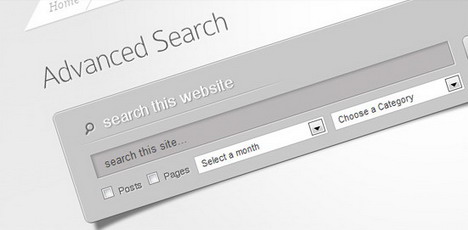20 WordPress Plugins to Enhance the Search Function
If you run a WordPress website, you’d probably know the limitation of the basic search functionality it comes with. Visitors not always find it easy to locate a particular thing on a website that has hundreds and thousands of articles. Therefore, it is always a bright idea to provide them a powerful search feature that allows them to find what they are looking for. Fortunately, WordPress has millions of plugins available to help you integrate advanced search functionality.
Here is the list of 20 WordPress plugins to enhance the search function of your WP site:
1. Relevanssi
It is the most popular and the best WordPress plugin preferred by majority of the developers to enhance the search function of the websites. It provides many unique features such as:
- User can search using the partial search results.
- It also enables the relevant search. Any user who is search for a specific topic or product, for that matter can search it by typing just a keyword related to that.
- Also, Relevanssi lets the user to input Boolean expressions. If you type A and B then it will retrieve the results that have both A and B. In case you type A or B, then it will retrieve the results that have either A or B or both.
- Furthermore, phrases can also be searched to optimize the search. It should be written in quotes. For example: “honesty is the best policy”.
- It maintains a query log.
- Multilingual support.
- Multi-site support.
- Import and export functionality.
The functionalities may vary in free and premium version. There are certainly many benefits of using the premium version such as highlighting the searches or enhancing the Boolean search.
2. SearchWP
SearchWP is a premium WordPress plugin used for managing the search functionality of your site. You can easily determine the content weight for each type whenever any search is executed. It is always practiced to add more weight to the titles of the articles or products. You can also specify tags and categories in order to exclude pages from searches. The most unique feature of this plugin is that your website is divided into sub-sites for performing searches relevant to those specific parts of the site. With SearchWP, you can also index text content from the uploaded PDF files to the website. There are many SearchWP extensions which come under different plans and you can choose according to your preference.
3. SwiftType Search
This search plugin does not put any strain on your servers since it provides you with the cloud-based service. You will never be pissed off at the search results as they are always highly relevant. In order to manage what is trending and what is not, it also lets you manage all the analytics of the searches done by the user. SwiftType is a faster search plugin as it sends index of the entire site content to the servers. Also, the fact that it does not use MySQL adds to its fast speed. For your convenience, all your data is collected and stored in the dashboard so that you can analyze and make any changes accordingly.
4. Better Search
It is a good choice for enhancing the functionality of your website. With Better Search, you can retrieve results that are relevant to both title and content of the posts. You can add weight to your content as well. It has a unique feature named “search heat map” which saves all the popular searches performed on the site. It provides you insights to the statistics and analytics of the website to understand your workflow better. Like Relevanssi, it also provides Boolean expression search feature and has multilingual support. Not just the relevant data but Better Search also retrieves the results in chronological order. It has also a profanity filter to maintain the integrity of your website. Well, if all of this is what you are looking for then go for Better Search. On the top of all these benefits, it is free.
5. yoLink Search
yoLink Search can be used for both personal websites and business websites. The only difference is that for personal you can use it for free under 5000 visitors per month with no advertisements and for business plans you need to pay for the services. yoLink has its own search servers which lets your website perform efficiently in all circumstances. The words in the search results are well-formatted. For entrepreneurs, it offers a paid service in which it provides improved indexes.
6. Profi Search Form
With so much flexibility to customize the plugin, Profi Search Form provides you a pool of widgets and shortcode options to choose from. Based on certain filters such as taxonomics, map search you can get the searches done smoothly. This plugin is the best match for your Woocommerce store. If you want to give your customers an extra-ordinary user-experience, go with this plugin.
7. Ajax Search Pro Plugin
This plugin provides Live Ajax Search which does not sacrifice the performance of your website. It is compatible with all mobile devices. It gives variety of colorful layouts and combinations and hence you do not need to alter the CSS. Nevertheless, if you are a developer then you can make any desirable tweaks you want to. It is a robust plugin and every support ticket is answered in a matter of 48 hours after initiation and sometimes it can be 12 hours too.
8. Dave’s WordPress Live Search
This is for all those who hate to wait for long. Dave’s WordPress Live Search returns results while the user is typing in the search bar. Being written by a person named Dave, this plugin sends queries to the database while the user is still typing. The results are filtered simultaneously with the typing of search words. This is the reason it is call LIVE SEARCH. You can say the search functionality is much similar to Google. If that is not enough, then you can integrate Relevanssi in this plugin to enhance the searching experience.
9. Custom Google Search
It lets Google take care of the searches itself. It will include various features like making the searches attractive, limiting the search to one-site or extending multi-site and so on. You can style your website using many styling elements provided in this plugin.
10. Search By Category
It is a categories-based search plugin in which you can narrow down the search for better results. You can also manually exclude the categories so that you can refine the searches.
11. Simply Exclude
There is always certain content that you wish to exclude from the search function. In such scenario, you can use Simply Exclude to bar the content you select.
12. Voice Search in WordPress
Every smartphone user is aware of Siri, Google Now or Cortana. You can implement the same audio search functionality in WordPress site by adding Voice Search plugin.
13. Highlight Search Terms
If you are looking forward to enhance the user experience on your website, you must highlight the search terms. It targets the specific audience looking for particular topics which increases the chances of conversions.
14. WordPress Sphinx Search Plugin
WordPress Sphinx Search Plugin allows feature-rich and ultra-fast search on sites. This plugin is extremely useful huge websites where you have number of posts and pages. Users can search results by freshness, or relevance.
15. Advanced Search Form for Custom Posts
With creation of advanced search form, the post content can be categorized under different types of content. It also helps in narrowing down the search as it shows result specific to one type.
16. Search & Filter
Search and Filter is an advancement of the WP search box. Users can easily search by post date, post type, custom taxonomy, tag and category. Search & Filter is a basically a filtering plugin that enables you to remove the search box and add a filtering system instead.
17. WP Ultimate Search
WP Ultimate Search is a highly customizable AJAX-based WP plugin. Visitors can dynamically and quickly search the website’s post metadata and taxonomies to find what they are seeking. Visitors can also search by multiple keywords or through complete phrases.
18. Taxonomy Filter
If you are using too many taxonomies in your site, then you might need to filter those for your convenience. Ajax WP Query Search Filter enables you to sort out the taxonomies by providing you an option of checkboxes for the same. Moreover, it uses Ajax for loading results which eventually makes your site fast.
19. Search Everything
Yet another free plugin using which you can search anything and everything on your website including attachments, custom fields etc. It also gives you the power to exclude some pages from the crawler. You can either choose Research Everything or Power Search which expands the search within and beyond the horizon of the website respectively.
20. Custom Search
Custom Search is another plugin used to enhance the searching experience on your site. It is easily available and can be used for free. Just a few steps of installment and you are ready to go. It supports three languages i.e. Spanish, Russian and Ukrainian. The multilingual support will be expanded in the future.
The needs vary from person to person, so the best match for one website might not be good for the other. So, understand your needs first and then make a decision.
Tags: plugin, search engine, web development resources, wordpress resources