How to Block, Remove and Delete People or Friends on Facebook
If you want to block someone who has been spamming you or hassling you out on Facebook, here is the solution. This article shows you 2 simple tutorials on how to block your friends and unknown people on Facebook, so that they can’t find or see your account. If you change your mind later, it is easy to unblock someone on Facebook. Facebook also allows you to block app invites and event invites from someone.
How to Block People on Facebook Using Privacy Settings Method
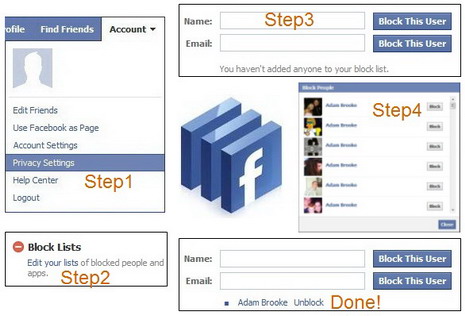
Looking for more tips? Check out our 50 best Facebook tips and tricks!
1. Click on Account then select Privacy Settings in the top right corner of your Facebook page
2. Look for the Block Lists tab at the bottom of the page, then click the Edit your lists link
3. Type in the name or email of the person you’d like to block, then click Block This User button
Note: Facebook will warn you that once you block someone, that person can no longer be your friend on Facebook or interact with you (except within applications and games you both use).
4. A list of people with the same name will appear. Click on the person you wish to block
Now you will see a small line appears with the person’s name and a Unblock link. The blocked person will not be able to see your profile. When you are searched for by this person, your name and details won’t show up in their search results.
How to Block People on Facebook Using Profile Method
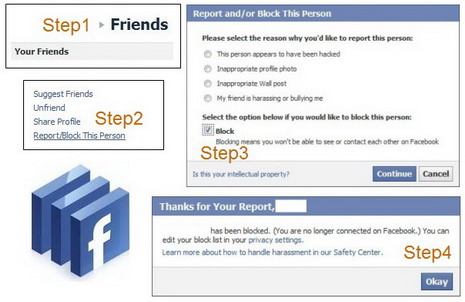
1. Go to the profile of the person you want to block
2. Click the Report/Block This Person link at the bottom left of the page
3. Check Block on the dialog box that appears
4. Click Okay
You May Also Like:
 How to Unblock Friends or People on Facebook
How to Unblock Friends or People on Facebook
 How to Remove Yourself from Facebook Search Results
How to Remove Yourself from Facebook Search Results
 How to Add or Remove Your Facebook Profile in Google and Other Search Engines Search Results
How to Add or Remove Your Facebook Profile in Google and Other Search Engines Search Results
 How to Permanently Delete or Deactivate Facebook Account
How to Permanently Delete or Deactivate Facebook Account
 7 Facebook Privacy Tips – How to Protect Your Privacy on Facebook
7 Facebook Privacy Tips – How to Protect Your Privacy on Facebook
 How to Check if Someone Else is Accessing or Using Your Facebook Account
How to Check if Someone Else is Accessing or Using Your Facebook Account
 10 Effective Ways to Stop Facebook Game Invites
10 Effective Ways to Stop Facebook Game Invites
 How to Create Private, Closed or Secret Group on Facebook
How to Create Private, Closed or Secret Group on Facebook
Tags: facebook, how to, social media, tips & tricks
Comments are closed.











































