How to Remove Yourself from Facebook Search Results
Facebook is a well-known social networking site and almost everyone is using it to keep in touch with friends, family and co-workers. While it gives you such a great convenience to connecting people who live around you, it may also causes embarrassments due to ignorance and carelessness in using it. In this article, we will show you how to protect your privacy by removing your name and profile from showing up in Facebook search results.
Looking for more tips? Check out our 50 best Facebook tips and tricks and 7 Facebook privacy tips!
1. Log in to your Facebook account
2. Click on Account tab in the top right corner of the page, then select Privacy Settings
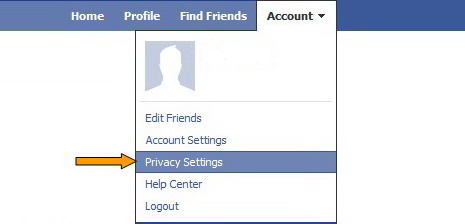
3. Under “Connecting on Facebook”, click View Settings
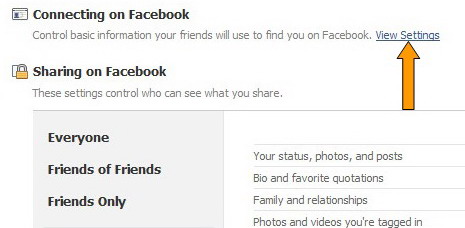
4. Click the drop-down menu next to “Search for you on Facebook” then select Friends Only or Friends of Friends to remove yourself from Facebook search results, and visible to friends only
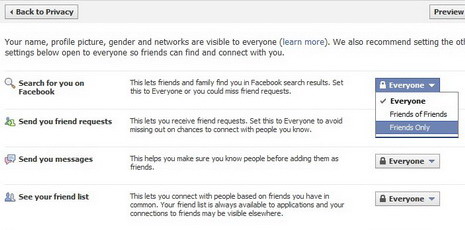
5. Log out from your account and test the new setting by typing your name in Facebook search box
You may also want to remove your profile from Google and other search engines’ search results.
You May Also Like:
 How to Add or Remove Your Facebook Profile in Google and Other Search Engines Search Results
How to Add or Remove Your Facebook Profile in Google and Other Search Engines Search Results
 How to Block, Remove and Delete People or Friends on Facebook
How to Block, Remove and Delete People or Friends on Facebook
 How to Unblock Friends or People on Facebook
How to Unblock Friends or People on Facebook
 How to Permanently Delete or Deactivate Facebook Account
How to Permanently Delete or Deactivate Facebook Account
 7 Facebook Privacy Tips – How to Protect Your Privacy on Facebook
7 Facebook Privacy Tips – How to Protect Your Privacy on Facebook
 How to Create a Facebook Username URL
How to Create a Facebook Username URL
 How to Check if Someone Else is Accessing or Using Your Facebook Account
How to Check if Someone Else is Accessing or Using Your Facebook Account
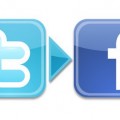 How to Connect Twitter with Facebook to Automatically Update Your Twitter Status on Facebook
How to Connect Twitter with Facebook to Automatically Update Your Twitter Status on Facebook
Tags: facebook, how to, social media
Comments are closed.












































