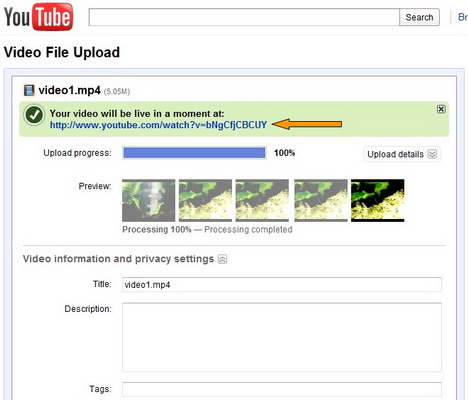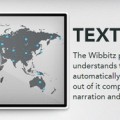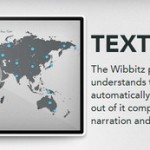How to Easily Upload a Video File to YouTube
Do you want to upload a video file to YouTube so that you can share it with your friends, family or anybody on the web? It is so easy and here’s how to do it.
1. Login to your YouTube account
2. Click the “Upload” button located to the right of the search bar, next to “Browse”
3. Click “Upload video” button to choose a video file on your computer and upload it
Videos can be:
- High Definition
- Up to 2 GB in size
- Up to 15 minutes in length
- A wide variety of formats
4. Enter video information (Title, Description, Tags and Category) and select privacy settings, then click “Save Changes” button
5. Done! You have posted a video on YouTube and you will be given a video URL (See the arrow in the screenshot above)
Tags: file transfer, how to, tutorial, video, youtube