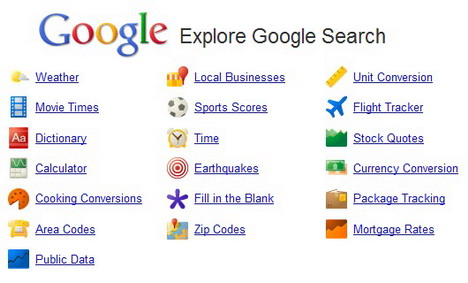Coolest Google Search Shortcuts, Tips or Tricks You Should Know About
Google is a smart search engine. It provides many shortcuts for users to search and get the answer straight away. Below are 17 Google time-saving search shortcuts that you can’t afford to miss. Each shortcut comes with 15 seconds video clip for your easy understanding.
How to Use Google to Check Time around the World
To see the time in many cities around the world, type in “time” and the name of the city.
How to Use Google as a Dictionary
To see a definition for a word or phrase, simply type the word “define” followed by the word(s) you want defined.
How to Use Google as a Calculator
To use Google’s built-in calculator function, simply enter the calculation you’d like done into the search box.
How to Use the Google Unit Conversions
You can use Google to convert between many different units of measurement of height, weight, and volume among many others. Just enter your desired conversion into the search box and well do the rest.
How to Use the Google Currency Conversion
To use Google’s built-in currency converter, simply enter the conversion you’d like done into the Google search box and it will provide your answer directly on the results page.
How to Use Google to Check Weather
To see the weather for many U.S. and worldwide cities, type “weather” followed by the city and state, U.S. zip code, or city and country.
How to Use Google to Check Area Codes
To check where’s the area code from, simply enter the code into the Google search box and it will let you know the location on the results page.
How to Use the Google Stock Quotes
To see current market data for a given company or fund, simply enter the ticker symbol into the search box. On the results page, you can click the link to see more data from Google Finance.
How to Use Google to Check Movie Times
To find reviews and showtimes for movies playing near you, search for “movies”. If you’ve already saved your location on a previous search, the top search result will display showtimes for nearby theaters.
How to Use Google to Check Sports Scores
To see scores and schedules for sports teams type the team name or league name into the search box.
How to Use Google to Track Packages
You can track packages by typing the tracking number for your UPS, Fedex or USPS package directly into the search box. It will return results that include quick links to easily track the status of your shipment.
How to Use Google to Check Flight Status
To see flight status for arriving and departing U.S. flights, type in the name of the airline and the flight number into the search box.
How to Use Google to Find Local Businesses
If you’re looking for a store, restaurant, or other local business you can search for the category of business and the location and well return results right on the page, along with a map, reviews, and contact information.
How to Use Google for Real Estate and Housing
To see home listings in a given area type “housing”, “home”, or “real estate” and the name of a city or a U.S. zip code into the Google search box and hit the Enter key or click the Google Search button. Clicking the “Go” button on the results page will display details of individual homes that Google has indexed.
How to Use Google to Check Public Data
To see trends for population and unemployment rates of U.S. states and counties, type “population” or “unemployment rate” followed by a state or county. You can click through to a page that lets you compare different locations.
How to Use Google “Fill in the Blanks” Feature
Sometimes the best way to ask a question is to get Google to fill in the blank by adding an asterisk (*) at the part of the sentence or question that you want finished into the Google search box.
How to Use Google to Check Recent Earthquake Activity
For recent earthquake activity around the world simply type “earthquake” in the search box.
Tags: google, search engine, shortcut, tips & tricks