44 Best Gmail Add-ons, Extensions, Web Tools, Notifiers and Scripts
Google Mail, Gmail is one of the most popular email services on the web. It comes with many awesome features that can meet most of your email needs, but it doesn’t mean you cannot ask for more. Due to the popularity of Gmail, many online tools and addons are created to further enhance the Gmail functionality and bring your emailing experience to the next level. Here’s our best collection of 44 Gmail tools and resources including Firefox addons, Chrome extensions, web tools, notifiers and scripts. Try them out now and let us know which one is your favorite!
Don’t forget to leave us a comment if you know of any worth-mentioning Gmail tools!
Firefox Add-ons
Integrated Gmail
This plugin allows you to make the Inbox Collapsible and loads your choice of Google Calendar, Reader, Tasks, Wave, Notebook, Groups, Maps, Picasa, Sites, News and Portfolio plus Custom URLs and Google Gadgets seamlessly into the Gmail interface below the inbox using a collapsible box.

Better Gmail 2
This add-on adds useful extra features to Gmail, like hierarchical labels, an unread message icon on your browser tab, file attachment icons, and more.
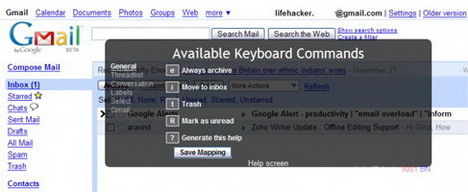
Webmail Ad Blocker
With Webmail Ad Blocker, you can expand your email area by blocking and removing ads on the right hand side of the screen when using Gmail, Hotmail and Yahoo Mail. A link will appear at the top to indicate it’s working and optionally asking for a donation of any amount to remove it.
Gmail Watcher
This add-on watches for your Gmail and reports to you in status-bar and toolbar. It checks Gmail at specific interval (1 min, 5 min, 10 min, 30 min, 1 hour or manually).
Search Tabs
Search Tabs lets you get the search results from your Gmail, Facebook, Dropbox, LinkedIn accounts and more, on the right-hand side of the Google search results page. It saves time by searching all your sources in one place.
Dragdropupload
This add-on allows you to drop files into attachment boxes instead of browse for them or type in the filename. You can drop multiple files and fill all the entries. In some websites it allows to add new upload files: in Google Mail is possible to drop the files directly over the “Attach a file” link.
WebMail Notifier
WebMail Notifier checks your webmail accounts (Gmail, Yahoo, Hotmail, and AOL) and notifies the number of unread emails. You can use multiple accounts in a same host.
Meeting scheduler for Gmail
This extension seamlessly integrates with Gmail and helps you find common meeting times that work for all attendees. It lets you schedule meetings faster and avoid unnecessary email and phone tag.
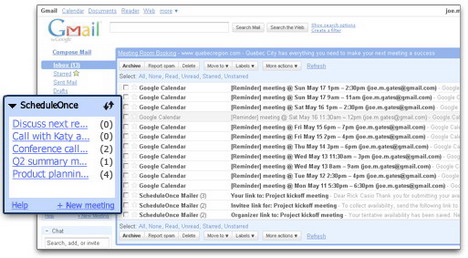
Email This!
Email This! will send your recipient the link, title, and highlighted text of the page you are viewing using Gmail, Google Apps, Yahoo, and stand-alone mail clients like Outlook Express, Thunderbird, and more!
gpum – Google Mail Popup Unread Manager
This add-on lets you manage unread messages in your Gmail from pretty popup. You can preview messages, mark messages as read, delete messages, mark messages as spam, or move messages to different folders with this add-on.
GPhotospace
GPhotospace is the fast way to share photos online. This free photo album builder works with Firefox and Gmail. Use your existing Gmail account or create a new one for GPhotoSpace. Create any number of photo albums, store and share them instantly.
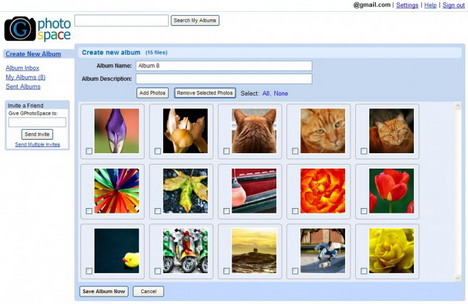
Google Redesigned
Google Redesigned aims to fully redesign the look and feel of popular Google services. This is achieved with Cascading StyleSheet (CSS) files which are loaded on user browser. The extension simplifies the use of these styles by providing auto-updates, easy management and notifications of changes.
CloudMagic
CloudMagic searches across Gmail, Twitter and Google Apps from desktop or mobile. Once installed, it appears as a small search bar on the upper right side of your Gmail or Twitter window. You manually add any accounts that you’d like CloudMagic to index by supplying your name and password.
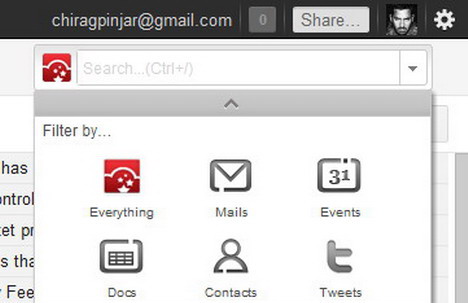
Chrome Extensions
Gmail Manager
Gmail Manager lets you manage multiple Gmail accounts and receive new mail notifications. The addon also allows you to view account details including unread messages, saved drafts, spam messages, labels with new mail, space used, and new mail snippets.
Send from Gmail
This extension will open a Compose window in Gmail when you click any email address on a webpage. It also provides a button that will create a Gmail message when clicked, using the page title as the subject and selected page text and link address as the message. For setting the domain name of your “Google Apps for your domain” account, click Options.
If you want to use this service without a button, check out the Send using Gmail extension.
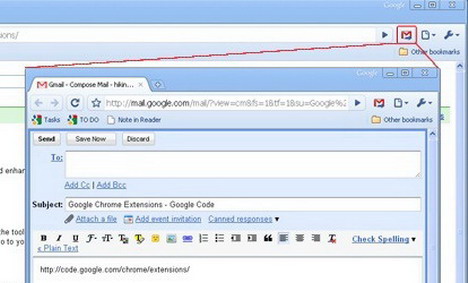
WiseStamp
WiseStamp enables you to share your social profiles and promote information you care about in every email you send. The extension lets you easily link to your Facebook, Twitter and Google+, share your latest Twitter tweet, add your company logo, use multiple signatures and much more.
Boomerang for Gmail
Boomerang allows you to schedule messages to be sent or returned at a later date. Write a message now, send it whenever, even if you’re not online. Track messages to make sure you hear back, and schedule reminders right inside Gmail.
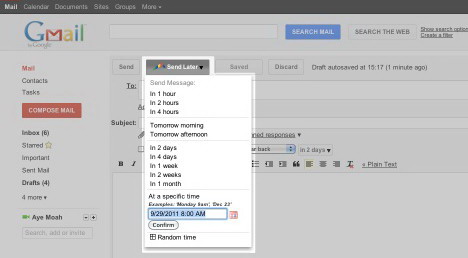
Snooze Your Email for Gmail
Instead of marking your emails as unread and forgetting about them later because your busy, just click on your email, read it, then you can decide to click the Snooze button for a couple hours or days and you’ll get either a desktop reminder for that email when you’re ready or have the email automatically marked as unread later depending on your options.
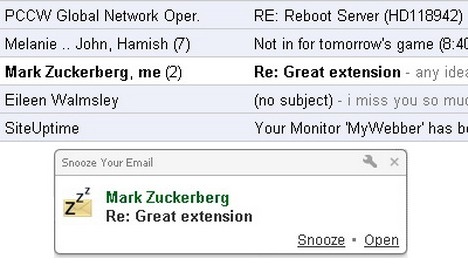
TrueNew Count for Gmail and Google Apps
Instead of showing only your unread count (blue lozenge), This extension also shows you the number of new emails since the last time you took any action on your mailbox (the green, right-half of the lozenge). If the unread-count lozenge has a green right half with a +NUMBER in it, that NUMBER is the number of new messages since you last took any action on your inbox. Now instead of worrying about unread messages and useless unread counts, you can always have an accurate count of what is NEW, which is much more helpful.
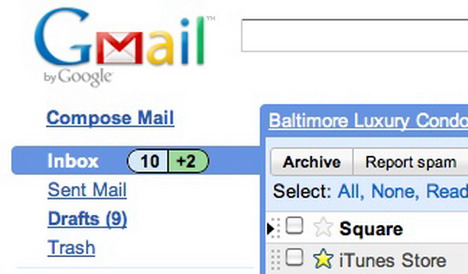
ActiveInbox for Gmail
This extension helps you effectively manage your inbox so that you can focus on the important messages and reduce email overload.
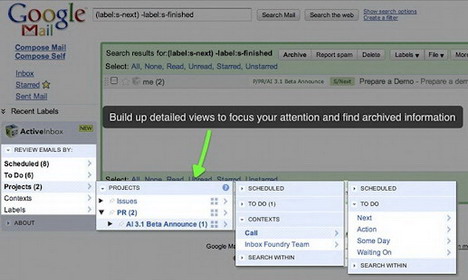
Rapportive
Rapportive shows you everything about your contacts right inside your inbox.
The extension lets you connect to your Facebook, Twitter, or LinkedIn accounts to gather information about your contacts. From there, whenever you open an email from someone you may be able to see things like their picture, latest tweets, links to social profiles and more.
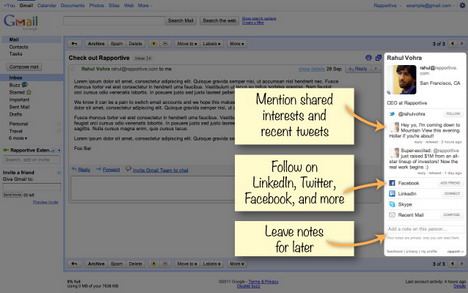
OmniMail for Gmail
OmniMail helps you send emails faster. You can easily start new emails from the address bar or omnibox. Simply typing “mail
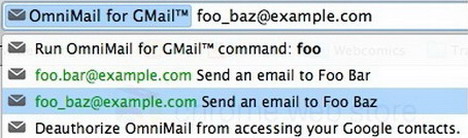
Web Tools
Find Big Mail
Find Big Mail makes it easy to find big emails in your Gmail account and free up space. If your account is full, this is a simple way to reduce space instead of sorting by size.
Gmail Skins
Gmail Skins is an extension that tries to make your Gmail experiance a little better.
Remember The Milk
Remember The Milk for Gmail is a browser add-on that allows you to manage your tasks in Gmail (complete, postpone, and edit tasks), add new tasks (and connect them with your emails, contacts, and Google Calendar events), automatically add tasks for starred messages or specific labels, and much more!
Mail Trends
Mail Trends lets you analyze and visualize your email (as extracted from an IMAP server).
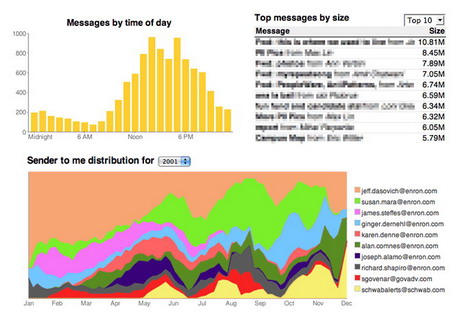
ActiveInbox
ActiveInbox is a browser extension that makes Gmail more useful by enhancing Labels to help you get things done. You can set deadlines and mark emails in a variety of ways, but ActiveInbox is really just a better labeling system for Gmail to help you visualize emails as tasks.
Gmail Drive Shell Extension
GMail Drive is a Shell Namespace extension that creates a virtual filesystem around your Google Mail account, allowing you to use Gmail as a storage medium. It creates a virtual filesystem on top of your Google Gmail account and enables you to save and retrieve files stored on your Gmail account directly from inside Windows Explorer.
gDisk (Mac)
gDisk is a software that turns your Gmail account into a portable hard drive so you can always have your important files accessible accross the Internet.
Google GMail Loader (GML)
Google GMail Loader helps you to load all your old message archives from other email accounts into Gmail.
E-Mail Icon Generator
This tool allows you to create an image for your email address and safely publish it wherever needed.
Mailplane
Mailplane provides an easy way to use Gmail on the Mac. It lets you easily attach pictures, screenshots, files, and folders, get new mail notifications, control multiple Gmail accounts, and much more.
Gmail Notifiers
Gmail Notifier for Windows
The Gmail Notifier is an application that alerts you when you have new Gmail messages. It displays an icon in your system tray to let you know if you have unread Gmail messages, and shows you their subjects, senders and snippets, all without your having to open a web browser.
gTray
gTray is a small C# application that checks your Gmail inbox for new emails. Small notifications will be made from the tray using a custom notification window.
Notifier2
Notifier2 is a free windows program that allows you to monitor your multiple email accounts without having to log in. It sits obediently on your task bar and keeps a tab on your accounts.
Growler for Google Notifier
Growler is a way of customizing your Gmail notifications to taste. You can pick from a variety of Growl displays, your notifications can look pretty much however you’d like.
KCheckGMail
KCheckGMail is a simple KDE systray application that notifies when new email is received in a Gmail account.
Greasemonkey Scripts
Gmail Spam-count Hide
This script hides your Gmail spam count link.
Gmail Box for Google Reader
This script seamlessly adds a Google reader subscriptions box with individual feed counts to Gmail.
Google Reader Integration
This script integrates Google Reader into Gmail.
GMailTo by N-Dream
This script forces all mailto links to open in Gmail.
Gmail Signature Float
This script moves your signature in Gmail to the top of the message rather than the bottom.
Gmail Attachment Reminder
This script reminds you to attach a file to your email if it appears that you have not.
SSLGoogle
SSLGoogle forces Gmail, Google Docs, GCale pages and their intra-links to open via secure connection (HTTPS).
Tags: add-on, e-mail, extension, gmail, google, google chrome, greasemonkey, mozilla firefox, script, web app




















































