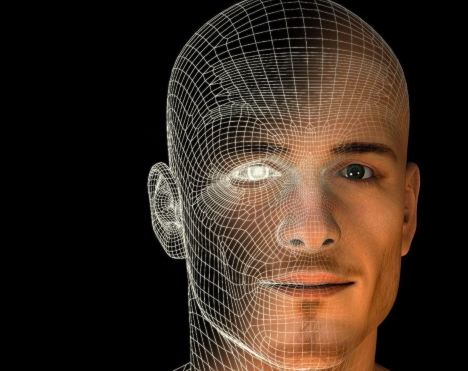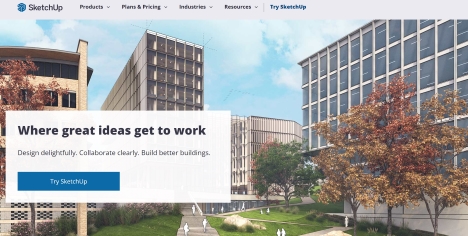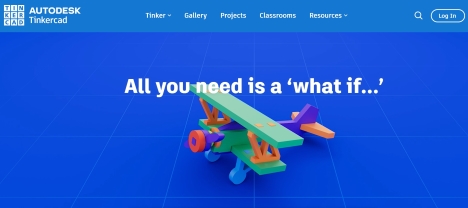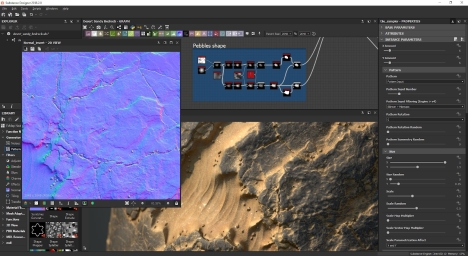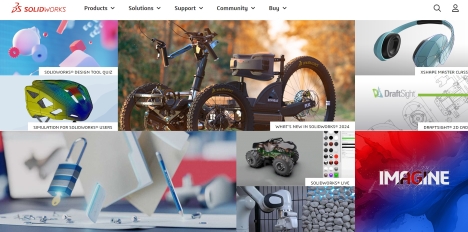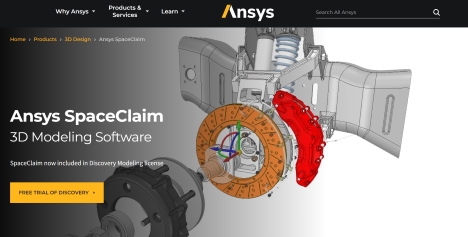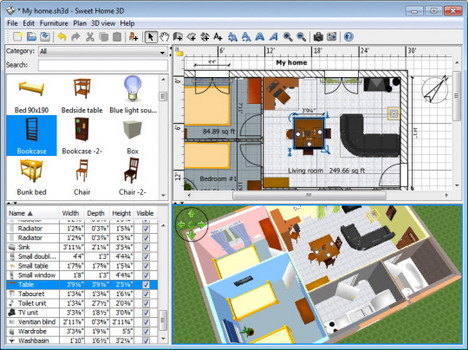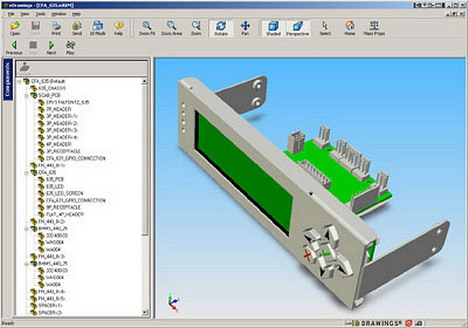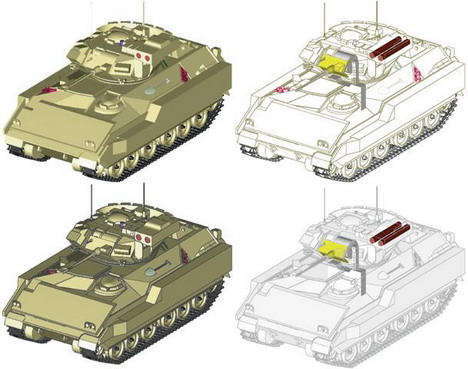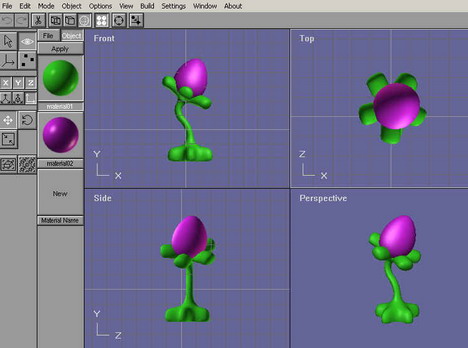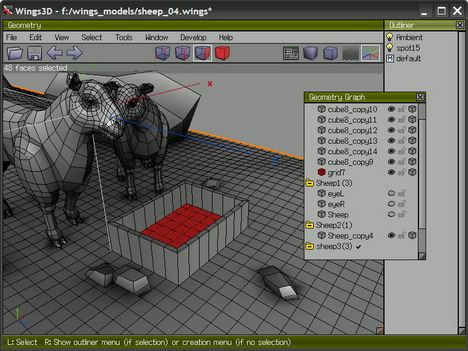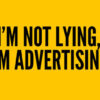Best 40 Free 3D Modeling Web Tools & Software (2024)
Three Dimensional (3D) computer graphics are not something new or special. They can be easily seen anywhere and are commonly used in movies, advertisements, product design, etc. However, a common thing doesn’t mean it can be easily created. To create a 3D object, you need to download 3D modeling software programs which are usually costly to a non-professional user. Therefore we thought there’s a need to find out the availability of free 3D modeling applications and share with you all.
After hours of searching, here’s the list of 40 best 3D modeling web tools and software that allow anyone to easily create, publish and share their ideas in 3D! Just try them out and share your thoughts with us in the comments section below.
If you’ve come across any free and worth sharing 3D modeling tools, don’t forget to let us know!
(SEE ALSO: Top 60 Best Websites to Download Free 3D Models)
1. SketchUp
SketchUp is a versatile 3D modeling software known for its ease of use and powerful features. It’s perfect for beginners and professionals alike, allowing users to create 3D models for various purposes, including architecture, interior design, and 3D printing. The software offers a wide range of tools for modeling, texturing, lighting, and rendering, making it ideal for creating detailed and realistic models. SketchUp also has a vast library of 3D models and plugins that users can utilize to enhance their projects further.
2. Tinkercad
Tinkercad is a free, web-based 3D modeling tool designed for beginners, educators, and hobbyists. It’s an excellent tool for learning the basics of 3D design and creating simple models for 3D printing. Tinkercad features a user-friendly interface with drag-and-drop functionality, making it easy to create 3D models without prior experience. It also offers various tutorials and lessons to help users get started with 3D modeling.
3. Onshape
Onshape is a cloud-based 3D CAD software that allows users to create and collaborate on 3D designs in real-time. It offers professional-grade features for modeling, assembly design, and drawing creation, making it suitable for engineers, designers, and manufacturers. Onshape’s cloud-based architecture allows for seamless collaboration, as multiple users can work on the same design simultaneously. The software also provides version control and history tracking, ensuring that all changes are recorded and can be easily reverted if needed.
4. Blender
Blender is a powerful and free open-source 3D modeling software used for creating animated films, visual effects, art, 3D printed models, and video games. It offers a wide range of tools for modeling, texturing, animation, rendering, and more, making it a comprehensive solution for 3D artists and designers. Blender’s features include advanced sculpting tools, physics simulations, and a node-based compositing system, allowing for complex and realistic 3D creations.
5. 3DVIA
3DVIA is a web-based 3D modeling software that enables users to create, publish, and share 3D models online. It offers a user-friendly interface with drag-and-drop functionality, making it easy for beginners to create 3D models without prior experience. 3DVIA also provides a library of 3D models and textures that users can use to enhance their projects. Additionally, the software allows users to publish their 3D models online and share them with others, making it a great tool for collaboration and showcasing 3D designs.
6. Daz Studio
Daz Studio is a powerful and feature-rich 3D modeling tool that is both user-friendly and versatile. It offers a wide range of tools for creating stunning 3D models, animations, and artwork. One of the standout features of Daz Studio is its extensive library of 3D content, including models, props, and environments, which can be easily integrated into your projects. The software also includes a robust set of animation tools, allowing you to create lifelike movements and expressions for your characters. Additionally, Daz Studio offers seamless integration with other 3D modeling software, making it a great choice for both beginners and experienced 3D artists.
7. Fusion 360
Fusion 360 is a cloud-based 3D modeling software that offers a comprehensive set of tools for designing and prototyping products. It is particularly well-suited for mechanical and industrial design, as well as for creating architectural models and animations. Fusion 360’s key features include parametric modeling, which allows you to easily make changes to your designs, as well as integrated simulation tools for testing the performance of your models. The software also offers collaborative tools, making it easy to share your designs with others and work together in real-time.
8. 3ds Max
3ds Max is a professional 3D modeling and animation software that is widely used in the entertainment industry. It offers a wide range of tools for creating detailed 3D models, animations, and visual effects. One of the standout features of 3ds Max is its powerful rendering capabilities, which allow you to create photorealistic images and animations. The software also offers a robust set of animation tools, including keyframe animation and character rigging, making it a great choice for creating lifelike animations.
9. Maya
Maya is another industry-leading 3D modeling and animation software that is widely used in the entertainment industry. It offers a comprehensive set of tools for creating stunning 3D models, animations, and visual effects. Maya’s key features include a powerful set of modeling tools, including NURBS and polygon modeling, as well as advanced animation tools, such as keyframe animation and motion capture. The software also offers robust rendering capabilities, allowing you to create high-quality images and animations.
10. Autodesk Architecture, Engineering & Construction Collection
The Autodesk Architecture, Engineering & Construction Collection is a comprehensive set of software tools for designing and building complex structures. It includes a range of software, such as Revit, AutoCAD, and Civil 3D, that are specifically designed for the architecture, engineering, and construction industries. These tools offer a wide range of features, including parametric modeling, building information modeling (BIM), and advanced simulation tools. The collection also includes collaboration tools, making it easy to share your designs with others and work together in real-time.
Substance Designer is a powerful, node-based 3D material creation software that allows users to create realistic textures and materials for use in games, films, and other digital projects. It provides a user-friendly interface with a wide range of tools and features for creating complex textures. With Substance Designer, users can create materials that can be seamlessly integrated into their projects, thanks to its compatibility with various game engines and rendering software. Additionally, Substance Designer offers a vast library of materials and substances that users can use as a starting point for their creations, speeding up the workflow.
12. BrickLink Studio
BrickLink Studio is a free 3D modeling software specifically designed for creating virtual LEGO models. It offers a comprehensive set of tools and features for building intricate LEGO designs, allowing users to create digital versions of their physical LEGO creations or design entirely new models. BrickLink Studio provides access to a vast library of digital LEGO parts, colors, and textures, making it easy for users to create realistic LEGO models. The software also includes features such as collision detection and step-by-step building instructions, making it an excellent tool for both beginners and experienced LEGO builders alike.
13. SOLIDWORKS
SOLIDWORKS is a popular 3D modeling software used in various industries, including engineering, architecture, and product design. It offers a wide range of tools and features for creating detailed 3D models, including parametric modeling, assembly modeling, and drawing tools. SOLIDWORKS is known for its user-friendly interface and robust set of features, making it a favorite among professionals. The software also includes simulation tools for testing the performance of designs, making it an invaluable tool for engineers and designers looking to create high-quality 3D models.
ArcGIS CityEngine is a 3D modeling software designed for creating detailed city models and urban environments. It offers a range of tools for generating 3D buildings, streets, and landscapes based on real-world GIS data. ArcGIS CityEngine is used by urban planners, architects, and designers to visualize and analyze urban environments, making it an essential tool for urban development projects. The software also includes features for generating procedural city layouts, allowing users to create realistic and detailed city models quickly.
15. ZBrush
ZBrush is a digital sculpting software that allows users to create highly detailed 3D models with intricate textures and details. It offers a range of tools for sculpting, painting, and texturing 3D models, making it a favorite among digital artists and sculptors. ZBrush uses a unique technology called “Pixol” which allows for sculpting with millions of polygons without sacrificing performance. This makes it ideal for creating detailed characters, creatures, and environments for games, films, and animations. ZBrush also includes features for creating organic shapes and textures, making it a versatile tool for artists looking to create realistic 3D models.
16. Cinema 4D
Cinema 4D is a powerful 3D modeling, animation, and rendering software developed by Maxon. It is renowned for its intuitive interface and comprehensive set of tools, making it a favorite among graphic designers, motion graphics artists, and visual effects professionals. With its flexible workflow and advanced features, Cinema 4D is capable of handling everything from simple 3D modeling tasks to complex animation projects. It offers a wide range of tools for modeling, texturing, lighting, and rendering, allowing users to create stunning visual content with ease.
17. Ansys SpaceClaim
Ansys SpaceClaim is a 3D modeling software that focuses on ease of use and flexibility. It is designed to help engineers and designers create, edit, and repair 3D models quickly and efficiently. With its intuitive user interface and powerful modeling tools, Ansys SpaceClaim allows users to work with 3D geometry without the complexity typically associated with traditional CAD software. Whether you’re designing mechanical parts, analyzing fluid flow, or simulating structural behavior, Ansys SpaceClaim provides the tools you need to streamline your workflow and bring your ideas to life.
18. Creo Parametric
Creo Parametric is a comprehensive 3D CAD software developed by PTC. It is designed to help engineers and designers create, analyze, and visualize complex 3D models. Creo Parametric offers a wide range of tools for parametric modeling, finite element analysis, and 3D printing, making it a versatile solution for product development. Whether you’re designing consumer products, industrial machinery, or medical devices, Creo Parametric provides the tools you need to create innovative designs and bring them to market faster.
19. FreeCAD
FreeCAD is an open-source parametric 3D modeling software that is widely used for mechanical engineering and product design. It offers a comprehensive set of tools for creating and editing 3D models, including solid modeling, mesh modeling, and sketching. FreeCAD is highly customizable and extensible, allowing users to create their own plugins and modules to enhance its functionality. Whether you’re a hobbyist looking to create 3D models for 3D printing or a professional engineer working on complex mechanical designs, FreeCAD provides a powerful and flexible platform for all your 3D modeling needs.
20. Blockbench
Blockbench is a free, open-source 3D modeling software specifically designed for creating models for Minecraft. It offers a simple and intuitive interface, making it easy for users to create custom models for blocks, items, and entities in the game. Blockbench supports both voxel and polygon modeling, allowing users to choose the best approach for their needs. With its built-in texture editor and UV mapping tools, Blockbench provides everything you need to create high-quality models for Minecraft.
21. Sweet Home 3D
Sweet Home 3D is a user-friendly, open-source interior design application that helps users create 2D floor plans and visualize their designs in 3D. It offers a wide range of furniture, textures, and other objects to decorate rooms and arrange furniture. The software allows users to customize room dimensions, insert doors and windows, and even create multi-story designs. With its intuitive drag-and-drop interface, Sweet Home 3D makes it easy for beginners to create detailed designs without prior 3D modeling experience.
22. Houdini
Houdini is a powerful 3D animation and visual effects software known for its procedural modeling capabilities. Developed by SideFX, Houdini offers a node-based workflow that allows users to create complex 3D scenes by connecting nodes to define the relationships between various elements. It is widely used in the film, gaming, and advertising industries for its versatility and ability to create stunning visual effects. Houdini’s procedural approach enables artists to make changes to their designs easily and efficiently, making it a popular choice for projects that require iteration and experimentation.
23. Modo
Modo is a comprehensive 3D modeling, texturing, and rendering software developed by Foundry. It offers a flexible modeling toolset that allows users to create detailed models for animation, gaming, and visualization. Modo’s advanced sculpting tools, UV mapping capabilities, and real-time preview features make it a powerful tool for artists and designers. The software also includes a range of rendering options, including ray tracing and global illumination, to create realistic 3D images. Modo’s intuitive interface and customizable workflow make it suitable for both beginners and experienced 3D artists.
24. Vectary
Vectary is a web-based 3D modeling tool that allows users to create and customize 3D designs in their web browser. It offers a library of 3D models, materials, and textures, as well as a range of tools for modeling and rendering. Vectary’s collaboration features make it easy for teams to work together on 3D projects in real-time, making it ideal for design teams and creative professionals. The software’s intuitive interface and drag-and-drop functionality make it easy for beginners to get started with 3D modeling, while its advanced features cater to the needs of experienced 3D artists.
Chief Architect Premier is a professional 3D home design software that allows users to create detailed architectural plans and 3D models of residential and light commercial buildings. It offers a range of tools for building design, interior design, and landscaping, as well as advanced rendering capabilities for creating realistic 3D visualizations. Chief Architect Premier’s easy-to-use interface and comprehensive toolset make it a popular choice among architects, designers, and contractors. The software’s extensive library of building materials, fixtures, and furnishings allows users to create realistic and detailed designs quickly and efficiently.
26. Clara
Clara.io is a powerful web-based 3D modeling, animation, and rendering tool that allows users to create and edit 3D models directly in their web browser. It offers a wide range of features, including sculpting, modeling, texturing, and animation tools. Clara.io’s intuitive interface makes it easy for both beginners and advanced users to create stunning 3D models. It also supports collaboration, allowing multiple users to work on the same project simultaneously.
27. OpenSCAD
OpenSCAD is a free, open-source 3D modeling software that is ideal for creating precise, parametric 3D models. Unlike traditional 3D modeling software, OpenSCAD uses a script-based approach, where models are created by writing code. This makes it a great choice for users who are familiar with programming or prefer a more technical approach to 3D modeling. OpenSCAD supports a wide range of geometric primitives and operations, allowing users to create complex 3D models with ease.
28. SelfCAD
SelfCAD is a user-friendly 3D modeling and slicing software that is perfect for beginners and hobbyists. It offers a wide range of tools for creating and editing 3D models, including sculpting, modeling, and painting tools. SelfCAD also features an integrated slicer, allowing users to prepare their models for 3D printing. Additionally, SelfCAD offers tutorials and a community forum, making it easy for users to get started and learn new skills.
29. 3D Coat
3D Coat is a powerful 3D modeling and texturing software that is ideal for creating high-quality, detailed 3D models. It offers a wide range of tools for sculpting, painting, and retopologizing 3D models, making it a great choice for artists and designers. 3D Coat also supports voxel sculpting, which allows users to create complex organic shapes with ease. Additionally, 3D Coat offers UV mapping and baking tools, making it easy to create textures for 3D models.
30. Avataar
Avataar.ai is a web-based 3D modeling tool that is designed for creating realistic human avatars. It uses artificial intelligence to generate realistic 3D models from a single image, making it easy for users to create custom avatars for games, virtual reality, and other applications. Avataar.ai offers a wide range of customization options, allowing users to adjust features such as hair style, clothing, and accessories. Additionally, Avataar.ai supports exporting avatars in various file formats, making it easy to use them in different projects.
31. Meshmixer
Meshmixer is a powerful and user-friendly 3D modeling tool that excels in mesh editing and manipulation. It offers a wide range of features for both beginners and advanced users, including sculpting, painting, and mesh analysis tools. With Meshmixer, you can easily combine, sculpt, and refine 3D models, making it an ideal choice for 3D printing enthusiasts and professionals alike. The software is available for free and is compatible with Windows and macOS.
32. eDrawings
eDrawings is a versatile 3D modeling software that allows users to view, share, and review 3D models in various formats. It supports a wide range of file types, including STL, DWG, and STEP, making it a valuable tool for engineers, designers, and architects. With eDrawings, you can easily collaborate with colleagues and clients by sharing interactive 3D models that can be viewed and manipulated in real-time. The software is available for free and is compatible with Windows and macOS.
33. Tilesview
Tilesview is a cutting-edge 3D modeling tool that uses AI technology to create stunning 3D models from 2D images. It is designed for professionals in the architecture, interior design, and real estate industries who need to visualize spaces in 3D. With Tilesview, you can quickly and easily convert floor plans and photos into realistic 3D models that can be explored from any angle. The software is available for free and is compatible with most web browsers.
34. SculptGL
SculptGL is a web-based 3D sculpting tool that allows users to create organic shapes and sculptures with ease. It offers a wide range of sculpting tools, including brushes, smoothing tools, and masking tools, making it ideal for artists and designers. SculptGL’s intuitive interface and real-time rendering capabilities make it easy to create detailed 3D models without the need for advanced technical skills. The software is available for free and can be used directly in a web browser without any installation required.
35. 3D Slash
3D Slash is a unique 3D modeling tool that uses a block-based approach to create 3D models. It is designed for beginners and educators who want to learn the basics of 3D modeling in a fun and interactive way. With 3D Slash, you can easily create 3D models by carving and painting blocks, similar to using virtual Lego bricks. The software is available for free and is compatible with Windows, macOS, and Linux.
36. MeshLab
MeshLab is a versatile, open-source 3D modeling tool that excels in processing and editing 3D meshes. With a focus on mesh processing, cleaning, and editing, it offers a wide range of tools for tasks such as mesh simplification, smoothing, and hole filling. MeshLab supports various formats, making it compatible with many 3D modeling and rendering software. It is ideal for users working with 3D scans or models that require detailed editing and optimization. MeshLab’s user interface may be daunting for beginners, but its powerful features make it a valuable tool for professionals and enthusiasts alike.
37. BRL-CAD
BRL-CAD is a powerful open-source 3D modeling system that specializes in geometric modeling and ray-tracing. It has been used for decades by the U.S. military for modeling weapons systems, but it is also suitable for a wide range of other applications. BRL-CAD’s strength lies in its ability to handle complex geometric shapes and perform high-fidelity simulations. While it may not have the most user-friendly interface, its capabilities are unmatched in the open-source domain.
38. Boxshot
Boxshot is a user-friendly 3D product packaging design software that allows users to create stunning virtual packaging mockups. It offers a wide range of customizable templates for various packaging types, such as boxes, bottles, and bags. Boxshot’s intuitive interface makes it easy to design and visualize packaging concepts, making it a valuable tool for product designers, marketers, and e-commerce businesses.
39. iconCAD
iconCAD is a user-friendly 3D modeling software designed for creating mechanical designs and engineering drawings. It offers a range of tools for sketching, modeling, and assembling 3D parts, making it suitable for a wide range of mechanical design projects. iconCAD’s parametric modeling capabilities allow users to easily modify designs and create variations, making it a versatile tool for product development and prototyping.
40. Anim8or
Anim8or is a simple and easy-to-use 3D modeling and animation software designed for beginners and hobbyists. It offers a variety of basic modeling tools for creating 3D objects and characters, as well as animation tools for animating them. While Anim8or may not have the advanced features or capabilities of professional-grade 3D software, it is a great starting point for those looking to get into 3D modeling and animation without a steep learning curve.
41. BlocksCAD
BlocksCAD is a user-friendly and versatile 3D modeling tool designed for beginners, educators, and enthusiasts. Its web-based interface offers a block-based programming environment, similar to Scratch, making it easy to create 3D models using simple shapes and operations. BlocksCAD is particularly popular in educational settings for teaching concepts of geometry, math, and programming through 3D modeling. The software also supports more advanced features like custom functions and complex transformations, allowing users to create intricate designs.
42. Wings 3D
Wings 3D is a powerful and free 3D modeling software known for its intuitive interface and robust set of modeling tools. It offers a range of features for creating detailed organic and mechanical models, including support for subdivision modeling, customizable hotkeys, and a wide range of mesh editing tools. Wings 3D also supports a variety of file formats, making it compatible with other 3D modeling software and rendering engines.
43. FaceGen
FaceGen is a unique 3D modeling tool that specializes in creating realistic human faces. It uses advanced algorithms to generate lifelike 3D models from photographs, allowing users to easily create custom faces for use in games, animations, and simulations. FaceGen offers a range of customization options, including age, gender, ethnicity, and facial expressions, giving users full control over the appearance of their models. Additionally, FaceGen supports exporting models in various file formats, making it compatible with popular 3D modeling and animation software.
Tags: 3d, free download, utility software