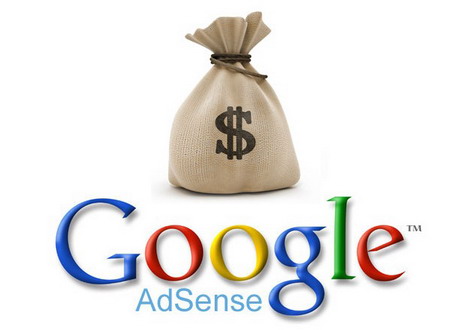5 Best Tips: How to Get High Google AdSense CPC
Here we have two options for AdSense users: 10 clicks to earn $10 or 1 click to earn $10. Which one will you choose? If I were you, I will seek for the third option, which is 10 clicks to earn $100. That’s where high CPC (cost-per-click) meets high CTR (click-through-rate). If you happen to be a blogger and Google AdSense is your main source of revenue, then AdSense optimization is something you should not ignore. In today’s post, I’ll explain 5 useful tips to help you get high AdSense CPC and increase overall ad revenue.
What is Google AdSense CPC?
CPC is short for cost-per-click. It’s the amount you can earn each time a visitor clicks on your AdSense ad. The CPC is determined by the advertiser, it can be $0.01 per click or sometimes advertisers willing to pay up to $100 per click, depending on what they’re advertising.
Do Keyword Research before Writing a Post
One of the best ways to get high paying ads displayed on your website is to conduct keyword research. This is because advertisers bid more money on particular keywords, so you should find out these high paying keywords and include them in your blog posts especially in the Title or in the first paragraph of the post. Better yet, you can make the keywords bold or strong tag specifying that they have more importance than other text on the web page.
Google bot scans your content before displaying any AdSense ads, if they find the valuable keywords and quality content, then Google will reward you the high CPC ads.
Choose Text & Image / Rich Media Ads
Which is the best type of ad to use? Text ads only, image / rich media ads only or combination of both? I’ve been experimenting AdSense ads for many months, and my finding is text and image ads better than the other two when it comes to high CPC.
High paying ads can be served in the form of text, image or rich media. By selecting ad type as “text and image ads”, Google AdSense robot would have freedom of displaying the highest CPC ads on your website regardless of any ad types.
Monitor and Track High CTR Ads Using Custom Channels
Custom channel is an important tool to give you a clear idea on which ad block performs well in term of CTR (click-through-rate), CPC, and page RPM. By using this method, you can remove low CTR ad, so that Google can serve high CPC ads to the other two ad blocks which have higher CTR. This helps to increase your earnings.
Too Many Ads Causes Low CPC
Google AdSense allows users to display up to 3 ads on a single web page. Should you display them all? Well it depends on the quality and the length of your content. If your content is short, one ad should be enough. Putting too many ads for short article will cause Google struggling to find relevant and high CPC ads. At the end, you get clicks but no earnings because of low paying ads.
On the other hand, if most of your blog posts contain lengthy and quality content with adequate valuable keywords, you can display all three ads. You may locate them at the top, middle and bottom of the post to increase the chances of getting the ads clicked.
Use DIV Tag for High CTR Ad
You may place one ad in the header and other one inside the post content. Google AdSense normally serves high paying ad to the first ad slot in a web page, so in this case, ad in header carries higher CPC than ad inside post content.
Now the question is, your ad slot inside post content might get higher CTR than header ad, but Google still serves high paying ad in header. So you’re missing a chance of earning more money.
To address this issue, place your highest CTR ad unit inside DIV tag, so that Google can serve high paying ad to the block with DIV tag no matter where it is located in HTML code.
Tags: google adsense, how to, online income, tips & tricks