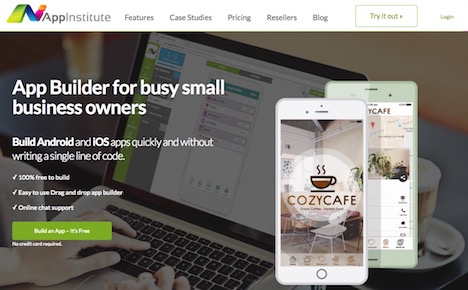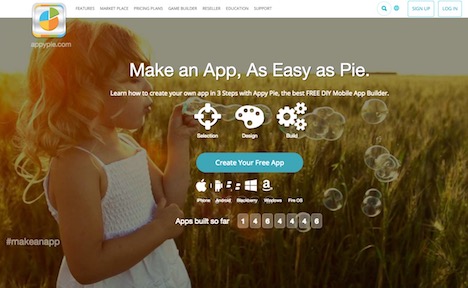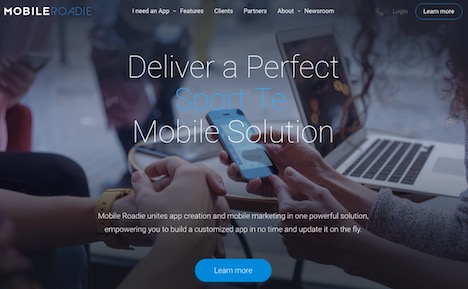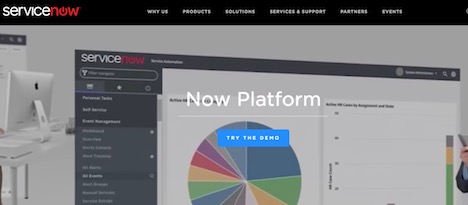Best 20 Tools to Build Mobile Apps Even if You Can’t Code
With a variety of great website builders to choose from, creating a simple website is a no-brainer. Thankfully, the same holds true when it comes to mobile apps. You don’t need to be a programming junkie or to have the ability to speak in code to create a mobile app. A new wave of app makers is now on the rise that can help you build your mobile app.
But before you jump in the deep end of the app development pool, you’ll need to do some research on which app maker is the perfect fit for you. Here are the top 20 mobile app makers that you might find useful:
1. Appery.io
If you are looking to create an app and can speak a bit of code, then Appery.io, the industry’s top cloud-based rapid app development tool, may just be the perfect candidate for you. It’s one among the few app building tools which are compatible in the Windows store. While Appery.io isn’t exactly the choice for beginners due to its bigger learning curve, the coding tools allow you to have full customization and control over your app.
2. Appcelerator
You’ll need some basic knowledge in JavaScript if you want to use the open source Appcelerator for your mobile app building adventures. With Appcelerator, you can write, test, deploy, and debug your app while saving development time due its high level of code reusability. Appcelerator also provides engagement, real-time user acquisition, and usage analysis in addition to application performance monitoring and full app lifecycle management.
3. AppInstitute
Dubbed as the largest app maker in the UK, AppInstitute is an app development tool that focuses primarily on ecommerce and other business features. AppInstitute also provides you with a cheap starter plan and several great loyalty features. On the other hand, AppInstitute can look for ways to improve on their lack of integration options and make their backend design simpler to use for beginners. Overall, this app maker is a surprisingly powerful instrument for your small business as long as you take the time toscratch beneath its surface.
4. AppMachine
Automation is AppMachine’s main selling point, allowing you to speed up as many tedious processes as possible. It’s as simple as giving your website’s URL, and AppMachine will do everything else for you, importing all they regard useful for your app. Notably, the editor is powerful and visually impressive yet not overwhelming. AppMachine also features a comprehensive building block selection that helps you understand the app-making process. However, they may need to improve on the intuitiveness of the user interface.
5. AppMakr
While claiming to give you the ability to create an app within 20 minutes, AppMakr is a browser-based platform that also provides extremely affordable prices. They also offer a number of building blocks and the option to tweak your app’s design. However, AppMaker may want to give their editor a redesign if they want to seriously compete with the more stylish app builders in the industry.
6. AppYourself
AppYourself not only allows users to create pure HTML5 apps, mobile apps for iOS, Android, and Windows Phone, but also a responsive website that automatically syncs your app content. This app builder boasts a clearly structured and intuitive interface, along with features such as ecommerce, photo galleries, loyalty cards, news feed streams, and even table booking options via Resmio and Open Table. Hailing from Germany, AppYourself does have certain menu items which haven’t been fully translated, making it difficult for non-German speaking users.
7. Appy Pie
Based out of India and claiming to be the fastest growing app maker in the world, Appy Pie has the ability to take you on a delightful feast of niche features and integrations. Offering many of the options that other app makers don’t, Appy Pie allows you to upload eBooks, connect databases, add in-app purchases, and even come up with your own dating app. However, many of these features are simply integrations, which may require you to set up several accounts to get them to function. Also, apps may appear amateur due to poorly designed icons and templates.
8. Bizness Apps
Boasting a clearly-structured editor, including niche features and templates that cover nearly all the categories you can think of, it doesn’t come as a shock that Bizness Apps is one of the fast growing app builders in the industry. Bizness Apps puts a primary focus on quality and ease on their product, allowing you to easily add extra features and edit each one independently. If you are into ecommerce, then this app maker may just be the right pick for you. Costs may seem a bit too high, but if you don’t mind shelling out a little extra cash, then you’ll be granted full access to its many features.
9. App Press
You don’t need to know a single line of code to create your own mobile app with App Press. This browser-based app builder with a drag-and-drop interface allows you to use it any time you want as long as you have a screen and an internet connection at hand. If you’re someone who has the necessary design skills but lacking in the programming expertise required in app development, then App Press may just be the perfect choice for you.
10. iBuild App
Despite having featured templates that don’t catch much attention, iBuild App has been used a million times over. Offering a wide range of app creation tools and marketing features, iBuild App lets you quickly and easily create a professional app for your business. iBuild also provides you with a built-in CMS and the option to add or change code. The one thing it lacks is compatibility with Windows 10 operating systems.
Any business user with no IT skills can build an app with Appian Quick Apps. It’s as simple as walking through the easy steps of defining the interfaces, data structures, and processes you want in your app, including who you want to work with in the case of loosely structured collaboration. You can do it all under an hour in the low-code and intuitive app building environment Appian Quick Apps provides.
12. ViziApps
Harnessing a familiar graphic design approach, ViziApps is an online platform that can allow you to create an app of your own within a fraction of the regular project time. No programming skills are required when using a tool like this. You can also test your app immediately and without restrictions using a built-in web simulator or loading the prototype onto a device. ViziApps focuses on helping businesses make their mark in the digital world.
13. Pega AMP
If you are part of an organization that is looking to build several applications over a wide range of mobile devices using cloud service, then Antenna Mobility Platform, or AMP, could be just the best match for you. AMP gives you full access to state-of-the-art creation tools that can allow you to build nearly any mobile app imaginable. This app builder also offers building blocks for creating new services or customizing new ones and automated device registration and status retrieval.
14. Mobile Roadie
Serving clients such as Disney, Universal, and TED.org, Mobile Roadie has been playing in the big leagues for quite some time. With the price point ranging from $149 (CORE) to a whopping $799 (PRO) per month, it’s obvious that this app maker has set its eyes on larger companies. Mobile Roadie offers highly advanced features and superbly elegant templates along with a number of options for you to tweak the designs. Although, this app maker may want to think about lowering the price range to give the smaller businesses a chance to join in on the fun.
15. TheAppBuilder
Employees and clients alike will enjoy the features TheAppBuilder promotes. This app development tool allows you to create apps that track your employees, display presentations, showcase product lines, and manage events. With TheAppBuilder, you can have all your app builds maintained in a single library as well as share your apps at an enterprise level. You don’t need to worry about security issues because TheAppBuilder keeps all your content and traffic safe.
16. SAPAppBuilder
Drag and drop is the way to go when using the SAP AppBuilder to develop your mobile applications. This platform gives you easy access to external data sources, allowing you to using live data all throughout the creation process. However, there is only a limited number of controls, so you’ll have to deal with that fact when building an app on this web browser based environment.
17. Kalipso Studio
Kalipso Studio is a mobile app development tool that focuses on the creation process more than the coding aspect. It includes promising features such as a drag-and-drop editor, a built-in GPS, multi-language and technical support, database synchronization, and free runtimes. With Kalipso Studio, you can create apps with lesser costs and even lesser time without writing a single line of code.
18. jQuery Mobile
Businesses that need an open source mobile web framework will find jQuery Mobile useful as they leverage existing jQuery skills. You have the ability to choose from JavaScript, HTML, and CSS when building interactive mobile web pages for a wide range of devices. In addition, jQuery Mobile gives you the option to create hybrid mobile applications.
Empower your organization and build mobile apps with the ServiceNow Platform. It’s cloud-hosted and is capable of tracking incidents, depreciation, and users with assets. However, ServiceNow has a user interface that takes a while to navigate due to its role in a much larger business application framework.
20. AppGyver
AppGyver is a low-code and enterprise-grade mobile app development tool that boasts features like formidable data handling, minimum setup time, native-like performance, and ease of distribution. When using AppGyver, you can start with a blank canvas and end up with a fully-functional mobile app on your phone in a matter of minutes. All you need is fluency in AngularJS or another JS MVC to feel right at home with this app builder.
Now that you’ve gone through this list of the top app development tools, it’s time for you to take your pick and create an app of your own. Who knows what you’ll come up with? Maybe you’ll end up building one of the best free games without WiFi or an amazing productivity app that’s never been on the market before.
Tags: android, ios, mobile app, web app