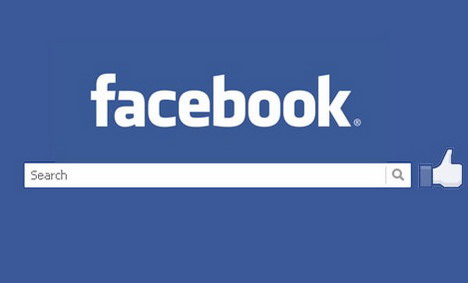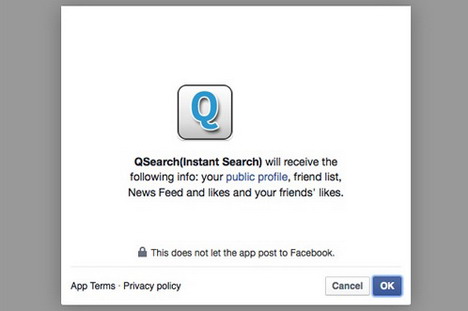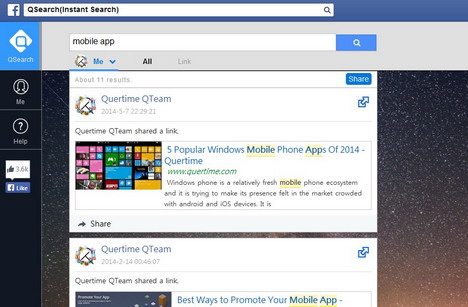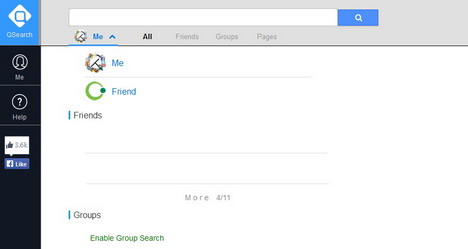How to Search Your Facebook Timeline with Web Tool & Mobile App
It’s always been a big headache to Facebook users when it comes to searching Timeline. Timeline is a great place where all our interesting posts, awesome links and sweet memories are stored. It will be absolutely great if we are able to revisit them whenever we want to.
Unfortunately, as of now, Facebook doesn’t have any search functionality allowing you to do that. You’ll have to keep on scrolling down the Timeline until you see what you are looking for. It’s especially difficult if you want to search for something that you posted a long time ago. Although you can still search by keyword using “Ctrl + F” method, sadly the results only limited to the most recent posts that are shown on the page.
If you are looking for some sort of search engines like Google allowing you to search through your entire Timeline and unearth the old posts that you want, then you’ve come to the right place. Below we’ll be introducing you some cool third-party tools that are specifically created for this purpose.
QSearch lets Facebook users to search through their Facebook Timelines, friends’ Timelines, Pages, Groups, etc. It’s a reliable search engine for Facebook. To use this third party search tool, you can either go to its site or download extension for Chrome browser.
Getting Started with QSearch
To get it started, go to QSearch and login with your Facebook.
You will then be redirected to a page where you’ll be asked for granting permission to QSearch.
Just click ‘OK’ to give QSearch permission accessing your Facebook info such as news feeds, likes, friend list, etc. and you will be redirected back to QSearch web app.
Searching with QSearch
QSearch has an intuitive interface and it’s pretty easy to use. The app allows you to search all the posts on your Facebook. Apart from that, you can also search for your friend’s Timeline, pages and groups.
All you need to do is enter a search term in the search bar at the top of the page and search. You’ll then be shown a list of results where you can click through each of them to see the actual post on Facebook.
Alternatively you can click on ‘Me’ right below the search bar to show a drop-down menu where you can search posts specifically from your friends, groups or pages.
One thing you have to take note is that Group Search is not enabled by default. To use this feature you’ll have to click on the ‘Enable Group Search’ to grant additional permission.
For those who want to search their Facebook Timeline through iPhone, Search For Posts is an awesome search app to be considered. The free app allows users to quickly search for Facebook posts, images, videos, update statuses, links, events, etc based on keywords or specific time frame.
Similar to QSearch, the iphone app not only let you search for your own content on Facebook, but also content of your friends and pages you liked. You can also text search for Facebook pages, people, groups, public events, etc.
We hope you’ll find above web tool and iPhone app useful, helping you to get back all your old sweet memories on Facebook. And of course if you’ve stumbled upon any third party Facebook search tool, don’t forget to share with us in our comment section below.
Tags: facebook, mobile app, search engine, web app