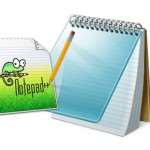Top 15 Free OCR Tools to Extract Text from Images
Optical character recognition for OCR is a technology with which you can digitize all your documents easily. The software typically works by scanning the document (or image) that contains text and then converts that document into an editable file format such as plain text file, word file or excel file. In this way, you can save a lot of time in typing the same documents again.
Storing documents in a digital form are not only safe but it also saves a lot of storage space and paper of course! You can edit the text, add any relevant information or delete any information that is no more required. Moreover, you can access the documents with no trouble at any time, anywhere. Just imagine how easy it would be to classify, categorize, and organize all your digital documents than managing those endless bundles of papers and files. So, today we have come up with 15 such tools that can help you extract text from images and make your work a lot easier.
1. OCR Desktop
OCR desktop uses an optical character recognition technology with which it generates ASCII text from images. With over 4 million font variations, this plain Windows desktop application can solve all your OCR problems. The free version often comes with pop-ups and advertisements but, you can eliminate them by taking the registered version of the software.
2. FreeOCR
FreeOCR is Windows-only OCR software that is totally free of cost, as the name suggests. It scans most Twain scanners, PDFs, multipage Tiff images and all other popular image file formats and converts them to plain text. You can directly export the file to MS word which saves a lot of time.
3. Free OCR to Word
Free OCR to Word is a 100% free and 100% Malware safe OCR conversion software application that converts the images or scanned documents to editable Word documents. Whether it is JPEG, GIF, TIF, PNG, JPE, ICO, or any other popular image file format, you can convert its text into Word document in just a few clicks.
4. Capture2text
Want to quickly OCR a particular portion of your desktop screen? Capture2text allows you to do that. With a keyboard shortcut you can just select the part of the screen which you want to convert into text and then the OCR engine will convert it and save the text to the clipboard by default.
5. Simple OCR
Simple OCR is 100% free OCR software which you can use to convert your scanned documents into text files. If your images are of poor quality or have some non-standard format then you can use their commercial OCR application to get precise results. The commercial applications can provide you better features as well.
6. VueScan
Whether you use Windows, Linux, or Mac OS, with VueScan you can scan a single page or even a multi-page book very easily. It is actually a professional and high-quality imaging tool to scan photos. Its OCR feature allows you to create searchable PDF or export RTF text documents. Thus, it can solve a lot of problems with your home and business easily.
7. Google Drive OCR
Now go paperless with your Google Drive OCR anytime anywhere! For converting your image to text you just need to follow a simple process. Just scan your documents in a good quality to ensure accuracy in the results and upload it to your Google drive. Now all you need to do is open the file with Google Docs and it will do the OCR process for you. For a detailed explanation just refer to this post.
8. onlineocr.net
Convert your PDF or image files into editable Word, Excel, or text formats in just 3 simple steps with onlineocr.net. The tables, columns, and graphics look exactly the same as the original document with this application. And the amazing part is that you can use it for free and convert 15 images per hour. Although to convert multi-page PDF documents you need to become a registered user on the site.
9. OCRconvert.com
OCRconvert.com provides free online OCR service. You can convert your PDF files, JPEG images, or scanned images to text by just uploading it to their site. It can convert files up to 5 MB, auto adjust the images and even support low-resolution images too. So just scan and OCR!
10. Newocr.com
Whether it is a GIF, PMP, PPM, PCX, a compressed file or a multi-page document, you can convert them all to text formats such as plain text files, Word documents, or PDF at newocr.com. This site supports over 106 languages and fonts. With unlimited upload capacity this can be your favourite OCR conversion site.
11. Convertimagetotext.net
Convert online or download the converter software to your Windows PC and convert scanned JPEG and PDF files to plain text in just one click. You can choose from a number of other output formats also, such as HTML, RTF, DOC, TXT, XPS etc. This site supports all your requirements of OCR conversion.
12. To-text.net
Select language – upload – convert! To-text.net offers you an easy facility to convert images to text documents online. You don’t need to put up any personal data on their site and you can easily convert files up to 10 MB. With no installation or downloads, to-text is convenient told that you can use online.
13. ABBYY FineReader Online
Want to scan and convert your images to text on the fly? The ABBYY FineReader OCR converter mobile app will rescue you. Or if you want to use it on the desktop you still have the choice to download the desktop version or directly use the converter online. With a support of over 190 languages and 14-day cloud storage facility this is the new world OCR converter that you will need.
14. i2OCR
Want to do a multi-column document analysis? You can use i2OCR that will convert your images to text for free online. Also, it offers a flexible image upload option where you can upload your input images from a URL or from your computer’s hard drive directly. It displays the converted text file and source image side by side so that you can review the misrecognised words easily.
15. VeryPDF free online OCR Converter
This is the last OCR conversion application that we want to present to you. With this converter, you can convert a file with size up to 10 MB easily to text format. It provides a feature called page segmentation in which you can choose a mode from different options such as ‘to read the image as single line text file’, ‘assume a single column of the text of variable sizes’ etc and convert the file accordingly.
Whether it is your home, business, or office, you can increase your productivity by using an OCR converter. The results are quick, accurate, and can save a lot of your time. Just scan your forms, invoices, bank receipts, and any other information and retrieve the data whenever you want to.
You can not only convert the document into editable formats but later on, translate the same to any language you want. Organizing your information has been made so easy with these OCR conversion applications. With so many options available, you have a chance to explore and see which application matches your requirements in the best way!
Tags: free download, free stuff, utility software