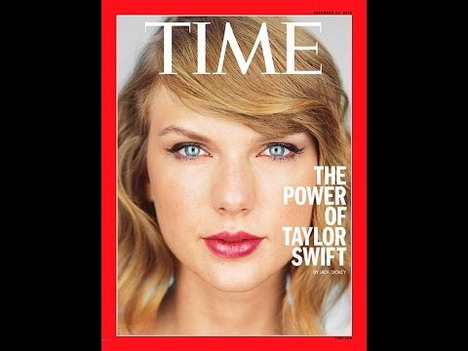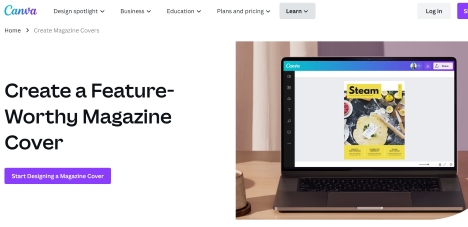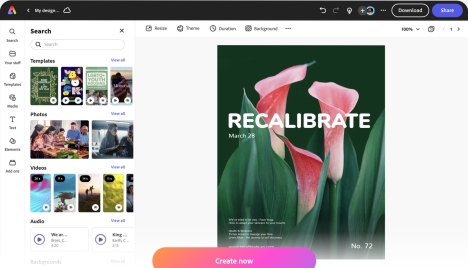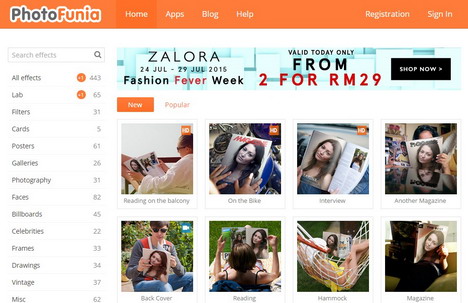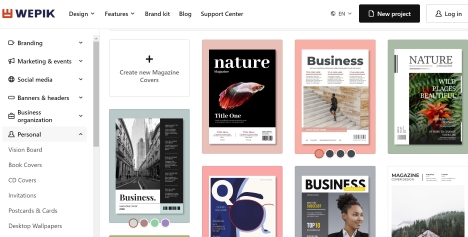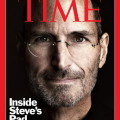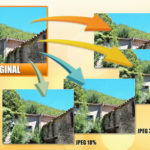20 Best Free Online Tools to Create Magazine Covers
Who doesn’t want to see their face on the cover of a magazine? After all, it is only A-list celebrities who get to be on magazines such as Vogue, Forbes and many others out there. Who doesn’t want that kind of prestige?
Besides, personalized magazines make great gifts for Christmas, which is why it’s a great idea to figure out how to create a magazine cover. It may sound that it requires a great deal of technical expertise or that it would be a very difficult thing to do but the reality is, there are many tools out there that can make designing your own magazine cover a piece of cake. Here are some websites that can help you with this:
1. Canva – Magazine Covers Creator
Canva is a popular online design tool that offers a wide range of templates for creating various types of graphics, including magazine covers. With Canva, users can easily create professional-looking magazine covers with just a few clicks. The platform provides a user-friendly interface with drag-and-drop functionality, making it easy for even non-designers to create stunning designs. Canva offers a library of stock images, fonts, and design elements that users can use to customize their magazine covers to suit their needs. Additionally, Canva allows users to collaborate with team members in real-time, making it ideal for group projects. Overall, Canva is a versatile tool that offers a range of features to help users create beautiful magazine covers quickly and easily.
2. Adobe Express – Design Magazine Covers
Adobe Express is another powerful online design tool that allows users to create magazine covers with ease. The platform offers a range of templates designed specifically for magazine covers, making it easy for users to get started. Adobe Express provides a range of customization options, allowing users to change the layout, fonts, colors, and images to create a unique design. The platform also offers integration with Adobe Creative Cloud, allowing users to access their files from anywhere and collaborate with team members. With its user-friendly interface and powerful features, Adobe Express is a great tool for creating professional-looking magazine covers.
3. CapCut – Free Magazine Cover Maker
CapCut is a free online tool that offers a range of templates for creating magazine covers. The platform provides a simple and intuitive interface, making it easy for users to create stunning designs. CapCut offers a range of customization options, allowing users to change the layout, fonts, colors, and images to create a unique design. The platform also offers integration with social media platforms, allowing users to share their designs with ease. Overall, CapCut is a great tool for creating magazine covers quickly and easily.
4. Issuu
Issuu is a digital publishing platform that allows users to create and publish digital magazines. The platform offers a range of features, including a drag-and-drop editor, customizable templates, and analytics tools. Issuu also offers integration with social media platforms, allowing users to share their magazines with a wider audience. Overall, Issuu is a great tool for creating and publishing digital magazines.
Fotor is an online design tool that offers a range of templates for creating magazine covers. The platform provides a user-friendly interface with drag-and-drop functionality, making it easy for users to create professional-looking designs. Fotor offers a range of customization options, allowing users to change the layout, fonts, colors, and images to create a unique design. The platform also offers integration with social media platforms, allowing users to share their designs with ease. Overall, Fotor is a versatile tool that offers a range of features to help users create stunning magazine covers.
6. Postermywall – Create Free Magazine Covers
Postermywall offers a user-friendly platform to create stunning magazine covers for free. With a wide range of templates, users can easily customize their covers by adding text, images, and graphics. The tool provides a seamless editing experience, allowing users to adjust elements like font size, color, and alignment to create a personalized look. Additionally, Postermywall offers a variety of design elements, including backgrounds and stickers, to enhance the overall appearance of the cover. Once the design is complete, users can download their magazine covers in high resolution for printing or sharing online.
7. Visme – Magazine Cover Maker
Visme’s Magazine Cover Maker is a versatile tool that allows users to create professional-looking magazine covers with ease. The platform offers a wide range of customizable templates, fonts, and graphics to suit various design needs. Users can upload their own images or choose from Visme’s extensive library of stock photos to enhance their covers. With Visme’s drag-and-drop editor, users can easily rearrange elements, adjust colors, and add text to create a unique and eye-catching design. The tool also offers advanced features such as layers and transparency settings, giving users full control over the design process. Once the cover is complete, users can download it in various formats, including PDF and JPG, for printing or sharing online.
8. Flipsnack – Magazine Cover Maker
Flipsnack’s Magazine Cover Maker is a user-friendly tool that allows users to create professional-quality magazine covers in minutes. The platform offers a wide range of templates, fonts, and graphics to choose from, making it easy to create a custom design. Users can upload their own images or choose from Flipsnack’s library of stock photos to enhance their covers. The tool also offers a variety of editing tools, including text effects and image filters, to further customize the design. Once the cover is complete, users can download it in high resolution for printing or sharing online. Flipsnack also offers a feature that allows users to turn their magazine covers into interactive digital publications, adding a dynamic element to their design.
9. FlipBuilder
FlipBuilder is a comprehensive publishing platform that offers a range of tools for creating digital publications, including magazine covers. With FlipBuilder’s Magazine Cover Maker, users can easily create professional-quality covers with a variety of customizable templates and design elements. The platform offers a user-friendly interface that allows users to drag and drop elements to create a custom design. Users can also add interactive features such as links and multimedia to enhance their covers. Once the cover is complete, users can publish it online or download it in various formats for printing.
10. Venngage – Magazine Cover Maker
Venngage’s Magazine Cover Maker is a powerful tool that allows users to create professional-quality covers with ease. The platform offers a wide range of templates, fonts, and graphics to choose from, making it easy to create a custom design. Users can also upload their own images or choose from Venngage’s library of stock photos to enhance their covers. With Venngage’s drag-and-drop editor, users can easily customize their covers by adding text, images, and other design elements. The tool also offers advanced features such as charts and graphs, allowing users to create covers that are both visually appealing and informative. Once the cover is complete, users can download it in various formats for printing or sharing online.
11. PhotoFunia
PhotoFunia offers a diverse range of magazine cover templates that can transform your photos into magazine-worthy covers. With a user-friendly interface, you can easily upload your image and customize it to fit the selected template. The tool provides various magazine styles, from fashion to sports, allowing you to create a personalized cover that suits your theme. Additionally, PhotoFunia offers high-quality output, making your cover look professional and polished.
12. Funny Photo – Free Magazine Cover Maker
Funny Photo’s magazine cover maker is a fun and easy-to-use tool that lets you create hilarious magazine covers with your photos. The tool provides a wide range of templates, including spoof magazine covers and celebrity-themed designs. You can upload your photo and customize the text and layout to create a unique and amusing cover. Funny Photo’s magazine cover maker is free to use and offers high-quality output, making it a great choice for creating humorous magazine covers.
13. DesignHill – Magazine Cover Maker
DesignHill provides a professional-grade magazine cover maker suitable for various genres and styles. Featuring a vast library of templates, graphics, and fonts, DesignHill allows for extensive customization to achieve a unique and polished look. The tool’s drag-and-drop interface and real-time editing capabilities simplify the design process, making it accessible to beginners and professionals alike. Additionally, DesignHill offers a range of design services, ensuring that your magazine cover meets your specific requirements and stands out from the crowd.
14. FotoJet – Magazine Cover Maker
FotoJet offers a comprehensive magazine cover maker with a wide selection of templates, backgrounds, and clipart. Whether you’re creating a fashion, travel, or lifestyle magazine cover, FotoJet provides the tools to customize your design with ease. The platform’s intuitive interface allows for quick edits, while advanced features like layer management and text effects cater to more experienced users. FotoJet’s high-quality output and versatile design options make it a reliable choice for anyone looking to create professional-looking magazine covers.
15. Marq – Free Digital Magazine Cover
Marq offers a user-friendly online tool for creating stunning digital magazine covers. With its intuitive interface and a wide range of design elements, users can easily customize their covers to reflect their magazine’s style and content. Marq provides access to a library of free digital magazine templates, making it easy to create professional-looking covers in minutes. Users can also upload their images and logos to personalize their designs further. Marq’s cover editor allows for easy manipulation of text, images, and colors, giving users complete control over their final design. Whether you’re creating a magazine for business or pleasure, Marq’s digital magazine software is a powerful tool for bringing your vision to life.
16. Wepik – Free Magazine Cover Templates to Design Online
Wepik offers a comprehensive collection of magazine cover templates that cater to various styles and themes. From fashion to travel to business, Wepik has a template for every niche. The platform’s drag-and-drop editor makes it easy to customize each template to suit your needs. With Wepik, you can easily change text, images, colors, and fonts to create a unique and eye-catching magazine cover. Additionally, Wepik’s library of stock photos and illustrations provides users with endless possibilities for design inspiration. Whether you’re a seasoned designer or just starting, Wepik’s magazine cover templates make it easy to create professional-looking covers in no time.
17. Lunacy
Lunacy is a free graphic design software that offers a range of tools for creating magazine covers. With its user-friendly interface and extensive library of design elements, Lunacy makes it easy to bring your magazine cover ideas to life. The software includes features such as layers, masks, and blending modes, allowing for advanced customization options. Lunacy also supports a variety of file formats, making it easy to import and export your designs. Whether you’re a graphic design novice or a seasoned pro, Lunacy’s intuitive tools and powerful features make it a great choice for creating magazine covers.
18. BigHugeLabs – Magazine Cover
BigHugeLabs offers a simple and easy-to-use online tool for creating magazine covers. The platform provides a variety of templates to choose from, each designed to suit different types of magazines. With BigHugeLabs, users can easily customize their covers by adding text, images, and other design elements. The platform also allows for easy sharing and downloading of finished designs, making it easy to use your cover for your magazine or promotional materials. Whether you’re creating a magazine cover for personal or professional use, BigHugeLabs offers a straightforward and effective solution.
YourCover is an online magazine cover editor that allows users to create personalized covers for a variety of purposes. Whether you’re creating a magazine cover for a special occasion or as a gift, YourCover offers a range of templates to suit your needs. The platform’s intuitive editor makes it easy to customize each template with your text and images, allowing you to create a truly unique design. YourCover also offers the option to print your cover on high-quality paper, making it a great choice for creating a professional-looking magazine cover.
20. DoChipo – Magazine Cover Maker
DoChipo offers a user-friendly magazine cover maker that allows users to create custom covers for their publications. With a range of templates to choose from, users can easily customize their covers to suit their style and content. DoChipo’s editor allows for easy manipulation of text, images, and colors, giving users complete control over their design. The platform also offers the ability to upload your images and logos, allowing for further customization. Whether you’re creating a magazine cover for a school project or a professional publication, DoChipo’s magazine cover maker is a versatile tool for bringing your ideas to life.