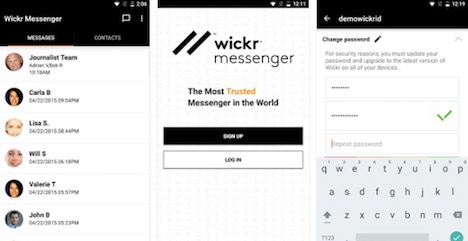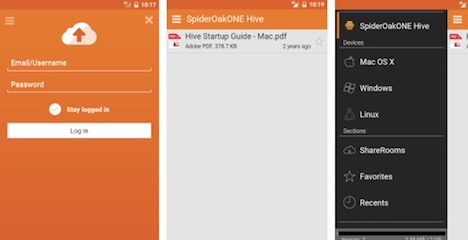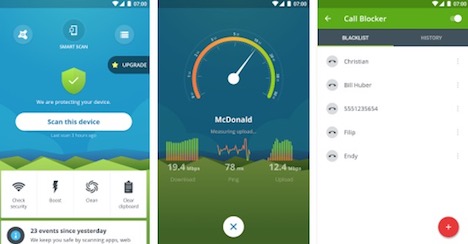Top 20 Privacy Protection Apps & Tools You Should Install
As the world gets more digitally driven and the number of smartphone users increase, there are rising concerns about how individual and corporate privacy may be protected. In the light of the Snowden files, people have become more aware about the reality of privacy breaches and digital intrusion. Suddenly your personal details or files may not be so personal anymore.
To guard against cyber-ware and malicious attack, here are 20 privacy protection apps you can install on your mobile.
1. Open Whisper Systems Signal
This can be installed on both Android and iOS mobile devices. It is an awesome solution for sending messages, especially between security conscious parties. It is a free all-inclusive messaging and voice-call solution that operates using end-to-end encryption. Besides text messaging and voice calls, users can send group messages, media, and attached files to their phone contacts.
2. Silent Phone
For as less than £9 a month, you can get Silent Circle is a reliable provider of secure-communications programs, including hardware, like the Blackphone. The company also has its own secure mobile-SMS platform. You have access to encrypted video and voice calls, including texts and files that self-destruct moments after delivery.
3. Wickr
Wickr Me is a free app that promotes end-to-end encrypted messaging. Available to both Android and iOS users, the app allows Wickr owners to send private text, voice, photo and video messages that self-destruct after use. Encryption is so strong it deletes metadata and allows users set period for message destruction.
4. Telegram
If you are not as tech-savvy as you’d like to be, Telegram provides a favourable solution for free secure-message transfer. Telegram is used by linking the account to your phone number; after which you can send quick encrypted messages via the cloud. There is also a client-server encryption for standard chats.
5. LastPass
LastPass is originally a desktop password manager, but has extended its support t mobile applications. Subscribers of the premium service can access its mobile functions as well. LastPass Premium app is a universal combo featuring, a password vault, password generator and browser all available on a mobile app.
6. True Key
Developed by Intel Security, True Key has come decent features that make it stand out from similar password managers in its nice. True key can be integrated with a phone’s fingerprint recognition software but goes further to transform your selfie camera into a biometric device. It has an encrypted password vault and a master password.
7. SpiderOak
SpiderOak may have the usual end-to-end encryption, but its unique selling proposition is “zero knowledge” of your private cloud contents. It offers security for data in-transit and those stored on SpiderOak servers which is completely encrypted and can be accessed by a password. However, that password isn’t stored by SpiderOak.
8. OrBot, OrFox & ChatSecure
If you are looking to access the infamous Tor network via your mobile device, you have a number of option available. Android devices can use both OrBot and OrFox; Here, OrBot serves as a proxy connector application to the Tor network, while OrFox is enhanced for privacy. With Chatsecure, you get private Off The Record encrypted chats.
Onion Browser is limited to iOS users and has been specifically developed to allow users connect easily to Tor’s anonymizing system. Tor users can then go online under the privacy of their profile. Like the Tor Browser Bundle for desktops, the Onion Browser sacrifices speed for security.
Virtual Private Networks (VPNs) help users anonymise their online activity, and hide their IP address. They also encrypt data transmissions and circumvent region locks. Modern mobile operating systems save you the need to tamper with the root or jail break them to enjoy the benefits. Avira’s Phatom VPN gives free users access of up to 500MB of data monthly.
11. Ghostery
Ghostery, as the name implies, is an internet privacy add-on available to both Android and iOS users as a substitute browser. When it’s being used, Ghostery allows users access to view “the invisible web” (as it calls it). This includes trackers, cookies, web bugs and other means used by online advertisers to watch your internet behaviour.
Avast is renowned for its all-inclusive mobile antivirus services, including backup and security toolkit. The tools are highly comprehensive, and the free bundle contains items like anti-virus scans, call service and SMS blocking and Privacy advisor.
If you are seeking a good option for a user-friendly antivirus application, the BitDefender Antivirus is a free app for Android users. It is a separate anti-virus tool gotten from BitDefenders broad mobile security suite.
Users are able to access free internet because of advertising, but if you feel it is intrusive and distracting, you can opt to block them out- and pay for it. A suitable ad-blocking app you can use is AdBlock Plus. It is a Fire-fox based browser that automatically keeps out ads.
15. 1Blocker
1Blocker is an iOS 9 content-blocking product that allows developer build a series of mobile ad blockers for mobile safari without hassles. It is a powerful, easy-to-configure content blocker that contains several flexible settings.
16. 360 Security
This free app, available for Android users, automatically offers anti-virus scanning and detects threats in real time. It also removes apps that contain malicious files and privacy risks, it scan SD cards for threats and filters out unwanted texts and voice messages.
17. Kaspersky Internet Security
This Android app gives your mobile an all-round security protection ranging from malware scans, remote lock features, location software and alarm. You can even take photos remotely if you lose the device. Other features include calls and text filtering.
18. Trend Micro Mobile Security
The Trend Micro Mobile operates its security functions over a cloud storage of up to 50MB. The app includes an anti-virus scanner, contacts back-up, Facebook privacy scanner, and a history cleaner. It also has the ability to block dangerous malware before they are installed.
ESET is a free app that contains on-demand virus scanner, which automatically scans downloaded apps and file, quarantines malware, remote lock and alarm by SMS. It also has a pro-active Anti-theft which is immediately triggered if the wrong PIN is inserted.
Imagine an app that warns you of potentially dangerous apps before you install them. While there are some providers that offer this service, Sophos takes this feature further by identifying apps that access your personal data and insert cookies on your phone.
The sheer number of excellent privacy protection apps means that anyone can protect themselves with a solution that works for them these days. There really is no excuse. We’d love to hear from you about any other recommended privacy apps.
Tags: antivirus, cyber attack, mobile app, mobile phone, privacy & security, smartphone