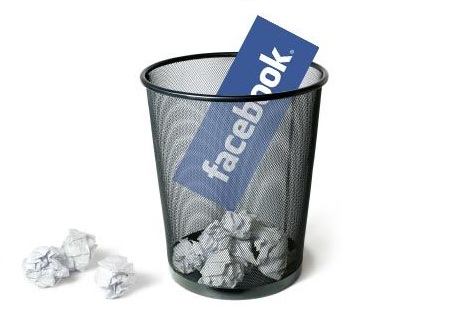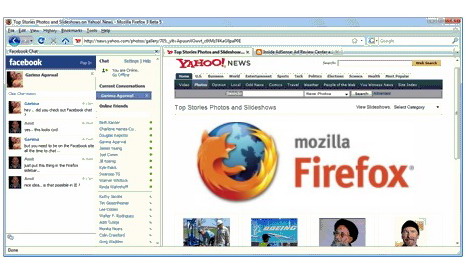Facebook is a very popular social networking site. You may have joined it but wish to leave the site and delete your account due to whatever reasons. If you are really prepared to do this, the article below will provide 2 options for you to consider. You can either permanently delete your account or deactivate your account to retain your option to reactivate it in the future.
Tag: facebook
How to Permanently Delete or Deactivate Facebook Account
Unveiling Hidden Message on Facebook Login Page
When you log in your Facebook, have you ever noticed any message on Facebook homepage? Well, you may take a look at the map with all the men and women silhouettes because that’s the area with the hidden message. If you still can’t spot it, no worries, let us show you now.
Is that the reason why guys love Facebook so much? Read more…
How to Place Facebook Chat on Firefox Sidebar
Do you know that you can place Facebook Chat in your Mozilla Firefox’s sidebar? With this browser-based chat system, you don’t have to open Facebook homepage to see a list of online contacts. Firefox lets you talk with your Facebook friends while reading any web page. If you are a Firefox user just follow these simple steps to get it done.
How to Add Facebook Like Button in WordPress Blog
Facebook “Like” button is a very important social tool to promote your blog or website. Imaging that if your reader like your blog post and click the “Like” button on your site, it will then be shared with all his or her friends on Facebook. A story will appear in your reader’s friends’ News Feed with a link back to your website. This is definitely one of the most powerful word of mouth advertising you can get and most importantly it’s free. Basically there are 2 ways to add the Facebook’s Like buttons into your hosted WordPress blog or website.
How to Create a Facebook Username URL
Have you created your Facebook username URL? Instead of using the URL that was a randomly assigned number like “id=785858475”, you should create a distinct web address reflecting your identity. It will definitely make your friends, family members and co-workers a lot easier to connect with you and visit your profile on Facebook.