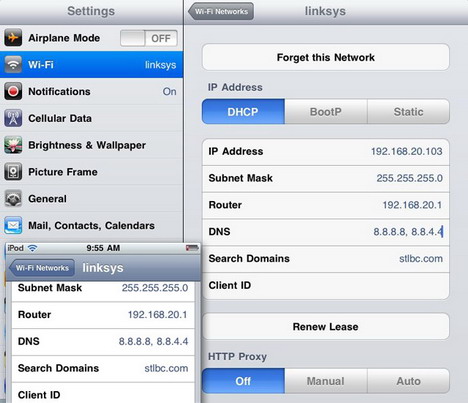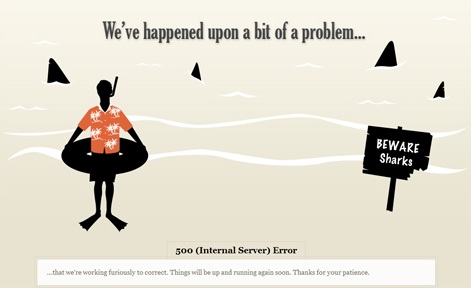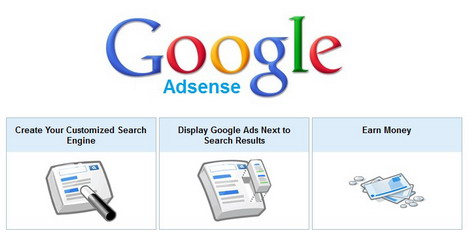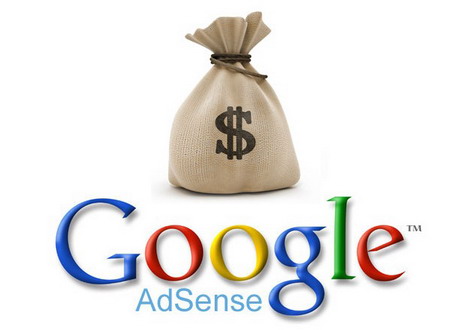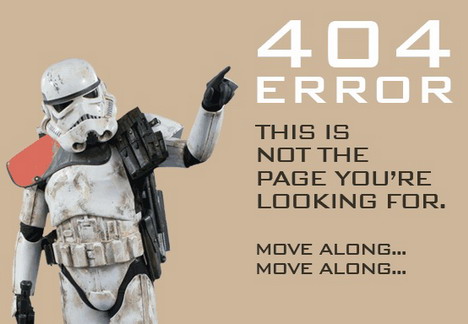Just like changing DNS settings on your computer, you can do the same on your Apple devices like iPhone, iPad and iPod Touch. By enabling Google DNS or OpenDNS, your Apple devices able to run faster and safer on the web compared to most of the default Internet service provider’s DNS servers. Currently we can’t change the DNS settings on cellular Internet connection, but the iOS does allow us to modify the WIFI DNS settings. In today’s tutorial, we’ll show you how to switch your WIFI’s default DNS settings to Google DNS with just a few simple steps!
Tag: how to
How to Set Google DNS on iPhone, iPad and iPod Touch
Easy Way to Back up Your WordPress Blog to Dropbox
How have you been backing up your WordPress files and database? Are you using the right method to back up your WordPress sites? Well, Backing up files is one of the most important routine tasks every WordPress blogger should perform at least on weekly basis. Without a proper backup, all your hard work might be wiped away in minutes due to web hosting or server breakdown, wrong plugin installed, or conflicts within WordPress system itself.
Additionally hackers, malware, viruses are everywhere on the web trying to access website like yours. If you don’t want to be the next cyber victim, make sure all your website files and database are saved in somewhere safe. In case your site is down for whatever reasons, you can use your backup to restore your site immediately making it up and running again. Otherwise I bet you wouldn’t have motivation to start your site all over again from zero. Read more…
Why is Your WordPress Blog Extremely Slow?
WordPress is one of the most popular blogging platforms used by millions of bloggers worldwide. While it’s free, easy to use and equipped with tons of awesome features from plug-in architecture to template system, the CMS (content management system) sometimes has some common issues that make your blog slow.
When a visitor reaches your WordPress blog, the server processes PHP scripts and establishes a database connection. The higher traffic your blog receives, the slower this process becomes. However not all slow page loads are caused by web traffic, here are 2 common causes of the problem and our recommendations to fix them in minutes! Read more…
How to Fix GoDaddy Web Hosting 500 Internal Server Error
If you’re running a WordPress blog hosted on GoDaddy.com, then you should pay attention to this article. Due to the growth of traffic, you might upgrade your web hosting plan from Economy or Delux to Windows 4GH Unlimited, with the intention of getting larger space, bandwidth and expecting for better performance. However many users have encountered 500 Internal Server Error after the upgrade. If this is the reason that leads you to this post, here are 3 solutions you can try to address the issue.
Google AdSense for Search: A New Approach towards Searching
Google AdSense is playing a key role as a search box and if you go for searching anything then you will come to know that the result would be shown in the blog instead of the search engine. Let us see how it happens.
Completely Erasing A Particular Data On Your Computer
Erasing data permanently involves so many reasons for an individual. Before one would consider formatting the hard disk and erasing data from the computer, there can be several reasons ranging from personal to clearing the old records, which are no more in use. One can delete the data permanently by using Shift+Del button on the keyboard, but still so many other things have to be taken care.
How to Protect Your Gmail Security (10 Best Tips)
As of January 2012, Gmail has 350 million active users worldwide. Due to its popularity, the Google email service has become the target of hackers, phishers and scammers from all over the web. No doubt Gmail has sophisticated security system, but it can never be perfect and 100% invulnerable. As a regular Gmail user, we should do our best to keep our emails, contacts and sensitive information safe. Below we have 10 useful tips which you can use to further strengthen your Gmail security from any possible cyber threats.
5 Best Tips: How to Get High Google AdSense CPC
Here we have two options for AdSense users: 10 clicks to earn $10 or 1 click to earn $10. Which one will you choose? If I were you, I will seek for the third option, which is 10 clicks to earn $100. That’s where high CPC (cost-per-click) meets high CTR (click-through-rate). If you happen to be a blogger and Google AdSense is your main source of revenue, then AdSense optimization is something you should not ignore. In today’s post, I’ll explain 5 useful tips to help you get high AdSense CPC and increase overall ad revenue.
Basic Tips To Becoming A Web Designer
These days the number one source of making money quick and easy is through the Internet. By running a business over the web you have the opportunity to target every individual in the world that has access to the Internet. Theoretically, this means you have a global business. You can sell products, services or as Ebay has proved anything over the Internet. Hence the number one job, highest in demand is of a web designer. For any individual to make a website over the Internet, they need a web designer.
7 Tips: How to Get More Comments on Your Blog
Looking for some tips and tricks to encourage your visitors to make more comments on your blog? Look no further, here’s the post you must read. Undeniably, the number of comments received on your posts is one of the best ways to check the health of your blog readership. Having received sufficient amount of comments means that you’ve successfully built a good engagement and relationship with your readers. It will not only encourage your existing visitors return for lively discussion but also attract more new visitors to your blog.
Here are 7 useful tips you can use to get more comments for your blog posts. Any thoughts and suggestions, share with us in the comment box below. Read more…
7 Facebook Privacy Tips – How to Protect Your Privacy on Facebook
While we are posting status updates or sharing personal photos and videos on Facebook, we sometimes forget that our privacy is vulnerable on the web. All our personal information on Facebook might be exploited by someone or organizations without us knowing. No matter how much you love Facebook, privacy can never be compromised. We should do all we can to protect our personal information from being misused by others. Here we have 7 must-know Facebook privacy tips to help you better manage your privacy making your content sharing experience worry-free.
5 Useful Tips to Protect Online Account Passwords from Hacker
These days, hacking is becoming a real issue. As a regular Internet user, we should do our best to make sure our online accounts are safe. Having accounts hacked can be dangerous, If someone gains access to your online account they can do whatever they like. Just imagine that if the password of your online banking account falls into the hand of cyber criminal, all your savings will be gone in seconds. Certainly you will never want this happens in your life.
To prevent this online security threat, below are some useful tips to help you protect your passwords effectively. Don’t miss it! Read more…
20 Proven Tips to Get More Likes on Facebook Page
Looking for the best ways to get more “Likes” on your Facebook page? Look no further, here’s the right place! Due to the popularity of Facebook, many blog posts can be found on the web providing myriad of tips and tricks to promote FB page, increase fan base as well as receive more “Likes”. To help our readers identify the most effective ways for driving “Likes”, we’ve gone through tons of Facebook resources and carefully selected 20 proven tips and techniques which can significantly increase the number of “Likes” on your Facebook page! We hope you’ll find this post useful for your Facebook marketing campaigns.
Easy Ways to Add Watermark to Photos and Images Online
Have you ever experienced that your online photos ripped by somebody else without asking your permission? To prevent this happen, you can watermark all your images before uploading them to your website, blog or social media sites. This method can effectively discourage unauthorised copies and, on the other hand, promote your website. Following are some of the best ways you can use to watermark your images online, free and easy!
How to Create a Custom Error 404 Page for WordPress Blog
As bloggers, we try our best to ensure that every link we create goes to a specific page on our site. However, in the event that we delete out-of-date posts or pages without removing the links to them, there is a chance that a link clicked will lead to Error 404 page. Instead of displaying your visitors “Sorry, page not found”, you should put more helpful message suggesting them what to do next such as go to homepage, contact administrator, or perform searches.
In today’s post, we will teach you how to customize your Error 404 page so that it’s more helpful to your visitors and consistent with your theme style. Read more…