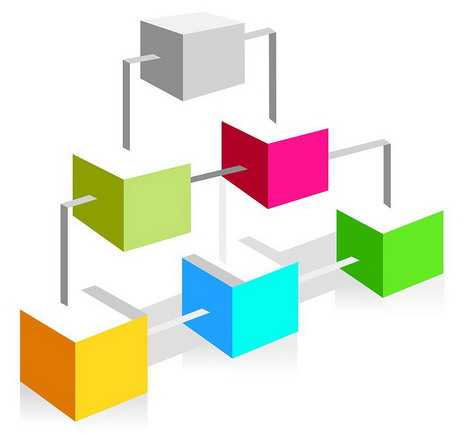Do you know that once you’ve signed in to your Google account, whatever searches you’ve done through Google search engine will be recorded in the Google Web History? You will be surprised how detailed the search record is. If you want to clear the search history due to your privacy concern, simply follow the step by step tutorials below to get it done.
Tag: search engine
How to Delete Search History or Web History from Your Google Account
How to Add or Remove Your Facebook Profile in Google and Other Search Engines Search Results
Many Facebook users don’t want their profile to be indexed in the Google or other search engines’ search results due to privacy reasons. If you are one of them, simply follow the step by step tutorial below to get the public search feature disabled on your Facebook.
How to Check and Fix Broken Links in Website Using Google Webmaster Tools
Being a serious blogger or webmaster, you should check your blog or website for broken links and 404 errors on a regular basis. Why is it so crucial? Imaging that if your visitors click on a referring link from an external website and land on 404 error page of your site, they will most likely leave the site in favor of another one. Other than that, broken links and bad redirect will stop Googlebot from crawling the inner pages of your site. It will negatively affect your search engine rankings so it’s very important to be proactive in checking and removing any broken links you found. One of the best ways to find these broken links and get them fixed is using Google Webmaster Tools. If you have signed up for Google Webmaster Tools and have set it up and verified your site, here are 2 simple tutorials for you to check and remove broken links or invalid URL.
Best Free Keyword Research Tools and Trends Analysis Services for Search Engine Optimization SEO
If you are serious about SEO (Search Engine Optimization) and online marketing, then keyword research must be conducted to find out what people are searching for. You can make use of the keywords or keyword phrases on your website content, advertising, and affiliate links to improve your conversion and maximize quality traffic to your website or blog through search engines.
How to Create a HTML Sitemap for Website or WordPress Blog
HTML sitemap is a bulleted outline text version of the site navigation. It helps people navigate your website or blog especially when they are unable to find by searching the site or navigating through the site menus. Using the sitemap can be important when it comes to SEO (Search Engine Optimization) as it helps search engines find and index your website pages in a more effective manner. It will also improve chances for having your pages ranked high in search engine result pages for relevant search terms.
Today we would like to recommend you 2 popular WordPress plugins to create a HTML sitemap with ease. Read more…
How to Choose or Change a Search Engine in Web Browser
Most web browsers now include a search box on the toolbar. You can search the internet by using the default search engine in the web browser. But what if you are not too impressed with the performance of the default search engine? No problem. Here’s how you change or choose a search engine in the web browser.
How to Create a Google Custom Search Engine
Undoubtedly Google Search is the most-used search engine on the web. With the introduction of Google Custom Search Engine (Google CSE), you can add the powerful Google search box to your website or blog helping people find what they need such as blog posts, pages and images on your site.
With Google Custom Search you can:
- Host the search box and search result page on your own website.
- Search through one or more websites, or specific web pages.
- Customize the format of the search results to match your website.
Top 5 Best WordPress Search Engine Plugins
We all know that the default WordPress search engine doesn’t match keywords that well. It displays search results ordered by date not by relevance to the keywords. Therefore it is necessary to enhance the search functionality to improve visitors search experience. The list below recommends 5 highly rated search engine plugins that are available in the WordPress plugin directory. You may try them and check out the search results.