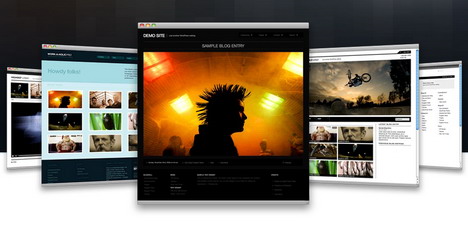Top 25 Ways to Create Website Screenshots
How do you normally take a screenshots? Well I guess you will probably get it done by pressing “PrtScn” (Print Screen) on the keyboard. Windows will then capture the entire screen and copy it to the clipboard. However, there are several other tools for easy screenshot capturing, some web based services, some standalone programs and some in the form of a browser plugins. As usual, we go through them one by one and list out some of the best for you to try. We believe that most of them can fulfill your screenshot needs.
Browser Plugins
Screengrab
Screengrab saves entire webpages as images. Just right-click on the page you want to grab and look in the “Screengrab” menu.
FireShot
FireShot creates screenshots of web pages entirely. The captures can be quickly annotated, saved to disk, copied to clipboard, printed, emailed and exported to external editor.
Abduction!
Abduction! adds a right click option to take screenshots of an entire web page or just part of a web page to save as an image.
WebShots
Webshots is another Firefox extension that allows you to capture screen shots of web pages. This is great for saving a specific page for future reference, sharing a web page with a friend, and more! So far, you can only capture the screen shots and save them.
GraphicsEx
This extension lets you create local images of web pages and submit it to snissa.com as well.
Pearl Crescent Page Saver
Pearl Crescent Page Saver is an extension for Mozilla Firefox that lets you capture images of web pages, including Flash content. These images can be saved in PNG or JPEG format. Using Page Saver, you can capture an entire page or just the visible portion. You can control the image capture process via a wide variety of settings, including the image file name and scale (e.g., save at 50% of original size).
ieSnapshotter
ieSnapshotter is a plugin for Microsoft Internet Explorer that allows you to take screenshots and thumbnails of web pages or whole websites and convert html or text files to images. Anything you can view with internet explorer you can take a snapshot using this plugin. You can resize the snapshot image to any size you want and create thumbnails very clear in full color.
Standalone Programs
Snagit
Snagit lets you easily capture, edit, share and organize a screenshot of exactly what you see on your screen.
Jing
Jing captures anything on you see on your computer screen, as an image or short video, and lets you share it instantly.
Evernote
Evernote has a clipper which lets you capture any thing on your desktop be it a website page or an open window.
FastStone Capture
FastStone Capture is a full-featured screen capture tool that allows you to easily capture and annotate anything on the screen including windows, objects, menus, full screen, rectangular/freehand regions and even scrolling windows/web pages. You can choose to send captures to editor, file, clipboard, printer, email, Word/PowerPoint document or upload them to your website.
Clip2Net
Clip2Net lets you select the screen area and get the URL to the image with code to publish it on the web.
WebKut
WebKut is an AIR application that allows you to capture web pages, or parts of them in a very simple way. It provides you 3 capture options: the entire page, the current view, or only a selection.
WebShot
WebShot allows you to take screenshots of web pages and save them as full sized images or thumbnails. Screenshots images can be output in the JPG, GIF, PNG, or BMP formats.
Paparazzi!
Paparazzi! is a small utility for Mac OS X that makes screenshots of webpages.
Webpage Thumbnailer
Webpage Thumbnailer helps you convert MHTML and HTML to images in batch, capture full length website screenshots, generates thumbnail image previews of web pages. It supports JPG, GIF, PNG, BMP and TIF image formats.
Web Based Services
Browsershots
Browsershots makes screenshots of your web design in different operating systems and browsers. It is a free open-source online web application providing developers a convenient way to test their website’s browser compatibility in one place.
ShrinkTheWeb
ShrinkTheWeb is another free website screenshot thumbnail generator service for webmasters.
websnapr
websnapr lets you capture screenshots of (almost) any web page. Allow your visitors to instantly visualize any web page before clicking. Increase site traffic, click-through rate and site stickiness.
thumbalizr
thumbalizr lets you create screenshots of websites by pasting their URL.
WebThumb
Bluga.net WebThumb provides a web service API for generating web thumbnails and full size snapshots of websites.
WebShotsPro
WebShotsPro.com is a service for webmasters to include advanced website screenshot technology on their websites.
Tags: add-on, mozilla firefox, utility software, web app