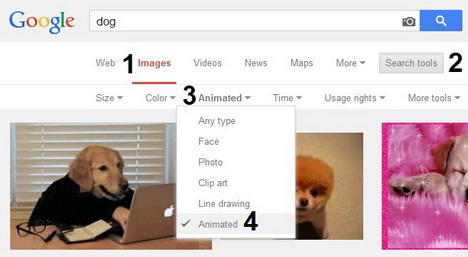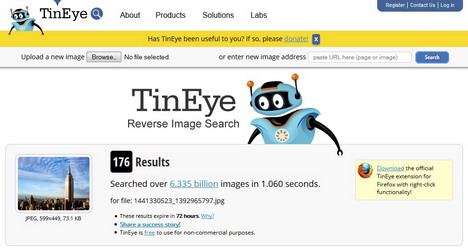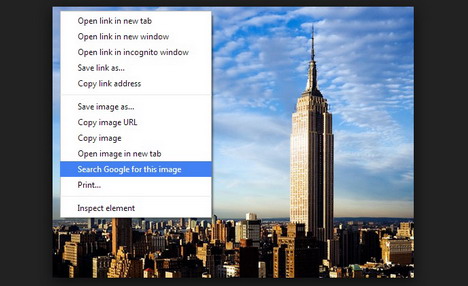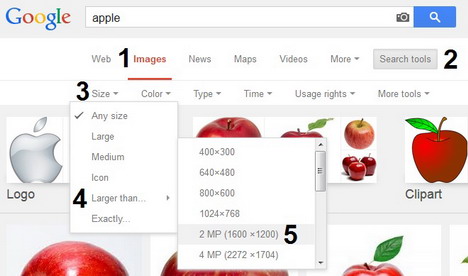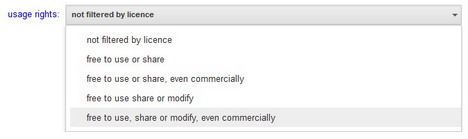Cool Tips to Advanced Search Images / Photos Online
Internet is undoubtedly the best source to look for great images including photography, illustrations and even animated GIF like cinemagraphs. However there are billions of various types of images available on the web, it might not be an easy task to get the image exactly you want for your design projects. Sometimes, even you find the right image’s content but it still can’t be used for your project due to issues of size, color, resolution as well as copyright.
We know the importance of images that make our websites, presentations or any other design works visually appealing. And that’s the reason why we want to share with you how to get full use out of the Google Image Advanced Search. In this post, you’ll also get to know some cool stock image sites and image search engines where you can find high-quality copyright free and royalty-free images.
How to Search Animated GIF, Faces, Photos, Clip Art & Line Drawing via Google
Google Image Search allows users to search multiple types of images such as animated GIF, faces, photos, clip art and line drawing. To do it, simply refer to the above screenshot and follow the steps, applying the filter to limit the search results to the type of image you want.
Other search tools available to help you refine your image results include size filters, color filters, time filters as well as usage right filters.
Using Reverse Image Search Method
TinEye is one of the most widely used web service for searching images via your uploaded image or by entering image’s web address. The free service will then tell you where the image appears on the web, from there you can look for similar images.
TinEye is also available as a browser’s plugin which you can download and install it on your Chrome, Firefox, Safari, Internet Explorer and Opera.
Just like TinEye, Google also enables you to use your image searching for other related images from around the web. You can search for an image from your computer by uploading an image or using ‘drag-n-drop’ method. Or you can search for an image directly from the web by entering image URL.
For Chrome users, search by image can be performed by right-clicking any image you see on a website then select ‘Search Google for this image’ (as shown in the above screenshot). A new tab will then open with results. Firefox also supports this functionality but before that you’ll have to install Search By Image addon to the browser.
Other websites that supports reverse image search include:-
- Karmadecay (reverse image search of Reddit.com)
- Image Raider (automated reverse search via Google, Bing, and Yandex)
- Multi-service image search
- ImageWiki
How to Search High Resolution Images on Google
If you’re looking for high resolution images for your design needs, Google’s advanced image search definitely can help you out. As shown in the screenshot above, once you’ve entered your image search term, click on ‘Search tools’ > ‘Size’> ‘Larger than’ then choose the size of the image you want.
How to Search Copyright Free Images
Creativecommons.org is one of most commonly used sites for searching copyright free photography, illustrations and other images. All you need to do is select the image search site you want, check the box stating ‘use for commercial purposes;’ box stating ‘modify, adapt, or build upon.’ or both boxes, then search the images.
Google advanced Search also enables users to look for images that are free to use, share, modify and even use for commercial purposes. There are 5 usage right options for you to select from, as shown in the screenshot below.
Here are other popular sites where you can find awesome free images:-
- Flickr: Creative Commons – Contains millions of photos under creative commons license.
- Flickr: The British Library – Offers wide collection of over 11 millions public domain pictures.
- WikiMedia Commons – Online database with millions of freely usable images, sounds, videos and other media files
- Pixabay – Hosts hundred thousand of free photos, vectors and art illustrations
- Free Images – offers huge gallery of hundred thousand of quality free stock photos
How to Search Royalty Free Images
Royalty-free images refer to photography and illustration that user needs to pay for one-time license fee then the images can be used for many times and at any places he wants. You should take note that the ‘free’ in ‘royalty-free’ doesn’t mean you can use the images without any license charge. Instead, it refers to being allowed to use the images without having to pay additional royalties.
Below are some of noteworthy websites that offer myriad of royalty free stock photos:-
Tags: image, photography, tips & tricks, tutorial, website