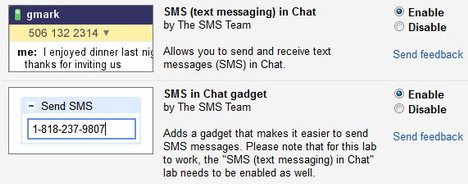How to Send Free SMS Text Messages from Google Gmail Chat
Great news for all Gmail users! Did you know that Gmail’s SMS in Chat allows you to easily send SMS text messages to any cellphones for free? Yes, it’s true and guarantee works!
If Gmail Chat isn’t already enabled on your account, here’s the simple guide to enable the feature.
How to Enable SMS (Text Messaging) in Chat for Google Gmail
1. Sign in to your Gmail.
2. Click the gear icon in the upper-right and select “Mail settings”.
3. Select the “Labs” tab and then scroll down until you see SMS (text messaging) in Chat, select “Enable”.
4. You may also enable a supplementary lab called SMS in Chat gadget. For now, SMS in Chat only works for sending messages to phones in certain countries.
5. Save the changes.
Now you can send SMS messages to your contacts’ mobile phones using Gmail Chat. Just follow the step-by-step tutorial below to give it a try now!
How to Send Free Gmail SMS to Mobile Phones
1. Enter your contact’s name in the “Search, chat, or SMS” search box on the left.
2. Select “Send SMS” from the box of options that appears to the right of your contact’s name.

3. In the dialog box, enter a phone number in the “Send SMS messages to this number” field. (This feature is only launched in selected countries. Click here for the list of supported countries and operators.)
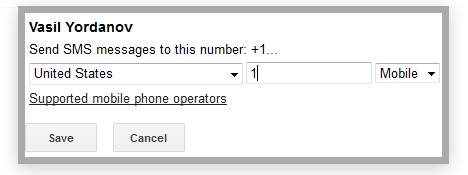
4. Click “Save”.
5. A Chat window appears, just type your message and hit Enter. Your message will be sent to the phone number you entered.
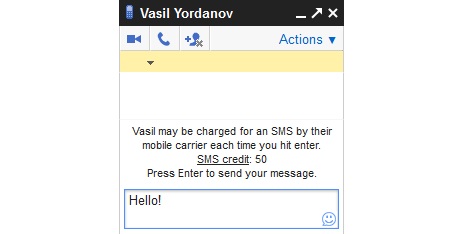
If your contact replies, the text message will appear as a reply in Chat. You can find these conversations in your Chat history.
SMS in Chat is a free service for all Gmail users. However any SMS messages sent from a mobile device to Google chat will be charged depending on mobile providers. Please check your mobile provider’s price plan for details.
Tags: e-mail, gmail, google, how to, mobile phone