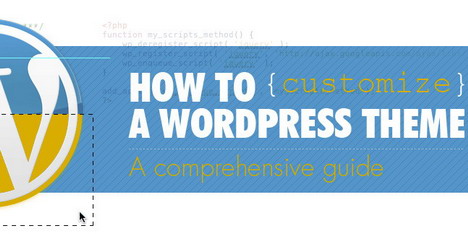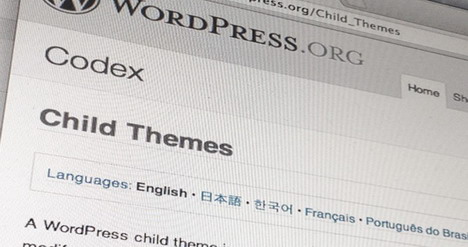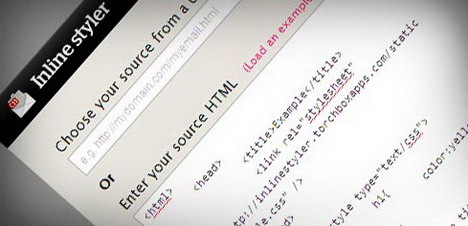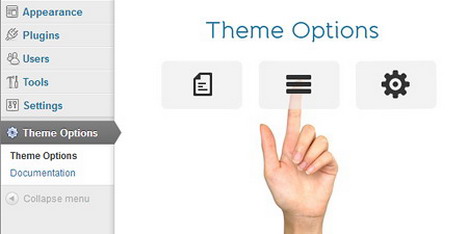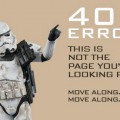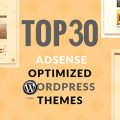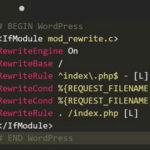Do’s and Don’ts in WordPress Theme Customization
WordPress themes are a plenty, finding the right theme for your website is possible in no time. One problem with these themes, however, is that a theme may not contain all the functions and features that you need for your site. Good thing, we can customize WordPress themes so we can add other important features on our site. The question is – to what extent of customization is allowed developers to perform?
Here’s a list of the theme customization do’s and don’ts.
Do’s
Develop a Child Theme
From the parent theme, you may simply design a child theme. The process allows any site owner to make changes to the website without jeopardizing the basic functionalities of the parent theme. Also, with a child theme, you can make several changes to suit the needs of your site. Just make sure that it is working properly.
Utilize Core Options
A WordPress theme often comes with basic options for features, functions, and plugins. These core options can be easily integrated into the site, taking advantage of their capability to enhance the site’s functionalities.
Utilize Enqueue Function
WordPress can only manage file queuing if the enqueue function is used. Remember that files must be loaded at the right time. So, adding resource must be avoided more so because it cannot be easily determined whether the file is already loaded or not. Another good reason to do this is ensuring that styles and scripts are already loaded on each page. Finally, the failure to use the enqueue function may result to plugin failure. Notably, enqueuing dependencies are not necessary because WordPress can do this automatically.
Load Scripts Appropriately
Selective loading is a must. Let’s say your website has 20 sliders, you only have to load the script to the pages that need loading. Don’t load it on a page that doesn’t need it. Load only to those pages that require the script.
Don’ts
Hack the Parent Theme
When customizing a theme, a developer might be tempted to change the code. Never alter the code otherwise you will find it difficult to keep up with the constant WordPress updates. The modifications you made on the parent theme will diminish the overall value of the theme with each WordPress update. Not to mention, altering the code is very unethical.
Utilize Inline Styles
Using inline styles seems very easy and convenient. However, there are cons to using such. Inline styles require very specific preferences and thus, require high maintenance as well. One aspect of inline styles that are rather difficult to maintain is its infinite coding lines wherein you need to sift through these lines to find which need modification. The process consumes time and energy. Use external style sheets or embedded style sheets on the head section instead.
Hardcode URLs
Hardcoding URLs is not a very viable option especially if you intend to change the domain name eventually. The same goes with if you are moving the site from the local server to another server. The theme will only break down if it uses hardcoded URLs. Just follow WordPress coding standards for the URLs and other elements.
Remove Core Functionalities
As a rule of thumb, removing or overriding any of the core functionalities is a no-no. For instance, don’t change the index.php functionality, a blog archive generating file. In customizing the homepage, you must use front.php. As such, never break the functionality intended for reading settings.
Read to the Database
At times, querying the database is needed or preferred. This happens when you want to install, change or update the plugins, but these are not compatible with your current theme. However, avoid a direct reading to the database. Look for the WordPress function that can do this.
Overload Theme Options
Most probably, your site won’t need most of them most of the time. If indeed you deemed that more than three options is necessary, make sure that the options are presented in an organized, non-confusing manner. Users don’t always know what they want, but they would always appreciate the options given to them.
Swap from Theme to Theme
When customizing a theme and you realized mid-way that the theme lacks a function that you need, you go on with using another theme to customize. Swapping can be very risky especially if you are using the theme for quite some time now. Thus, it is critical to use a theme from reliable builders who can constantly publish updates to the theme.
A Key Takeaway
If there is one thing to remember when using WordPress themes that would be don’t be victimized by technical complexities. People with no or less technical wisdom tends to choose the first available theme with all the features and functions they think they want until they cannot find a particular login for a specific purpose.
Notably, you have to evaluate the theme first before integrating or purchasing it. You have to thoroughly pondered on what you want for a theme. Likewise, you need to think about the problems that you might face eventually if you are going to use that theme. Read the theme descriptions and the available customization options.
Theme builders are competing for both design and functionality. However, the functionality is often the deciding point. When faced with two WordPress themes with almost identical design, a user would always look into how one theme differs from the other based on the available features as well as on the compatible plugins. Definitely, if a user needs to buy one, he or she will go for the full-featured theme.
No user will spend time understanding all the technical complexities of using that particular theme more so when it involves coding. However, even if you are not going to do all the coding, make sure that you understand what the theme can and cannot do.
Customizing WordPress themes is an opportunity endowed to the developers. However, there are limitations to doing that. Let this article be your guide when customizing a theme through implementing the do’s and avoiding the don’ts.
Tags: theme, tips & tricks, web development resources, wordpress resources