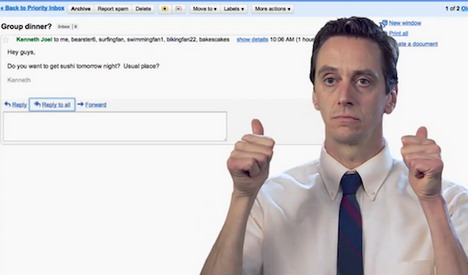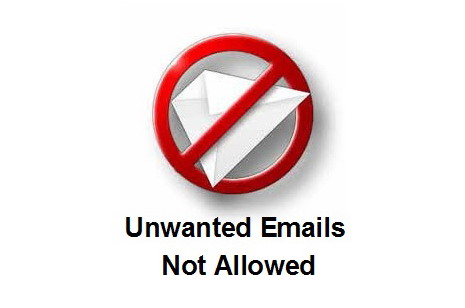Gmail is a free and powerful webmail service provided by Google. It has changed the way we manage our emails. If you are using Gmail on a regular basis, then you should learn some useful tips and tricks to save time, increase your productivity, and manage your email efficiently. In this article, we will review some of the interesting Gmail features that you should not miss.
Tag: gmail
Awesome Gmail Tips and Tricks You Should Not Miss
How to Prevent Someone Else from Accessing Your Facebook and Gmail Accounts Using iPhone, iPod Touch or iPad
Didn’t sign out your Gmail account at the office? Or you want to track unauthorized access to your Facebook account. With the Sign Me Out app installed on your iPhone, iPod Touch or iPad, it gives you control of your Gmail and Facebook accounts by letting you know if someone else is accessing your account or you’ve left your account open anywhere and letting you close all open sessions.
Introducing Gmail Motion: Google’s April Fools Prank for 2011
Google has recently introduced a new Gmail feature called Gmail Motion. Basically this awesome feature allows users to control Gmail with the motion of human body without the aid of a keyboard or mouse. Oops. It’s just a Google’s April Fools joke! If you’ve missed it, check out the video below and have some laughs.
How to Use Gmail Priority Inbox to Automatically Sort Important Emails
Do you feel overwhelmed of receiving too many emails that are often not important – bologna or bacn? It’s time consuming to figure out which emails need to be read and which emails need a reply. With Gmail’s feature – Priority Inbox, it helps you to identify your important emails and separate them out from everything else, so you can focus on what really matters.
How to Recall, Undo and Unsend Email Messages in Gmail
Have you ever accidentally sent a wrong email messages to someone from your Gmail? Or you might forgot to attach a file when sending emails to somebody. Don’t worry, Gmail has a feature called Undo Send allowing users to recall or undo any email messages from being sent within few seconds. So you can just follow the step by step guide below to have this useful feature enabled and enjoy your Gmail.
How to Block Emails on Gmail, Yahoo! Mail and Hotmail
If you don’t want to receive any emails from a certain sender but can’t stop easily. Instead of deleting every incoming mail manually, you can follow the step by step guide below to have Gmail, Yahoo! Mail and Hotmail do the job. All these emails will be automatically deleted without appearing in your inbox. It’s simple and hassle free.
How to Search Gmail with Advanced Search Operators
With more than 7 gigabytes (and counting) of free storage space offered by Gmail, there’s really no need to delete your emails as it is unlikely running out of space. However, maintaining a large amount of emails could possibly leads to a messy and disorder inbox. Fortunately Gmail has come out with some solutions for this problem by using advanced search operators (Example, from:, to:, subject: and more). Today, we would like to share with you 3 easy ways where you can search, filter and retrieve your emails quickly and accurately.
How to Solve the WordPress Problem of not receiving Email Notification of New Comments
Comment notification via email is one of the great features in the WordPress. However many users found that they are not able to receive any comment notification emails after the WordPress is being upgraded to the latest version. If you are having the same problem, the WordPress plugin below which is compatible with Google Gmail will help you to solve it out.