How to Use Gmail Priority Inbox to Automatically Sort Important Emails
Do you feel overwhelmed of receiving too many emails that are often not important – bologna or bacn? It’s time consuming to figure out which emails need to be read and which emails need a reply. With Gmail’s feature – Priority Inbox, it helps you to identify your important emails and separate them out from everything else, so you can focus on what really matters.
How to Enable Priority Inbox Feature in Gmail
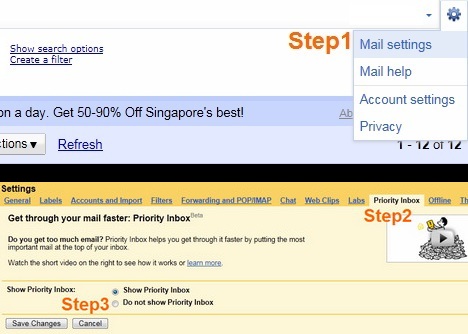
1. Sign in your Gmail then click on “Mail Settings” in the top right corner of the page
2. Click on “Priority Inbox” tab
3. Check the “Show Priority Inbox” radio button and then click on “Save Changes” button
Now you will see the “Priority Inbox” appears above the “Inbox”. It splits your inbox into three sections: “Important and unread,” “Starred” and “Everything else”.
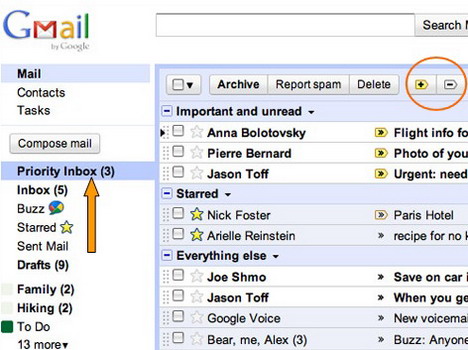
If Priority Inbox mistakes an email as important or doesn’t flag one that’s important to you, you can help it to make better selections by clicking the plus or minus icons. (Refer to the circle in the screenshot above)
Find out more about Priority Inbox










































