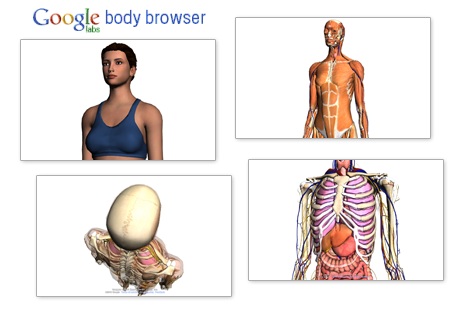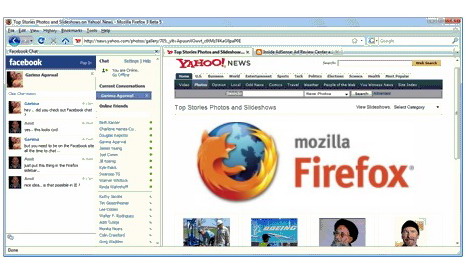Google Body is a browser based tool that provides detailed 3D model of the human body. It lets you explore the human body from any angles just like you discover the world in Google Earth. You can peel back anatomical layers, zoom in and out, click to identify anatomy, or search for muscles, organs, bones and more. If you type in an organ, bone or ventricle system, you will be taken directly to that area in the anatomy. Beside that, this medical application also allows you to share the exact scene you are viewing by copying and pasting the URL. Educational and healthcare community especially medical students will definitely find this 3D learning experience useful and invaluable.
Tag: web browser
Google Body Browser – Explore Human Body and Anatomy in 3D
How to Place Facebook Chat on Firefox Sidebar
Do you know that you can place Facebook Chat in your Mozilla Firefox’s sidebar? With this browser-based chat system, you don’t have to open Facebook homepage to see a list of online contacts. Firefox lets you talk with your Facebook friends while reading any web page. If you are a Firefox user just follow these simple steps to get it done.
How to Choose or Change a Search Engine in Web Browser
Most web browsers now include a search box on the toolbar. You can search the internet by using the default search engine in the web browser. But what if you are not too impressed with the performance of the default search engine? No problem. Here’s how you change or choose a search engine in the web browser.