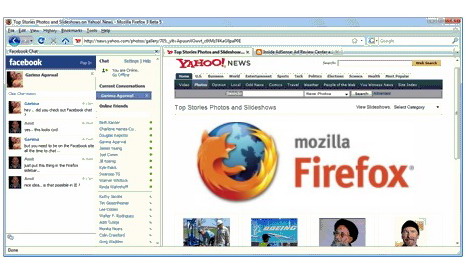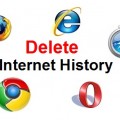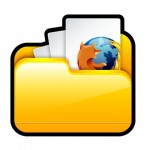How to Place Facebook Chat on Firefox Sidebar
Do you know that you can place Facebook Chat in your Mozilla Firefox’s sidebar? With this browser-based chat system, you don’t have to open Facebook homepage to see a list of online contacts. Firefox lets you talk with your Facebook friends while reading any web page. If you are a Firefox user just follow these simple steps to get it done.
Looking for more Facebook tips? Check out the following posts:
1. Open Mozilla Firefox, click Bookmarks on the top navigation then select Organize Bookmarks…
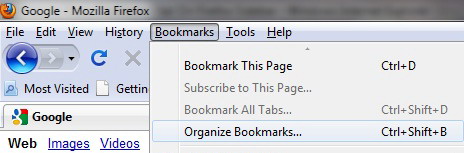
2. Right click Bookmarks Menu then select New Bookmark…
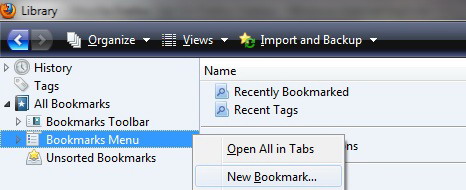
3. Enter the followings:-
– Name: Facebook Chat
– Location: http://www.facebook.com/presence/popout.php
Check “Load this bookmark in the sidebar”
4. Go back to Mozilla Firefox, click View on the top navigation then select Sidebar > Bookmarks
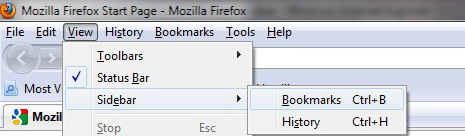
5. Click the Bookmarks Menu in the sidebar then select Facebook Chat to start chatting with your Facebook contacts
Tags: facebook, how to, mozilla firefox, web browser