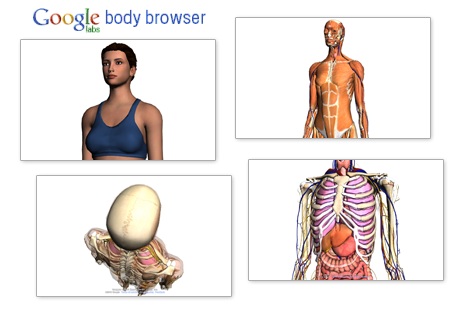Google Body Browser – Explore Human Body and Anatomy in 3D
Google Body is a browser based tool that provides detailed 3D model of the human body. It lets you explore the human body from any angles just like you discover the world in Google Earth. You can peel back anatomical layers, zoom in and out, click to identify anatomy, or search for muscles, organs, bones and more. If you type in an organ, bone or ventricle system, you will be taken directly to that area in the anatomy. Beside that, this medical application also allows you to share the exact scene you are viewing by copying and pasting the URL. Educational and healthcare community especially medical students will definitely find this 3D learning experience useful and invaluable.
To use this free application, you will need a web browser that supports WebGL, such as Google Chrome, Mozilla Firefox 4 Beta, WebKit nightly and others. It does not require Flash, Java or other graphical plugins to run. So if you are interested, simply get a WebGL enabled browser and try it now!
You may watch the video demonstrations below to understand more about it.
http://www.youtube.com/watch?v=BIckuRRR-DE
Tags: 3d, google, web browser