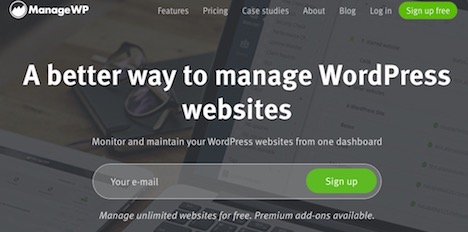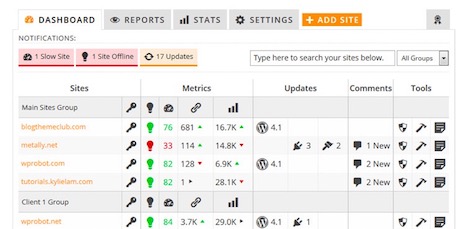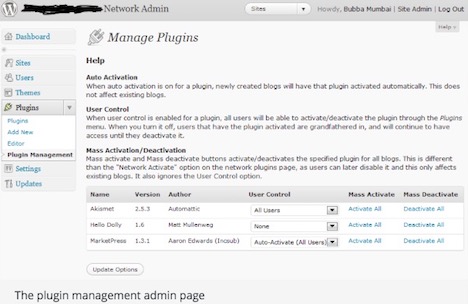13 WordPress Tools that Help You Manage Multiple Websites
Managing multiple websites is certainly not an easy task as a lot of things need to be sorted out for keeping a particular website to be active and running. In addition, there would be a lot of websites who would be having a healthy traffic and hence managing such websites can indeed be a very tough task.
But, you don’t have to worry as a lot of tools are available in the market that can help you to manage multiple websites at one go. The list has been mentioned below:-
1. ManageWP
It is certainly one of the best solutions that are available in the market that can help to manage multiple websites. It comes up with a very good interface that helps you to manage multiple websites from one dashboard. In addition, it is also equipped with Google analytics integration and hence it is quite easy to use.
2. WP Remote
WP Remote is an easy-to-use and free tool that allows you to monitor multiple websites. It would allow you to update the websites and various components with a click of a button. In addition, it also offers performance checks, analytics, maintenance mode etc. Moreover, it has a very good interface that is quite easy and fast to use.
Jetpack manage can help you to manage multiple websites at one go. You can administer multiple websites using a dashboard which makes your task quite easy to perform. This can help you to check the statistics of the website quite easily and most importantly it is free to use.
CMS Commander helps you to manage multiple tasks all at one go. Moreover, it gives you an overview of all the websites that you might be managing and further allow you to update them all at once. In addition, you can also use it for bulk posting to several websites all at once and perhaps schedule the content ahead of the time.
5. iControlWP
iControlWP is quite flexible and it comes up with multiple features in the area of site management, security,and backups. The actions which are included are malware scans, automatic backups,and automatic updates.
6. InfiniteWP
InfiniteWP is an application that is installed on the server by the users so that they can manage multiple websites. It comes up with a master login that is useful for managing multiple websites. One of the downsides of this application is that it is not free of cost and hence you would need to pay so that you would be able to avail the services.
7. WP Pipeline
It is a kind of WordPress plugin that is used for managing multiple websites. It is equipped with a lot of features such as user management, deploying the WordPress plugins and much more. In addition, it also offers easy updates and backups.
8. MainWP
MainWP is an open source tool having an intuitive interface through which you can update the components of any websites with a click of the button. In addition, it will send notification for anything that needs to be updated.
9. Jetpack
It is certainly a must-have plugin if you are having a lot of websites to manage. It is packed with a lot of features which would certainly make your websites successful. In addition, it also takes care of the website security, performance, image optimization, traffic growth, website appearance and many other aspects as well.
10. UpdraftPlus
UpdraftPlus is a leading migration, backup and restoresWordPress plugin that is used by a lot of websites across the globe. In general, it is seen that server crashes, hacking,and dodgy crashes or even a simple error can cause a lot of damage to your websites. Here, is where UpdraftPlus comes into action. It helps to resolve all the above problems that you might be facing.
11. WordPress MU Domain Mapping
This plugin is very much useful if you are having multi-domain-multi-sites. It helps you to save a lot of your work and it is certainly a plugin that every website owner should install. By the help of this, you can map your blog/website to another domain.
This is probably one of the best tools that you can get in the market and it is certainly the tool that every multisite website owner should install. It helps you to manage plugin access permissions that are needed across a multisite network. In addition, it can also save you a lot of time through mass activation and deactivation of plugins.
13. Multisite Cloner
In general, it is seen that new websites come up with a boring default template without having any kind of starter content or custom settings. By the help of the following plugin, you would be able to create a master theme that would appear every time you create a new blog. In this way, it would have all the plugin options, theme settings, as well as blog.
Conclusion
Managing a lot of websites can be a tough job and hence it can take a lot of time as well as effort. Moreover, with the help of above mentioned tools, you can considerably save your efforts as well as time as you would be able to manage multiple websites in a hassle-free manner. If you are having any queries or suggestions, then do drop it in the comment box below.
Tags: plugin, web app, wordpress resources