12 Internal Link & Broken Link Checkers, Online Tools & WordPress Plugins
Effective internal link strategy is useful for spreading link juice and building healthy site architecture. To achieve that, you should make sure that all the internal links on your site are working well. In other words, avoid broken links. If your site has too many broken links causing 404 error pages, not only it will have a negative impact on your site’s SEO rankings but also prompt visitors to leave your site.
Fortunately there are a number of free online tools available on the web helping you to check the link status on your site and report if any broken links are detected. In today’s post, we’ve listed some of the best internal link checkers and broken link detectors helping you to build a user-friendly and SEO friendly website.
Analyzing Internal Links on Your Website
Site Link Analyzer Tool – SEO Chat
With this link analyzer, you can check your webpage for both internal and external links and their associated anchor text. If you have a hyperlink that’s represented by an image, its alt attribute will be included as the anchor text. In addition, the tool also provides you an option of whether to show “nofollow” links. If you want to give it a try, simply enter your webpage’s URL and Captcha to get the summary report instantly.
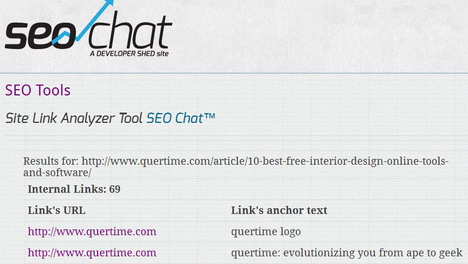
Backlink Watch
Backlink Watch is a backlink checker tool that lets you understand your site’s inbound links better. The results given include backlink URL, anchor text, PR, DoFollow and NoFollow links.
Link Vendor
Link Vendor analyzes your webpage to list out both external and internal links with their corresponding anchor texts. The results will be shown in a summary table. Simply enter a URL, Captcha result and you will get the report instantly.
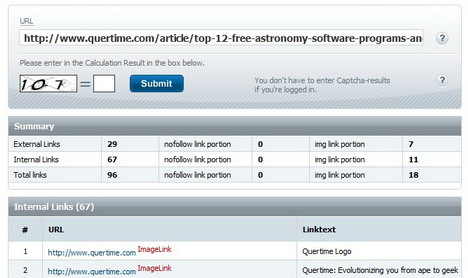
Internal Link Checker – SEOConsult
SEOConsult offers a link checking tool that displays all the internal links and their anchor texts on your webpage. It also tells you whether they are attributed as “DoFollow” or “NoFollow”. Just enter the URL of your webpage then view the report.
Internal Link Checker
This is a simple tool that analyzes your webpage to display all the internal links involved and anchor text used. Simply enter your page’s URL and analyze.
Internal Links Check – WordPress Plugin
Once you’ve installed Internal Links Check plugin on your WordPress site, it will display a meta box on the post edit screen showing all the internal links from other posts to the current one. The plugin lets you easily understand how your posts are interlinked.
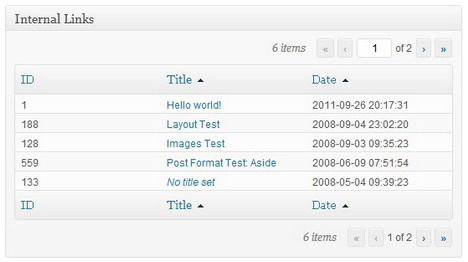
Detecting Broken Links on Your Website
BrokenLinkCheck.com
This online URL validator checks your website for dead links. Not only it validates both internal and external URL but also shows you the location of those stale references in the HTML code. One thing that’s worth mentioning is that it keeps track of issues already reported thus the same invalid URL won’t be repeated.
Broken Link Checker – iWebTool
iWebTool has a wide range of web tools such as PageRank checker, speed tester, backlink checker, etc. The site also offer broken link checker to determine whether the links on your website are working or dead.
W3C Link Checker
W3C Link Checker helps you to find out any issues in links, anchor texts and other referenced objects in your webpage and CSS style sheet. The results will be presented in a table summarizing the issues and suggested actions by HTTP response status code.
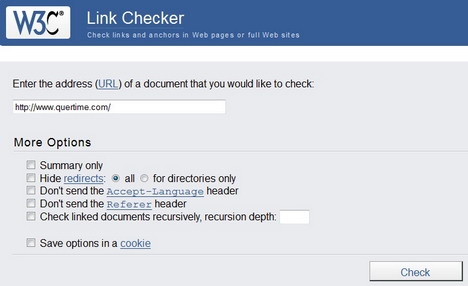
Broken Link Check Tool – SubmitExpress
This is another easy tool for checking the outgoing links on your webpage. In the results page, if you see a checkmark that means the link is good, exclamation mark means the link is broken.
Link Checker – Webmaster Toolkit
This link checker will test the status of each links on your site and report if any errors are found.
Broken Link Checker – WordPress Plugin
This WordPress plugin is useful for checking broken links and missing images in your posts’ content and comments. If any links found to be stop working, you will be notified either through the dashboard or by email. Additionally, you are given options to display broken links differently and prevent search engine bots from crawling them.
Tags: error, link building, link structure, plugin, web app, web development resources, wordpress resources










































