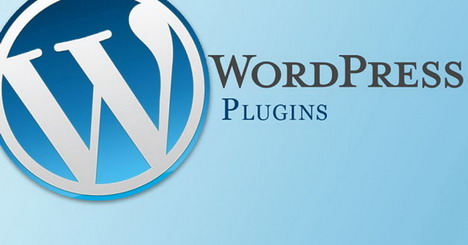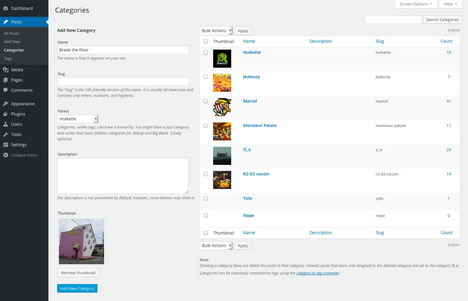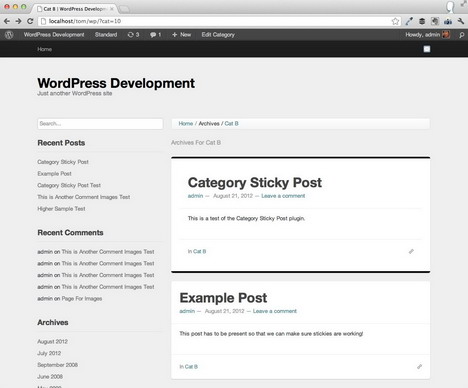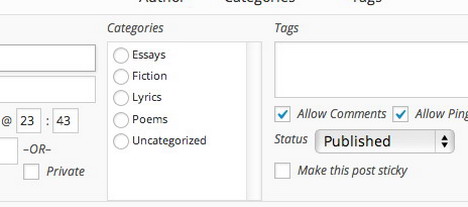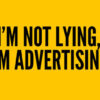25 WordPress Category and Tag Plugins to Optimize Websites
Category and tags are the two most talked about topics among WordPress users when it comes to optimizing posts for better performance. The benefits of maintaining a well collected category and tagging system can effectively help in the better performance of blogs as well as posts within WordPress category.
At one hand, where users are provided improved and well-constructed navigation facilities, these elements also count for increased web traffic. Thus, if you are interested in improving the traffic towards your website, read on more to find out the well-proven strategy with the use of categories as well tags.
Here are top 25 WordPress categories and tags plugins!
1. Require Post Tag
Require Post Tag helps the users add at least one post tag before updating as well as publishing the post. By adding an extra layer to the post, it forces the users to assign a minimum of one tag, not considering which pops up an error message.
As a plugin, Taxonomy Thumbnail lets the users add featured image for the concerned tag as well as the category. Because of this reason, the plugin is one boon for the WordPress theme developers.
3. Recent Posts By Category Widgets
The plugin is ideal to be used to add widgets that enables the developers to add a range of recent blog posts by utilizing a specific category. The options include choosing the category, the title, as well as the number of posts. Whether to include the post date or not is an option for the users.
4. WP Limit Tags
WP Limit Tags offers a setting screen where the users are allowed to set as many numbers of tags as it is allowed to assign the tags to the posts. The best thing about this plugin is that it works with different types of taxonomies that are categorized as “non-hierarchical”.
Category Sticky Post helps in the marking of a post to be displayed at the beginning of each archive page for specific category. Users also have the facility to make the post stuck in the category archive, which is additional functionality provided by the plugin.
6. Remove Category
The WordPress URL category has been pre-fixed with /category/ or as it has been implied in the Permalink setting. This logical hierarchy helps to separate the category from certain other kinds of WordPress taxonomy such as tags. The plugin removes the “/category/” from the permalink.
7. Collapsing Categories
As its name identifies its functionality, Collapsing Categories add widget that effectively collapses as well as expands the sets of posts defined for each category. The prime use prevails as a widget.
8. Category Post Count
Category Post Count comes to fill the gap that WordPress still has when it comes to customizing the post count for separate categories. As WordPress does not have any inbuilt category for this purpose, this plugin can ideally be used to get the task accomplished successfully.
9. Most Popular Tags
As a WordPress plugin, Most Popular Tags allows the users to display their blogs with popular categories as well as tags as a sidebar widget. With this specific plugin, you can specify the number of categories/ link categories/ tags to show in addition to pre-defining the unit and the format to be used.
The plugin ensures that users select only one category for their posts with the use of selectors radio buttons that limit the selection of the category to one. This plugin is the perfect way to enforce the editorial style of your post in a single category.
11. Tag Groups
To organize tags or categories in the group, this plugin serves exceptionally to the users. The group membership of the plugin is saved in the concerned WP table field term_group and thus, it does not create additional tables in the database.
12. Single Category Permalink
This plugin is quite helpful in keeping the URL shorter that is important when you have been given more than two category hierarchies. It is obvious that with two or more posts, the permalink URL of the post would end quite long and thus, this plugin can help keep the URLs concise.
13. Category Pie
The WordPress plugin “Category Pie” is quite useful when it comes to adding pie chart to the administration pages. The pie chart can be added for the tags, categories as well as for custom taxonomies.
14. Tag Miner
With the use of the textCavate API, Tag Miner extracts blog posts to add. Simply write the content, publish the same, and let the plugin perform its task with ease. You can choose to consider all the possible tags equally.
15. Cool Tag Cloud
This plugin uses tag cloud that takes assistance from tag images as a background that are professionally designed. The responsive nature of plugin tag cloud makes it easy to render the background across all the browsers.
16. Category Color
As its name identifies its task, this plugin helps add color picker in the category editor. Once you set the color, the same can be taken on the theme. However, it is important to keep in mind that the plugin is exclusively available for the theme developers and not for the regular users.
17. Taxonomy Switcher
The use of this plugin easily allows users to convert Taxonomies & Categories to Tags or vice versa. The best news about this plugin is that it is compatible with custom taxonomy that may be there with some of the plugins.
18. Taxonomy Font Icons
In order to add new option to the Category as well as Tag editor, Taxonomy Font Icons can exceptionally help. It allows the users to connect Font Awesome icons to categories, custom, taxonomies and tags.
19. Category Description Widget
As per the name of the plugin, it displays the category description through a widget. However, every theme will not show the category description even if we have added one. With the plugin, there is no need to use single code line to display category description.
20. Post Category Filter
This plugin is exceptional for the users to type in the category they want & get the filtered list. The plugin is renowned to filter taxonomies and categories live in the WordPress admin area.
21. Main Category as Subdomain
This plugin can set your category as a subdomain for your site. The plugin is one exceptional for websites that cater to different topics. With this plugin, it is easy to set single WordPress installation to make them display at different front-end by hosting the topics in a subdomain.
22. Category Meta Plugin
The plugin is exceptional in use when it comes to adding meta data to the WordPress categories & terms. Category Meta Plugin works by creating wp-termsmeta table so that it could include the meta entered.
23. Categorized Tag Cloud
“Categorized Tag Cloud” is available as a free plugin in the official WordPress plugin directory. It helps in generating a cloud in a sidebar widget with the tags that are mostly used on the site.
24. Add Tags And Category To The Page and Post Type
This plugin offers the opportunity to the users to utilize the tags as well as the category in WordPress pages and post types. With the help of this plugin, users can enable and disable the tags’ and category’s support for pages under the setting > Add Tags And Category.
25. Categories to Tags Converter
As per the name of the plugin, Categories to Tags Converter does exactly the same what it describes itself as. This plugin helps in converting the categories that are existing as tags and tags to categories, selectively.
The aforementioned list of tags and categories can help the users create dynamic functions and innovation dimensions with WordPress website development. Consider the usage as per the functionality listed in the write-up.
Tags: plugin, web development resources, wordpress resources