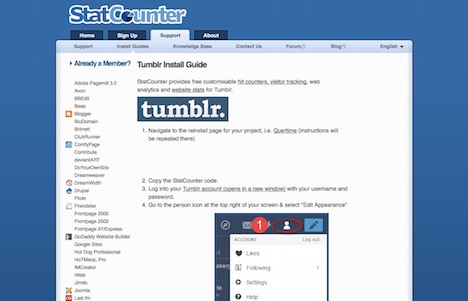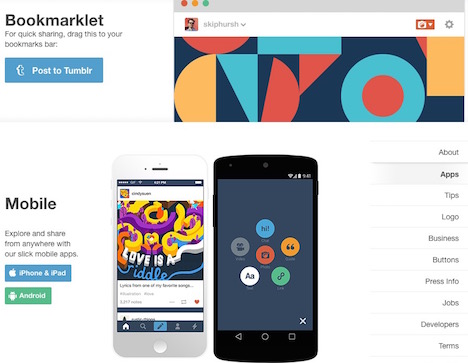20 Awesome Tumblr Tips, Tricks and Tools
Tumblr is probably one of the most popular forum style websites ever to be created. Since its launch back in 2007 it has grown significantly, with over 291.8 million blogs to explore, as well as over 133 billion posts, it’s easy to see why this website is so popular with people today. However, despite its mass appeal, Tumblr can be rather difficult, or confusing for people to use.
Now while there are hundreds of tips and tricks out there that makes this website much easier to use, here are our twenty favorite Tumblr tips and tricks.
1. Instant Reblog
Many people dislike Tumblr due to the fact that you have to scroll through the post once again if you wish to reblog something. It’s seen as something tedious, and even though it wastes just a few seconds people find themselves wishing for an easier way. By holding the “ALT” key down on your keyboard then clicking on the reblog button you will end up instantly reblogging the post.
2. Allow Users to Reply to Your Posts
Blogging is all about sharing information with one another. It can be as simple as asking people what there is to do around a certain area. Or something as complicated as asking your followers what the meaning of life might be. To allow users to reply to your post simply add a question mark to the end of your post. This will cause an “allow answers?” button to appear at the bottom.
3. Customize Your Queue for Easier Blogging
You can make your blog update on its own by just adding posts to your queue or wait for list. What happens is when you select queue your posts are placed in a special menu in which you can customize what times that post is reblogged and how many times you reblog it.
4. Use Tags to Your Advantage
Tagging can make finding certain genres of posts much easier. By searching tags or tag lists on Tumblr, you can find even more blogs that are to your liking.
5. Avoid Reblogging Longer Posts as Links
Sometimes when you reblog a longer post, it will give you some sort of “continue reading here” link right in the middle of the text. While this is useful for some topics, such as those that may cause triggers to readers, for most topics, it is entirely unnecessary. Basically to reblog it as a full text you click on the drop box in the upper right-hand corner and from the drop box select to reblog as a full text.
6. Add a Music Player
This is one of the ways many people customize their Tumblr blog. By adding a music player, you add more of a personalized touch to your blog. A music player is a great way to share your favorite music without having to constantly reblog songs or music videos for your watchers to view or listen to.
7. Change Your Theme
This is yet another way one can personalize their Tumblr page, however changing your theme can also benefit your followers. A change in your theme can make browsing throughout your blog so much easier.
8. Send Other Users Questions
One of the great things about Tumblr is the fact that you can ask other users questions and gain their intel and opinions on events. This is also a great way for someone to connect with other users.
9. Add a View Count
Many people don’t follow accounts because they believe that they are not attractive enough to stay or keep updating. By adding a view count you’ll not only encourage others to follow your blog, but you will help yourself to maintain the blog active.
10. Endless Scrolling
Many find that the option of endless scrolling makes browsing through a blog much easier. It removes the tedious task that clicking “Next page” every ten to fifteen posts.
11. Customize Your Cursor
Your blog should be customized the way you want it to be. By pasting in certain code sequences to your HTML theme code you can find that you can customize almost anything.
12. Play with the Tumblr Logo
Tumblr offers a way for users to download the multiple versions of its logo that exists. This can be used and played with to further customize your blog.
13. Learn the Keyboard Shortcuts that Make Tumblr Much Easier to Use
Keyboard shortcuts are created to make Tumblr much easier to utilize. By learning how to use these shortcuts, you will find that blogging will be much easier.
14. Mass Edit Your Posts
On Tumblr, there is a menu option that lets you mass edit your posts. This mass editing allows you to add or delete tags, as well as delete posts from one spot.
15. Delay Your Replies to Asks
Sometimes you are bombarded with questions, and seeing gray box after gray box might become a little boring for your watchers. Instead, you can answer the question and delay when it is posted by adding it to your queue.
Use Tools and Services to Make Your Tumblr Life Much Easier
16. Tumblr Savior
From time to time Tumblr sees a dreaded spam that can ruin a day of blogging. Spam blogs consist of triggering clickbait articles that are strewn and queued to multiple tags. It is near impossible to block every single spam article. However, Tumblr Savior helps this. Simply find the one thing that spam blogs have in common and blacklist that trait.
17. Trust My Paper
Trust my paper is an excellent tool as it contains services that will edit and proofread your posts before you post them. This gets rid of the stress one may feel after posting a long post.
18. BookMarklet
Sometimes you may come across content on other mediums that you may wish to share through your Tumblr blog.Simply download this extension and you will be given the option to share to your Tumblr no matter what website you are using.
19. Xkit
This is an extension package that can be added to chrome or firefox browsers. It’s an essential pack of various add-ons that can be added or removed from your blog.
20. Missing E
Missing E is a mass editing tool that comes as an extension for browsers such as Chrome or FireFox. It helps you to tweak your shortcuts and dashboard for easier blogging.
Author: Julie Ellis
Julie Ellis – blogger and social media expert and just a happy person from Miami, FL. Follow my Twitter @PremierEssay to find more or find me at LinkedIn if you want me to write for your blog.
You May Also Like:
 Awesome Facebook Tips and Tricks You Should Know
Awesome Facebook Tips and Tricks You Should Know
 12 WordPress Tips & Tricks to Improve Your Blog’s Traffic
12 WordPress Tips & Tricks to Improve Your Blog’s Traffic
 Awesome Gmail Tips and Tricks You Should Not Miss
Awesome Gmail Tips and Tricks You Should Not Miss
 Top 40 Coolest WordPress Tips, Tricks, Tutorials and Plugins
Top 40 Coolest WordPress Tips, Tricks, Tutorials and Plugins
 Top 10 Tips & Tricks You Should Know for Effective Blogging
Top 10 Tips & Tricks You Should Know for Effective Blogging
 Attention WordPress Professionals: Soup up Highly Imperative Tips and Tricks
Attention WordPress Professionals: Soup up Highly Imperative Tips and Tricks
 nrelate’s Related Content Plugin and Most Popular Content Plugin for WordPress, Blogger, Tumblr and Other Platforms
nrelate’s Related Content Plugin and Most Popular Content Plugin for WordPress, Blogger, Tumblr and Other Platforms
 15 Awesome Gboard Features, Tips & Tricks You Can’t Miss
15 Awesome Gboard Features, Tips & Tricks You Can’t Miss
Tags: blogging, forum, social media, tips & tricks
Comments are closed.