Awesome Facebook Tips and Tricks You Should Know
Facebook is the largest social network that helps you stay connected with your family, friends, colleagues, and other people. If you surf Facebook on a regular basis, you might find this article useful as we will share some of the best Facebook tips and tricks you might not know.
If you know of any additional Facebook tips and tricks worth sharing let us know in the comments below!
How to Place Facebook Chat on Firefox Sidebar
If you are Firefox user, you can place the Facebook Chat at the sidebar.
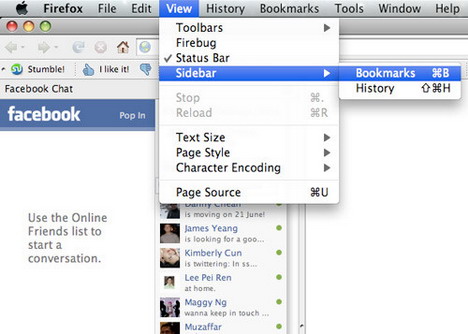
How to Download Entire Facebook Photo Albums
There are many apps you can use to download your friends’ Facebook albums, events albums, and group albums.

How to Update Facebook without Using Facebook
Hellotxt and Ping.fm both are status managers that enable you to update your Facebook status with a single click. They can also be used for other social networks and microblogs.
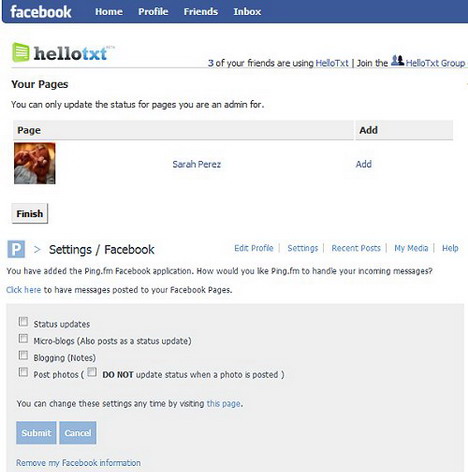
How to Schedule Facebook Messages ahead of Time
Sendible lets you schedule your Facebook messages, email and other social media campaigns ahead of time so that you can reach your friends, customers or colleagues when they’re most likely to read and respond to your messages.

How to “Friend” Someone on Facebook and Hide It from Your Status Updates
You can hide your Facebook status updates and keep that fact confined to your closer friends. Click here to check out a short tutorial on Makeuseof.com.
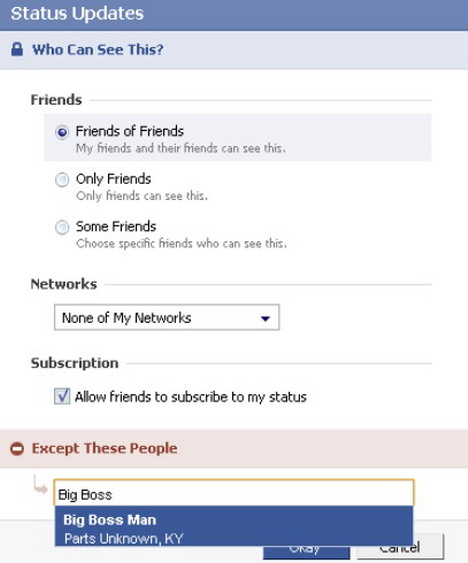
How to Remove Facebook Advertisements
Facebook: Cleaner (Greasemonkey script) can be used to remove many of the annoying ads and updates that unavoidably appear on your Facebook pages.

How to Sync Photos of Facebook Friends with Contacts in Microsoft Outlook
OutSync is a free Windows desktop application that syncs photos of your Facebook friends with matching contacts in Microsoft Outlook. It allows you to select which contacts are updated. So you can update all contacts at once or just a few at a time.
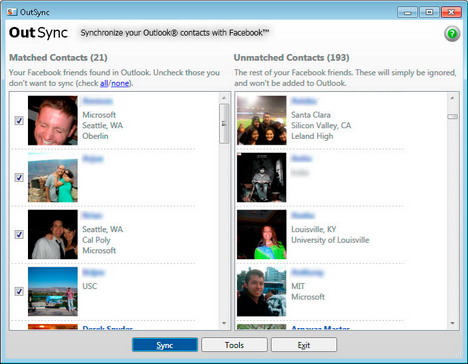
How to Post Your Blog Posts to Your Facebook Wall Automatically
Wordbook allows you to cross-post your blog posts to your Facebook Wall. Your Facebook “Boxes” tab will show your most recent blog posts.
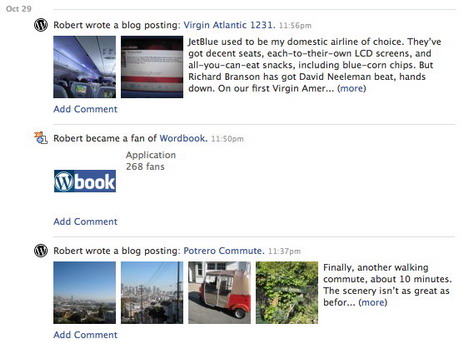
How to Access Facebook Chat on Desktop
Gabtastik and digsby let you keep chat sessions open on your Windows desktop outside of your regular web browser, using minimal screen real estate and system memory.
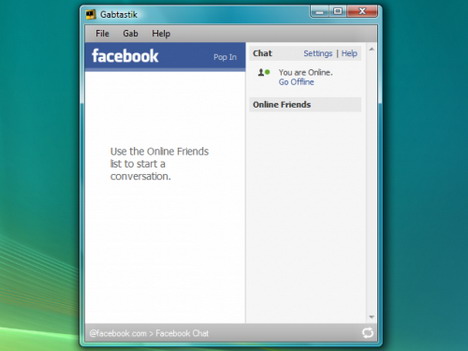
How to Hide Your Online Status on Facebook Chat from Selected Contacts
Facebook has integrated friends list with Chat and you can also choose which of these list members get to see you online.
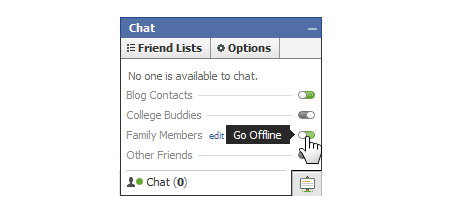
How to Update Facebook Status from Firefox
FireStatus is a Firefox extension that allows you to send status updates, notes and URL links simultaneously to Facebook and other social networks and services. It also displays updates from these services in notification popups, for a more “live” communication with your friends.
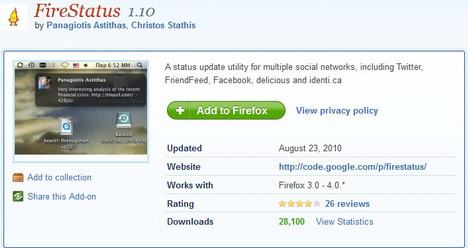
How to Access Facebook through Desktop Applications
Seesmic Desktop and Xobni are desktop applications that allow you to access all your Facebook information directly from your desktop without using browser.
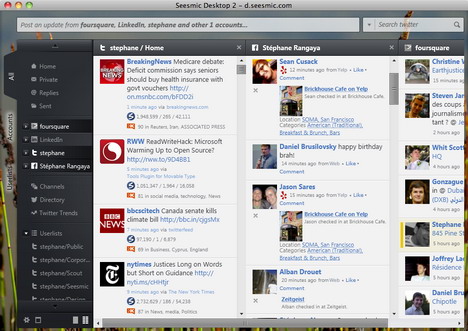
How to Permanently Delete, Terminate or Deactivate Facebook Account and Profile
You can either permanently delete your account or deactivate your account to retain your option to reactivate it in the future.
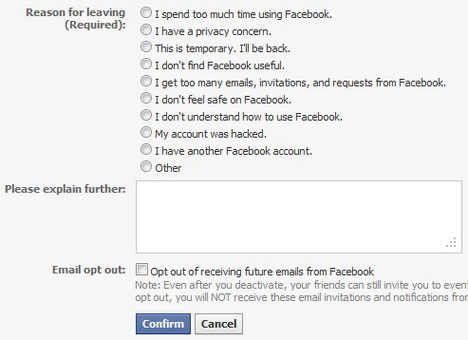
You May Also Like:
 4 Useful Tips and Tricks for Advanced Facebook Users
4 Useful Tips and Tricks for Advanced Facebook Users
 50 Best Facebook Tips and Tricks You Must Know
50 Best Facebook Tips and Tricks You Must Know
 10 Facebook Timeline Tips and Tricks You Should Not Miss
10 Facebook Timeline Tips and Tricks You Should Not Miss
 20 Latest Facebook Timeline Tips & Tricks You Must Learn
20 Latest Facebook Timeline Tips & Tricks You Must Learn
 20 Most Wanted Facebook Tips and Tricks
20 Most Wanted Facebook Tips and Tricks
 6 Helpful Tips to Better Manage your Facebook News Feeds
6 Helpful Tips to Better Manage your Facebook News Feeds
 7 Facebook Privacy Tips – How to Protect Your Privacy on Facebook
7 Facebook Privacy Tips – How to Protect Your Privacy on Facebook
 20 Proven Tips to Get More Likes on Facebook Page
20 Proven Tips to Get More Likes on Facebook Page
Tags: facebook, how to, social media, tips & tricks, tutorial, web app
Comments are closed.


































