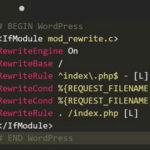12 WordPress Tips & Tricks to Improve Your Blog’s Traffic
If you are an existing user or you have just started using WordPress but you do not know how you can boost your blog to the next new level, then here are a few tips that could help you in this. By following this step by step guide you will find it easier to manage your WordPress themes if you have been having problems for a long time.
1. Creating a strong password is the first thing that you should do when making your WordPress secure. You must create a strong admin login in the initial stages so that no one will be able to login your WordPress without your permission. You can enhance this and make it more effective by changing your password at the end of every month. This will keep off any hackers who thought of compromising your blog.
2. If you want your readers to read the full post then you should stop it at a spot where the reader gets more curious. It is at this spot that you should insert the ‘’read more’’ tag. Each and every post has such a spot and you should take advantage and make the reader want to read more. Let the reader have no other alternative but to want to read more. This will eventually increase the number of people who frequent your WordPress.
3. Any time that you are looking for a WordPress developer to develop your site you should be careful and interview them first before settling on any of them. Ask them if they understand php ,if they don’t but they claim to be developers and not designers then you should run as you still can instead of working with someone who does not understand what he is doing.
4. If you had blocked off search engines from your privacy settings during the construction of your site then you should remember to switch them on when you decide to go live, this is because that little sucker blocks them for good and can only return if you turn them on as they are not automatic. This will help you greatly when it comes to ranking of your site. If you go live and the search engines are still blocked then you will not be ranked and this will give you no traffic whatsoever.
5. Contact information is paramount regardless of whether it is a website or a WordPress blog. You should make sure that people are able to communicate with you effectively. Without contact your WordPress will be of no use to the user and yourself. You should not hide your contact information at the foot of your page or with a very small font size that the reader cannot even figure out what you have written. Instead you should have a separate page with all the contact information well displayed without hiding anything.
6. You should also remember that Google looks for alternate tags when indexing images, as a result you should never forget the alt tag when you are inserting photos to your blog as this is what Google looks for .Google does not like a blog where the alternate tags are missing in action.
7. You should be very careful as you underline any tag. Many people still think that any underlined text is a link. Avoid confusing the reader as they will think you are doing it at will. Let any text that you are underlining be important and if it is not then you should avoid doing so.
8. Boost your security and avoid giving hackers any login information to your WordPress blogs. If you are still using the default admin then this means that you are giving the hackers a 50% opportunity to get your login information. To avoid doing this you should create a new username and do away with the old one by deleting it. As you do so remember to assign your posts and pages to the new username before deleting the old one.
9. Use images to promote emotions on your blog post. With photos on your blog you will be able to attract more readers to your site. Make sure that the photo you are using in your blog is related to the content of the blogs. Any reader who visits your blog and sees these images you have some hard time forgetting your site and as a result they will keep coming back to your site. Let the image you have decided to use provoke some information that will help in establishing a relationship between the reader and your blog.
10. Also remember that the moment you hit that publish button then the blog immediately appears on the web and to your RSS subscribers. This means that you should never hit that button if you are not sure whether your blog is alright. Avoid publishing your blog when you are angry as this will be reflected directly to the readers and rest assured not many will be pleased by what you have written. If you write a blog when you are angry or in bad moods then you should not publish it until you are sober. The best alternative at this point will be to save it in the drafts and then revisit it later when everything has calmed down.
11. Also think about the theme you choose for your website or blog. Verify whether it meets all your needs or it still needs so more work done on it. You should only use a theme that allows your site to grow as your business grows. Changing a theme at the middle of the road is not a simple thing that can be done with a click of a button and for this reason you should be very careful before you approve any theme.
12. You should always back up your files and database regularly if you are self hosted. By doing this you will be playing safe and securing all your files so that you do not lose them.
If you follow all these guidelines clearly then you will be increasing traffic to your WordPress blogs and at the same time you will have a database with secure blogs that you can be proud of.
Tags: how to, tips & tricks, web development resources, wordpress resources