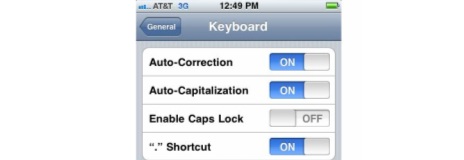How to Turn Off iPhone Auto-Correction and Auto-Capitalization Features
Updated on
December 2nd, 2012
by in Mobile
If you are one of those who find your Apple iPhone’s Auto-Correction or Auto Capitalization features a bit buggy. Here is the easy way for you to turn off these features.
1. Tap Settings icon
2. Go to General, then click Keyboard
3. Turn off Auto-Correction or Auto-Capitalization
Note: Above method is also applicable to your Apple iPod Touch or iPad.
Tags: how to, mobile phone