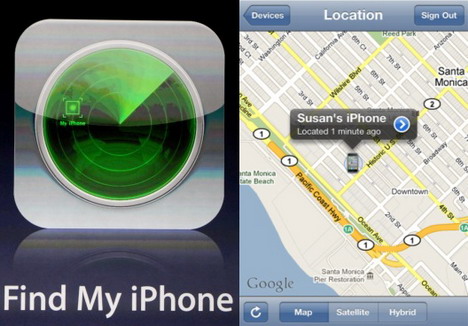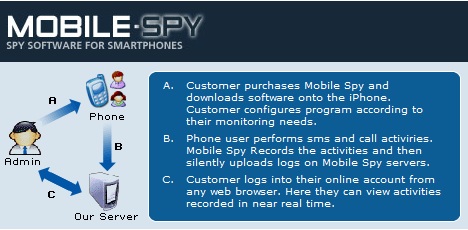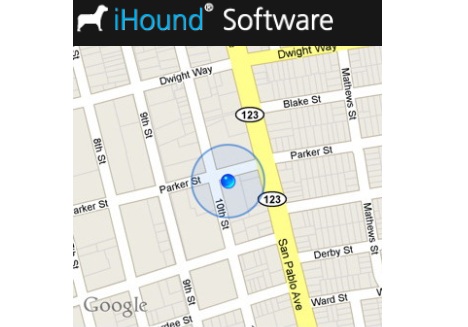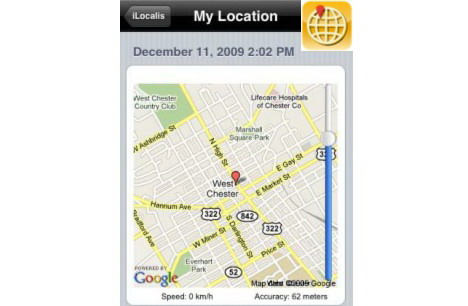Best Ways to Track and Recover Your Lost or Stolen iPhone, iPod Touch or iPad
What would you do if you find your iPhone lost or stolen? All your contacts, important data, memorable images, audio and video files will vanish just like that. To prevent this tragedy happens, you can go through this article and learn some of the best ways to track, message, erase and recover your lost or stolen iPhone, iPod Touch or even iPad.
Track Your iPhone, iPod Touch or iPad Location with Find My iPhone App
Find My iPhone allows users to track the location of their iPhone, iPod Touch or iPad via the web portal at MobileMe. A user can see the device’s approximate location on a map (along with a circle showing the radius of inaccuracy), display a message and/or play a sound on the device (even if it is set to silent), change the password on the device, and remotely erase its contents. An app has also been released by Apple which allows users to locate their iPhone from another device running the iOS 4 software. Check out Find My iPhone app at iTunes AppStore.
Monitor Your iPhone or iPad via Mobile Spy
Mobile Spy is a hybrid software/service which allows you to monitor your iPhone in real time. This unique system records the activities of anyone who uses your iPhone. You install a small application onto your phone. It starts at every boot of your phone but remains stealth. After the software is setup on your phone it will record SMS and call activities and then silently upload the data to your private Mobile Spy account using the Internet. The software also records GPS locations every 30 minutes when signal is available. When you want to view results, simply login to the Online Control Panel from any computer or phone web browser and enter your username and password to proceed.
Recover Your Lost or Stolen iPhone, iPod Touch or iPad with iHound App
iHound uses a combination of the significant location GPS, real time GPS and WiFi signals built into your devices to determine its location. Using the app and iHound Software’s unique tracking website, you can track the location of your device, sound the alarm, set up Geofencing location alerts as well as manage your account using iHound’s mobile website. iHound app is available at iTunes AppStore.
Track Your Stolen iPhone with Navizon App
Navizon is a positioning system that combines WiFi and cellular triangulations. This app allows you to locate your loved ones at any time, track your phone or your buddies’ phones even when Navizon is not running. You can also see the position of users sharing the same interests as well as trigger an event such as receiving an email or calling a URL where you or one of your buddies enter a location of interest. Check out Navizon app at iTunes AppStore.
Track Your Stolen iPhone with iLocalis
iLocalis allows you to control your iPhone from your computer connected to the Internet. If your iPhone have been stolen you can find it with the track feature or even make a remote call or SMS to see the new number if the SIM have been changed.
Note: This application is not available at the iTunes AppStore, however you can get it from Cydia with a Jailbroken iPhone.
Protect Your iPhone or iPod Touch with MyFoundCast
MyFoundCast’s website allows you to create custom wallpaper for your iPhone or iPod Touch. You can choose from a variety of backgrounds they provide or you can upload your own images or photos to use as your wallpaper. In addition, when you register you are given a unique ID that is superimposed on top of your wallpaper along with instructions on where to report the iPhone/iPod if it is found. Your iPhone/iPod is a very valuable device not to mention the cost of all the content you put on it. You want to make sure you give the finder everyway possible to return your phone. Once you put your personalized wallpaper on your phone, you will actually feel more secure.
Tags: apple, ipad, iphone, mobile app, mobile phone, privacy & security, tips & tricks, web app