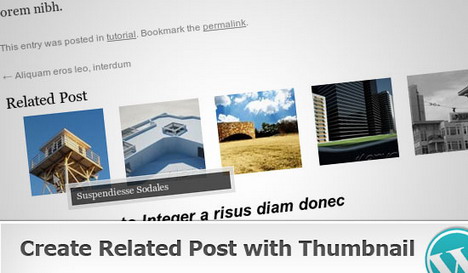If you have set up a FeedBurner feed for your website or blog, your readers can subscribe to your RSS feed using a feed reader. However, to fully utilize this free website service, you should also set up an email subscription to drive more traffic to your blog. It’s definitely easier than setting up a weekly newsletter or email marketing campaign, so let’s get started!
Category: WordPress
How to Set up FeedBurner Email Subscription for Website or WordPress Blog
How to Create FeedBurner for WordPress Blog
FeedBurner is a web feed management provider that is loaded with lots of features that you do not get with the default WordPress feed. This free service is very popular, many major websites and blogs are using it to burn their RSS feeds and make them available for everyone to subscribe to. The advantages of using FeedBurner include analyze statistics, optimize and publicize your feed, configure Google AdSense in your feed and much more. So, if you want to make your blog successful, simply follow the step by step guide below to set up your blog feeds with FeedBurner now.
Best Social Bookmarking Plugins for WordPress Blog
Choosing a right social marketing tool for your website or blog is important as it will help you get more out of social networks as well as attracting more traffic and eyeballs. However, you might be confused on which social bookmarking plugin you should be using as there are lots of plugins available on the web. As a result of extensive research and testing, we‘ve compiled a list of highly rated and commonly use plugins for you to choose one that best fits into the theme of your site. Let us know which plugin do you choose for your WordPress blogs?
How to Add Facebook Like Button in WordPress Blog
Facebook “Like” button is a very important social tool to promote your blog or website. Imaging that if your reader like your blog post and click the “Like” button on your site, it will then be shared with all his or her friends on Facebook. A story will appear in your reader’s friends’ News Feed with a link back to your website. This is definitely one of the most powerful word of mouth advertising you can get and most importantly it’s free. Basically there are 2 ways to add the Facebook’s Like buttons into your hosted WordPress blog or website.
How to Solve the WordPress Problem of not receiving Email Notification of New Comments
Comment notification via email is one of the great features in the WordPress. However many users found that they are not able to receive any comment notification emails after the WordPress is being upgraded to the latest version. If you are having the same problem, the WordPress plugin below which is compatible with Google Gmail will help you to solve it out.
Top 5 Best WordPress Search Engine Plugins
We all know that the default WordPress search engine doesn’t match keywords that well. It displays search results ordered by date not by relevance to the keywords. Therefore it is necessary to enhance the search functionality to improve visitors search experience. The list below recommends 5 highly rated search engine plugins that are available in the WordPress plugin directory. You may try them and check out the search results.
How to Install Linkwithin Related Posts with Thumbnails on WordPress
Linkwithin is a blog widget that shows related posts with thumbnail images under each post. This widget is free, easy to install and no signup required. It will not only keep your readers engaged with your blog but also increase the traffic. If you have a WordPress blog, you may follow installation steps below to give it a try.
Best Thumbnail Related Posts Plugins for WordPress
Displaying related posts with thumbnail image will keep your readers engage with your blog, increasing both traffic and SEO as well as reducing bounce rate. There are many thumbnail related posts plugins can be downloaded from WordPress plugin directory. However you will need to find out which plugin is perfectly matched your blog as choosing a wrong one might increase your blog page load time.
Here are 4 widely used WordPress plugins for displaying related posts with thumbnail image. Read more…