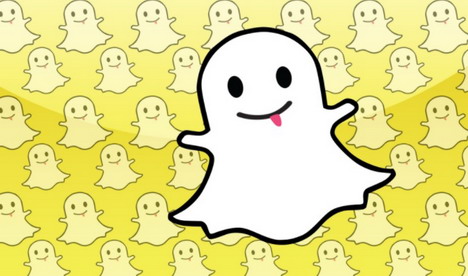Top 25 Best Voice and Video Messaging Apps (2025)
In today’s ever-evolving digital society, voice and video messaging apps are essential for effective communication regardless of whether it’s for a personal chat, remote work, or collaboration with a colleague. While there are many voice and video messaging apps today, some allow for high-quality audio and video calling, instant messaging, and advanced features such as group calls, file sharing, and end to end encryption when it comes to privacy and security. With so many apps available, it’s a matter of what works for you based on several factors including security and privacy, ease of use, uniqueness, cross-compatibility, and other features along with any AI-based or augmented reality features.
This document lists the Top 25 Best Voice and Video Messaging Apps so that you may stay connected; we thought it important to provide you with the most reliable and robust options to enhance your communication. We have produced a mix of every day apps including WhatsApp and Zoom, and Skype, as well as privacy and security apps including Signal and Wire. For each app, we identified their points of strength, key features, and ideal use cases. So regardless of whether it is for a professional meeting, gaming chat, or just hanging out with a friend, we hope this list of possibilities will guide you in your selection in determining the best communication tool or app that will fit your needs.
1. WhatsApp
WhatsApp is an extremely popular messaging application that allows you to use it not only for text messaging but voice, and video calling. It allows the user to join high-quality, end-to-end encrypted calls, ensuring privacy. WhatsApp has a voice and video messaging feature that allows the user to send short messages, speeding things up, and making it more personal. WhatsApp allows up to 32 participants for group calls, and other features including screen sharing, disappearing messages, and status updates. Additionally, WhatsApp is cross-platform, so it’s easy at work on mobile and desktop. WhatsApp’s simplicity, and worldwide reach is one of the best messaging applications in terms of voice and video messaging.
2. Telegram
Telegram is a cloud-based messaging app distinguished by speed, security and privacy. It has end-to-end encryption in secret chats providing high-quality voice and video calling capabilities. It allows users to create instant audio clips as voice messages, which give the added option to playback in different speeds. With video messaging, users can send video updates in an instant with just one tap! It also has the functionality to use video calling with large group calls, making it perfect for personal and professional communication. Customizable chat options, self-destructing messages and multi-device supported messaging, Telegram makes a powerful choice for messaging, voice and video calling securely and efficiently.
3. Signal Messenger
Signal Messenger is an encrypted privacy application and service that allows users to participate in highly secure voice or video messaging. Users can make one-on-one or group calls with superior audio or video quality because Signal uses end-to-end encryption with a secure open-source cellular framework called Signal Protocol. Since users may want to send only an audio recording for messaging, Signal allows users to do that with a voice message feature that only sends audio. Signal is free, open-source and does not collect user data and provides assured privacy. Signal is also easy to use, has disappearing messages, and can be used on both mobile and desktop applications. Therefore, consider using Signal Messenger for all your secure and private voice and video communications.
4. Viber
Viber is a powerful messaging solution that offers messaging, voice messages, video and voice calls anywhere in the world, and an ongoing user experience through the app for HD audio calling. Viber is also relatively free and easy to use with one-on-one and group video & voice calling to up to 60 people. Viber also offers a suite of security in your personal communications, largely because of the end-to-end encryption they use, and features like disappearing messages and self-destruct messaging. Viber offers users a number of interactive features for enhancing the user experience, including stickers, gifs, and chat extensions. Viber works cross platform and is an solid option for video and voice messaging.
5. WeChat
Popular in China (and globally), WeChat is a highly multifunctional messaging platform that has strong voice and video messaging functions. Using WeChat, users can send voice messages, make voice calls, make video calls and even host a group video call with multiple participants. Users can even use walkie-talkie mode to communicate with quick audio messaging, Using WeChat’s Moments option, you can also share video snippets with friends. In addition to messaging, WeChat provides payment options, social networking, and business applications. While the app’s security policies are not the same as those listed above, WeChat is still one of the premier messaging and communication apps available to users with an integrated communications experience.
6. Google Meet
Google Meet is a business-focused video conference platform that allows you to easily hold virtual meetings. Google Meet allows for high quality – and high security – video and voice calls featuring screen sharing, real-time captions, and background noise cancellation. It allows users to host a free video meeting with up to 100 participants & easier extensive limits through our premium plans. Google Meet is incorporated into Google Workspace, with options to easily schedule meetings in Google Calendar. With its simplicity, dependability, and support across multiple devices, Google Meet is great for both business and personal use. With encrypted calls and enhancements powered by AI, Google Meet makes it easy to communicate clearly (instead of just relying on Charlie muting his camera) as individuals and teams.
7. Facebook Messenger
Facebook Messenger is a highly capable messaging app, which provides quality voice and video calling in addition to text messaging. Messenger enables users to send voice notes, make one-on-one or group video calls with fun effects such as augmented-reality overlays, and backgrounds. Messenger allows video calls with up to 50 participants, had excellent integration with Facebook and Instagram, with unique features such as disappearing messages, end-to-end encryption in secret conversations, and cross-platform messaging. Messenger is likely the easiest way to connect with others’ messaging needs, especially among the interactive features and integration of Meta’s apps, Messenger is the ultimate social/casual VoIP and video calling app.
8. Line
Line is a well-known messaging platform (in line with WeChat) which primarily serves users in Asia, that has great quality voice and video communication. Line enables users to send voice messages as well as free video calls and even group video chats with up to 500 people. Line has a lot of extra add ons such as animated stickers, filters, and capabilities to live stream. Line’s secure messaging service enables users to safely communicate with all aspects of privacy. Line is more than just a messaging app, with the addition of social media, mobile payments, and games. Line has multiple platforms for users to access and an easy to use interface, people will always continue to gravitate towards the Line App wanting to utilize the fun aspects of voice and video messaging.
9. Zoom
Zoom is the video conferencing app to use when hosting meetings and webinars, and/or voice calling, with a few clicks you can host and join these meetings. You get HD video and audio quality, and the platform has features like screen sharing, virtual backgrounds, and integrated chat. You will also have joyful features like recording meetings, end-to-end encryption, etc, and allows unlimited Number of participants, however a large session or webinars is limited to 1,000 participants. And, with additional features such as breakout rooms, whiteboarding, and AI powered tools make Zoom a platform that is fun and engaging for business, education, and personal uses. Zoom is a flexible solution, and is on multiple platforms, including mobile and desktop, this allows you to easily plug into your remote communication needs.
10. Microsoft Teams
Microsoft Teams is an extensive collaboration platform with capabilities for video calling, voice messaging, chat, and file sharing. Microsoft Teams is meant for businesses and remote teams who will be utilizing high-quality video conferencing, as well as the ability to record meetings, use live captions, share screens, and allow collaboration in real-time. It is easy to collaborate with colleagues within the applications they already use, such as Outlook, Word, or Excel, because Microsoft Teams integrates with Microsoft 365 applications. Users can create dedicated channels for specific projects, they can run webinars, and they can even access AI-generated meeting summaries. Microsoft Teams is a respectable choice for enterprises and hybrid work practices due to its extensive security features, including data encryption.
11. Facetime
FaceTime is an Apple-exclusive video and voice calling application that enables high-resolution and encrypted video calls. FaceTime enables group video calls with up to 32 people and allows for spatial audio, which provides an authentic face-to-face experience. The application has additional features such as Memoji, Portrait Mode, and a small number of effects for a little fun. FaceTime works well on iPhones, iPads and Macs, so there is not a learning curve to the platform. There are also features that come included with the service such as sharing your screen or watching the same movie or television show via SharePlay. For audio calls, Apple provides the option of audio isolation, allowing your calls to be crystal clear. FaceTime is an easy-to-use, low-profile option for Apple users who want privacy while utilizing video calling.
12. Snapchat
Snapchat is a social media application, known for it’s disappearing messages but includes voice and video calling, allowing users to do 1:1 or group video calling with 15 friends. Users can use a face filter, send voice note messages, and send disappearing and saved messages. Snapchat adds unique feature; Bitmoji reactions, in real-time lenses and chat-based video calling interaction and calls. We also don’t forget that snap messages and calls doesn’t stay permanently as they disappear after viewing, unless you save it, which adds an element of privacy. Snapchat’s fun-loving culture and multimedia sharing is great way to communicate casually with younger audiences. Overall, Snapchat is more informal compared with other video calling applications.
13. Discord
Discord is a robust communication platform with multiple modifiers for voice, video, and text communication for gaming and communities online. Discord has great quality voice channels and video calls at low latency, low lag, and great intrusive screen sharing, making it easy to communicate live with friends or family. Users can create servers and dedicated channels for dedicated subjects, and automate processes with bots to bolt on tools to stream Omnigage content from other platforms. Discord Nitro allow for HD video calls with custom emojis. Discord is a great option for communicating and sharing with people with privacy and encryption, and it is massively adopted by gamers, professionals and hobbyist groups.
14. Instagram
Instagram has an incorporated voice and video messaging feature into their Instagram Direct app. Users can conduct a one-on-one video call or group video call up to eight people and send voice messages and media with ease. The platform boasts filters and AR effects and these add to the fun, interactive features like adding reactions and stickers to video calls. Instagram’s connection to Stories and Reels allows users to create connections through multimedia content. Since it’s an social network app, it’s a great tool to help people connect and communicate casually and maintain connections to followers and friends.
15. AWS Wickr
AWS Wickr is an extremely secure messaging app targeted specifically for businesses or individuals that prioritize privacy. The app offers encrypted messaging, encrypted voice and video calls, and encrypted file sharing with military-grade for security. The app features self-destructing messages, which means that no retention of your data, as well as privacy options that make it anonymous at registration. AWS Wickr also has enterprise solutions so that private channels can be created, as well as inviting team members for secure collaboration and connecting to AWS cloud services. The app has very high usage in government (military and civilian), cybersecurity, and businesses that demand secure communications. With a zero-trust architecture and end-to-end encryption, AWS Wickr provides one of the safest voice and video messaging apps in the world, which makes it highly appropriate for corporate and confidential messaging.
16. Google Hangouts
Google Hangouts is a messaging and video conferencing application that is perfect for communicating across devices. Hangouts provides users with high-quality video and voice calls as well as group chat and messaging features. It synchronizes with Google services in a way that allows users to arrange a video meeting in Google Calendar and access a conversation from Gmail. Additionally, Hangouts allows users to connect with up to 150 users in text chat and up to 10 users in video call. Users can also collaborate in real time and screen share in Hangouts. Hangouts is popular for both personal and business communication. There are many features of Hangouts that have now transitioned to Google Meet, or Google Chat, Hangouts is a great option for easy messaging, or video calls in the Google ecosystem.
17. Wire
Wire is a secure messaging application known for providing encrypted voice and video calls, and this makes it perfect to use for business and/or personal communications. Wire gives you crystal clear voice calls, group video calling, and file transfers all using end-to-end encryption. Wire even allows self-destructing messages for further protection. Wire is available for distribution on more than 25 platforms, such as Windows, macOS, iOS, and Android operating systems. For the workplace and at-home consumers who require and need a simple, smooth and intuitive communication flow that has security and data protection look no further than Wire’s privacy and protection.
18. Kik
Kik is a free messaging application that provides features for voice chat and video chat, creating a primarily social leisure messaging platform. Users can make high quality video calls and send voice messages, along with group chats, bots for interactive automated communication, and multimedia content. Kik is especially popular among younger users because there is no requirement of phone numbers to create a Kik account, with the added attraction of privacy. Due to its straightforward and anonymous approach, Kik is a great app for people to have fun and enjoy messaging.
19. Zangi Messenger
Zangi Messenger is a privacy app that focuses on providing high-definition video and voice calls while being strongly encrypted under the hood. One of the biggest advantages of the app is that it offers low-bandwidth communication, making it the best apps for people who exist in internet blackholes. Zangi has also made sure to not store user data on any servers, so privacy is guaranteed. Overall, Zangi messenger allows users to have full voice and video calling quality, share multimedia, and create group chats. It is lightweight and security-enabled so that private communication is smooth.
20. Jitsi Meet
Jitsi Meet is an open-source video conferencing application that provides secure and high-quality conferencing without requiring an account. This platform enables encrypted video calls, screen sharing, and real-time chat options. Jitsi Meet provides instant video meetings via a link to enter the meeting. It offers an excellent alternative to mainstream Participants can jump into a call without an account. Participants have unlimited time and Jitsi Meet also works in your web browser and on mobile, including an Android App and iPhone app, with suspected or confirmed active development effort. Jitsi is a great video conferencing option for privacy conscious users and open source team collaboration tools.
21. Silent Phone
Silent Phone is a phone and video calling app created by Silent Circle that focuses on privacy and encryption. The app boasts end-to-end encrypted (E2EE) phone calls and voice messages, as well as file sharing for total privacy. In addition to the encryption, the app provides HD quality voice and video calls, plus it does not store the information. All in all, it is perfectly suited for both professionals and businesses that work with sensitive information. Silent Phone is offered on multiple platforms, and still retains enterprise-level security, so valid confidential communications supporting privacy and encryption abound.
22. JusTalk
JusTalk is a powerful video calling app that allows high definition video and audio chatting along with real-time doodling, stickers, and group calling. JusTalk is end-to-end encrypted so you can have secure communications. JusTalk allows for low-bandwidth mode so you can make smooth calls on weak networks, which is perfect for making global communications. Users also have the ability to enjoy interactive features for calls such as: games, share their screen, and record calls. With a low footprint and cross-platform availability, JusTalk is suitable to replace traditional video calling apps.
23. IMO
IMO application is a lightweight messaging app that allows not only high definition voice calls but also high definition video calls. Even on slow networks, you can still communicate without a problem. Group video calling can accommodate up to 20 members. You can send files to your contacts. The application offers end-to-end encryption for privacy. You also have access to cloud storage for chat history, so you won’t lose anything. IMO has a clear interface and is a decent messaging app to keep in contact with people from all over the world. In particular when you live in an area where internet access isn’t always great. IMO multi-platform support also means that it is functional on mobile or desktop device.
24. Marco Polo
Marco Polo is an innovative video messaging app offering a novel form of text and video communication. Instead of live calling, it allows users to send video messages that can be viewed at each recipient’s convenience and replied to according to their schedule. Marco Polo gives amazing quality video messaging, voice filters, drawings tools for sending interactive messages, no ads, and no time limits. It’s best for asynchronous messaging to keep in touch with friends and family. Marco Polo is easy, and simple to use, and privacy wise seemed pretty solid. All-in-all, Marco Polo is a great option for replacing traditional texting and messaging.
25. Kakaotalk
KakaoTalk is an adaptable messaging application that includes voice and video call capabilities in addition to multimedia sharing and group chat features. KakaoTalk is also reliable and fast, supporting free voice messages and high quality video calls. In addition to all of these services, KakaoTalk has social networking features that allow users to provide updates and to share stickers and themes. KakaoTalk also has a “Secret Chat” mode that ensures that conversations are end-to-end encrypted. There are also other bundled services including KakaoPay, which allow for mobile payments, and KakaoStory. While KakaoTalk is primarily used in South Korea, it is also used abroad and accommodates numerous platforms. It jumps to life with animated emoticons (done whimsically!) and improves conversations with its voice filters. Its various services play nicely together which increases the overall experience of the user and has made it a preferred tool for communication.
26. Couple
Couple is a private messaging app for romantic couples allowing 2-person communication. Couple has the standard features of secure voice and video messaging, text chats, and shared photo in a private timeline. Just a side note, “Couple” has a “Greeting” and “ThumbKiss”. ThumbKiss: When your partner touches their phone where the thumbs up emoji is, your phone vibrates in real-time. As you touch your phone, and as long you both have Couple up, you can feel your partner touching their phone at the same time. Think of it as one way to stay connected. It also provides shared lists, shared calendars, and shared reminders making it a nice choice for couples to make sure they coordinate their daily decisions. Couple provides end-to-end encryption making communications secure and private. Couple is designed to have intimate, closer conversations with the hope of helping couples have a stronger relationship through the interactive features. Privacy and fun communications, Couple is an enjoyable solution for couples (especially couples that are they may be in a distance relationship, but want to keep their connection close).
27. Tango
Tango is a free messaging app that offers excellent voice calls and video calls, as well as messaging and social networking features. Tango is mainly app-centric of video calls; users can place voice calls and video calls, in group and interactive video calls with filters and effects. Tango offers a social feed, where the user can share an update, find potential new friends, and live stream. Tango also includes some gaming function, where users can play games with friends whilst chatting together. Tango password encrypts end-to-end for conversation privacy and for communication/dialogue is “as safe as can be”. Tango offers mobile and desktop; Tangos are being used for personal and professional. Tango’s a bit of a combination between messaging and social network, while allowing friends to stay in touch in fun ways. Tango could be a great app/platform for keeping connected!
28. Voxer
Voxer is a walkie-talkie mode messaging App which allows live voice messaging, text, photo and video sharing. Voxer allows for a seamless push-to-talk instant communication method; a step-up in the face-to-face voice communication functions we currently have in our everyday professional imaginations. With so many choices of which app is available, Voxer stands out because of its realtime live listening possibilities, or a message saved for later listening. Voxer is encrypted for end-to-end communications and offers group conversations as well. Voxer allows for easy management of team communications like a voice-thread, with its inherited footprint of team voice messaging. Voxer offers a number of features in its updated versions for businesses, Voxer Pro, includes features such as message recall functionality, hands-free mode, and unlimited messaging storage. Voxer is intuitive and offers itself as a solid choice for anyone who is in the field, or some type of field-based professional, as well as many first responders and businesses where voice messages need to be reliable and come in quickly.
Tags: communication, instant messenger, mobile app