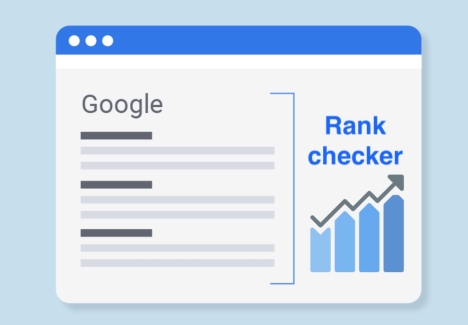Top 28 Tools to Check Any Website Traffic and Website Ranking
In the modern digital world, understanding the traffic and rankings of websites is very important for anyone trying to have a strong online presence. Whether you’re a business owner, an online marketer, or just curious about how a website performs, having some verified tools can provide significant insights into how a website operates. Your choices for tools are plentiful and it can prove hard to decide which tools to use.
In this article, we will present you the top 28 tools to analyze website traffic and rankings and give you an overview of their features and why you might want to use them.
Website Traffic: Insights into Audience Engagement
Website traffic is critical knowledge for website performance. Website traffic is the number of visitors a website gets over a given period, and how that can show insight into audience engagement, behavior, and marketing strategies success.
Traffic Sources and Patterns
You can see whether users are finding and interacting with a website by what traffic source or sources they come from. Website traffic includes:
- Organic traffic: visitors who arrive from free search engine listings;
- Direct traffic: visitors who arrive from either typing-in the URL or accessing their bookmarks;
- Referral traffic: visitors who are driven in from another source such as another website or social media;
- Paid traffic: visitors that arrive from an active advertisement.
The best way to analyze traffic is to study traffic patterns, such as page views, unique visitors, session time and length, bounce rates and conversions. All of these numbers can provide useful information. You will be able to understand whether your content strategies are effective, and to help you realize how to improve the user experience, and, alter and better promote and market to different audiences.
Website Ranking: Navigating Search Engine Visibility
The ranking of a website refers to its position on a search engine results page (SERP) for specific search terms or questions. Search engines implement complex algorithms that take into consideration dozens of back-end factors in determining ranking. The goal of search engines is to provide the user with the most accurate search results to tell them where they can find the most relevant or useful content.
What Goes Into Ranking a Website?
Here are some of the elements that determine website rankings:
- Relevance of Keywords: Implementing relevant keywords throughout content, and within meta tags and descriptions.
- Quality of Content: Producing legitimate, useful, valuable, and credible content.
- Backlinks: The number and quality of links from credible sources to the website.
- User Experience: Site speed, mobile friendly, ease of use.
- Technical SEO: Optimization of technical aspects of a website to allow search engines to crawl and index easier.
The answer on ways to increase a websites ranking is not simple. It consists of keyword optimization, quality content, link building, technical SEO, and user experience, because it is quite complex.
Top Website Traffic Checkers
1. Similarweb – Traffic Analysis
Similarweb provides in-depth traffic analysis for sites. The website offers a complete view of traffic source types, audience demographics and engagement metrics, traffic sources arrow meaning the sub categories of traffic sources such as refer, social media to paid and organic. Users can evaluate a site against competitors, check keyword rankings, and see how visitors appeared to interact. The suite of tools allows for searching traffic sources as well as organic and paid search, social media, and display advertising to be evaluated in its full context. Additionally, users can understand what content was top performing and create strategies to optimize traffic to their site based on current trends.
2. Semrush – Free Website Traffic Checker
Semrush’s free traffic checker is a valuable resource by providing a quick overview of all the relevant stats associated with a website’s traffic. It provides some of the most important indicators such as traffic, traffic sources, top pages, and engagement metrics. Users are able to conduct a traffic analysis on a domain, view keyword rankings, review backlink profiles, and also check traffic metrics against competitors. I also enjoy a clear interface allowing users to breakdown complex data effortlessly to allow them to analyse the success or effectiveness of their SEO strategies, showcase growth areas and utilize data to make informed website traffic decisions.
3. Ahrefs – Search Traffic Checker
Ahrefs allows users to better understand website traffic and where that traffic originates from. It has rich data on organic and paid search, backlinks, and top performing content. One can analyze competitor traffic, discover high-value keywords, and also monitor changes in traffic over time. The interface allows users to see visualizations and metrics in detail, so that the user can adjust its SEO strategies, improve content marketing, and increase overall traffic.
4. SE Ranking – Website Traffic Checker
The traffic checker tool from SE Ranking provides a full analysis of available metrics regarding website traffic. You have a lot of information about websites overall traffic, how the traffic has changed over time, the source of that traffic, etc. This information is valuable to building an understanding of user behavior and overall site performance. It gives you users the ability to monitor keyword rankings, compare with competitors, and determine the effectiveness of SEO strategies. The dashboard shows you various reporting options that can be customized. Overall, this will help you make data-informed decisions on how to better drive traffic to your website and improve your online visibility.
5. Serpstat – Website Traffic Analysis
Serpstat offers information on website traffic volume, sources, and website visibility metrics. Its allows you to follow keyword rankings, compare site’s traffic against its competitors, and identify the performance indicators of a piece of content. Its dashboard offers user friendly visualizations for the best interpretation of data, which allows you to optimize SEO efforts to increase website traffic and search visibility. Users can utilize Serpstat features to make data driven decisions to improve their online presence and visibility.
6. Neil Patel’s Website Traffic Checker
Neil Patel’s Website Traffic Checker is a powerful tool that provides fully polished insights into a website’s traffic statistics. It provides deep analysis into traffic source — both organic traffic and paid traffic — as well as things like unique visits, page views, bounce rates, etc. The user-friendly interface decrease barriers in understanding the data so that users are able to assess a site’s performance over time. It also provides competitive analysis, allowing users to see things like how much traffic other similar websites are getting and where that traffic is coming from. The tool can also be used for keyword analysis – that is, identifying keyword rankings and respective volumes. This is very helpful for developing SEO initiatives.
7. Ubersuggest – Web Traffic & SEO Checker
Ubersuggest is easy to use and provides useful metrics on website traffic and SEO performance. It includes organic keywords, backlinks, domain score, estimated monthly traffic, and most importantly it helps you identify the best keywords and do a competitive analysis of your competitors’ digital presence so you can improve your own SEO strategy and develop content around the keywords Ubersuggest recommends. Finally, Ubersuggest provides a user friendly interface to present the data visually to provide easy to digest content about your analytics and will make recommendations for how to get more visibility for your website based on the metrics it evaluated for your website.
8. The Hoth – Free Website Traffic Checker
The Hoth’s Free Website Traffic Checker offers a brief overview of a site’s traffic and SEO metrics. It provides an overview of organic traffic, best performing keywords and domain authority. It is not as hefty as some other sites, but it is a very useful starting point for understanding a site’s performance and discovering opportunities for improving the performance.
Best Tools to Check Any Website Ranking and Keyword Ranks
9. Google Search Console
Google Search Console is a great tool offered by Google. It’s free and simple to use, and can help owners of websites to monitor and manage their website’s presence in Google search results. Google Search Console provides helpful and important information about a websites search performance, indexing status, site errors, and a lot of other information. Business owners can track keywords in search results, view click through rates from Google listing, and look at which pages are having indexing issues. Google Search Console allows users to submit sitemaps, which can provide improved crawling and indexing of their website.
10. Moz Rank Tracker
Moz Rank Tracker is a full-featured tool that specializes in tracking keyword rankings and website performance. Moz Rank Tracker surfaces detailed insights about your keywords, tracks SERP (Search Engine Results Page) features, and tracks competitor rankings. This tool contains highly customisable reports which provide insights into keyword performance trends, and also allow you to track your progress against specific, pre-defined SEO goals. The tool provides suggestions for improving site visibility and ranking.
11. Sitechecker – Website SEO Checker
With Sitechecker’s Traffic Checker, you get a full overview of every statistic relating to a website’s traffic. Including organic vs paid traffic, top pages, and audience metrics. The traffic metrics includes traffic source breakdown,including how many people visited the site form direct, referral, search, and social. As well as how visitors behaved through metrics like bounce rate, time of day, and page views. It allows comparison and research on competitor traffic for similarities, and also, to reveal competitors strengths and weaknesses for benchmarking and development of strategy.
12. Website SEO Checker
Website SEO Checker’s Traffic Checker is created for providing comprehensive website traffic analysis. It provides detailed traffic stats, including information on visitors, demographics, geographic distribution, and user behavior metrics (e.g., total pages per visit and average session time). It also provides detail on traffic sources (including organic, direct, referral, and social) that help understanding the audience’s acquisition channel. It also allows users to compare competitors and to compare traffic performance of their website against other rivals in their industry.
13. SEO PowerSuite – Rank Tracker
SEO PowerSuite is a multi-faceted tool for tracking your site ranking within search engines. It offers granular reports about your keywords optimization positions, allowing you to keep track of your site ranking globally and locally. In addition to current keyword positioning, SEO PowerSuite has indexed keyword historical positioning, trend analysis, and graphical analysis of your site’s keyword position data over time. There is an option to create custom reports and views of the data, so you can interpret the data, and present it in the best way for use in deciding your SEO strategy.
14. Seobility – Free Website Ranking Checker
Seobility offers a useful review of a site’s ranking performance, revealing some specific keyword positions in search engines and tracking its ranking evolution over time. The tool also allows the user to evaluate keywords in different countries, keeping track of what’s happening across this international markets and the languages being used which can help with localizing an SEO strategy. Similarly, the possibility of creating reports will help to highlight improvement opportunities and things that the site is doing right!
15. Ahrefs: Free Keyword Rank Checker
Ahrefs’ Free Keyword Rank Checker Tool enables users to see how specific keywords are ranking in different search engines. This tool provides real-time keyword position data and tracks movements in rankings. The tool enables competitor analysis by comparing the keyword ranking of multiple websites. The easy to use dashboard with full data visualisation allows users to make decisions based on data to optimize their SEO strategies.
16. SmallSeoTools Keyword Rank Checker
SmallSeoTools Keyword Rank Checker is an easy-to-use tool to conveniently assess a website’s keywords rankings. It provides a report detailing the positions of keywords in search engines for you to analyze your SEO efforts. It offers up-to-date, real-time information regarding the rank performance of the keyword, including ongoing trends regarding the keywords in your project. It is simple to use, just enter in specific keyword(s) and domains to develop a ranking report for any listed keyword(s).
17. SERPWatcher
SERPWatcher is another excellent SEO tool by Mangools that specializes in tracking keyword positions in search engine results pages (SERPs). SERPWatcher provides an overview of keyword rankings in its easy-to-use dashboard, along with some other important data, including historical rankings, search volume, and estimated traffic. SERPWatcher allows users to track location-specific or geo-targeted key terms and specific locations around the globe. SERPWatcher provides data to guide inbound marketing efforts.
18. SpyFu – Competitor Keyword Research Tools for Google Ads PPC & SEO
SpyFu is a competitor keyword research tool that covers both Google Ads PPC and SEO. It gives users a window into competitors’ strategies by showing you what keywords are driving their most profitable PPC click and ad campaigns, as well as their organic rankings in search. Not only does it uncover competitors’ SEO strategies – it also helps users get great information they can use for their own strategy.
19. AccuRanker
AccuRanker is known for real time, accurate keyword rank tracking. With accurate tracking data across search engines and geolocations. It has a straightforward interface and customizable reports that would be advantageous for SEO experts wanting to analyze a lot of data and monitor performance.
20. Keyword-Tools.org: Google Ranking Live Checker
Keyword-Tools.org has a handy Google Ranking Live Checker. The Google Ranking Live Checker provides quick updates and confirms live updates on the website’s Google rankings and keywords positions. The use of the Google Ranking Checker would also give you insights into your Google SEO performance. The ability to quickly access information and report makes it a helpful tool for you to keep track of SEO progress.
21. RankWatch’s Online Rank Tracker
RankWatch is an all-in-one software solution for tracking the ranking of websites through the search engines. It provides advanced reporting for various aspects why keywords perform, competitor data analysis, and historical data. The customizable features and easy-to-use interface (UI) are great benefits for SEO professionals and marketers looking for a way to better manage their strategies.
22. Check Page Rank
Check Page Rank is an all-encompassing tool that quickly checks a website’s page rank and allows you to get insights about the website. Check Page Rank uses some algorithms and data sources to generate a numerical ranking to measure site authority and relevance. With Check Page Rank you can keep track and compare your website’s rank alongside one a competitors’ page rank, helping you make better strategies on ways to improve. The tool provides data on the backlinks, domain authority, and page authority, which allows users to dive deeper into their website’s performance on web.
23. Seomator – Free Google SERP Rank Checker
Seomator’s Google SERP Rank Checker is a simple yet powerful tool that meets SEO needs. It provides real-time information about a website’s search engine ranking position (SERP) on Google, so users can easily track keyword performance. It also gives users a wide-ranging analysis of multiple geographic areas; but, its visibility analysis comprises numerous geographic areas, allowing users to see an overall view of a website’s visibility. The Seomator Google SERP Rank checker provides users with accurate data on keyword rankings, organic SEO, and competitor analysis. This data will help users better optimize their websites for improved visibility online.
24. WebCEO – SEO Website Audit Tool
Web CEO’s Website Audit Tool is a powerful tool for a detailed inspection of a website, and it has an extensive audit that will identify the technical SEO issues and provide recommendations for taking action. It’s easy to use and provides a detailed report, website owners gain understanding of their website interests, on-page optimization, mobile friendliness, and site health. So the tool allows the user to find and fix the problems and weaknesses that inhibit a website’s SEO performance and ranking ability.
Useful Chrome Extensions to Check Any Website’s SEO Statistics
25. Google Rank Checker
The Google Rank Checker Chrome Extension is a handy extension for fast, on-the-go ranking checks. Built into the browser tool, it provides the user with instantaneous access to a website’s Google ranking giving users the ability to monitor their digital footprint. This simple extension gives a snapshot of a websites ranking position for a specific keyword to help the user make timely changes to their site based on their SEO strategies and visibility goals.
26. Open SEO Stats(Formerly: PageRank Status)
Open SEO Stats (formerly called PageRank Status) is a flexible Chrome Extension with not only various SEO metrics, but loads of neat insights into site performance – including Alexa Info, Backlinks, Indexed Pages, and engagement by types of social interactions. With a friendly User Interface and Real-Time data, users can access their site’s authority and information tailored to designing and developing their website to achieve their business objectives.
27. SEOquake
SEOquake is an active Chrome Extension that can meet many SEO needs. It provides extensive metrics for analyzing keyword data, backlink data, domain comparisons, and more. This tool allows users to conveniently access important SEO statistics instantly in the browser to analyze a site or a competitor site on the spot. By allowing custom parameters to generate full reports and details, it allows for the creation of effective strategies to improve visibility on search engines.
28. Similarweb
Similarweb’s Chrome Extension is an effective online browser extension that produces deep traffic insights for websites. Similarweb generates a detailed view of the traffic sources as well as the demographics of the audience traffic including most visited pages and how often. You can also use the Chrome extension to benchmark against competitors, showing you where they fit in their industry, and you will know their audience and website metrics. These insights can help with audience behavior analytics to adjust and improve marketing and SEO strategies to improve online presence and performance.
Conclusion
In summary, analyzing and measuring website traffic and website ranking is likely the most necessary first steps when improving online presence and growing business. These types of tools are valuable and will provide valuable data to help equip businesses and individuals capacity to shape strategy, build better more relevant user experiences, and in the end help both traffic and rankings.
Just remember that tools are just resources because there are so many different data points that provide invaluable data analysis when considering website traffic and website ranking. Simply being able to analyze data for meaningful insights and efficiently acting on those take aways is what takes that data and represents real growth in the online environment.
Tags: search engine, seo, web traffic, website, website ranking