Best WordPress Plugins to Delete Post Revisions
By default, whenever you update a post or page in WordPress, It saves a backup or revision copy of the old page. These revision copies tend to build up over time, bloating your database unnecessarily. Ultimately it will slow down the loading time of your site. In this article, we would like to recommend you 3 simple plugins to clean up your database by deleting all existing revisions.
Better Delete Revision
Better Delete Revision not only deletes redundant revisions of posts from your WordPress database, it also deletes other database content related to each revision such meta information, tags, relationships, and more. Better Delete Revision is based on the old “Delete Revision” plugin but it is compatible with the latest version of WordPress with improved features.
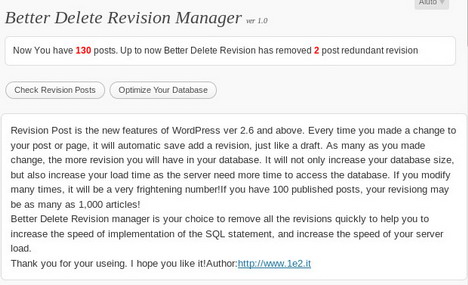
Revision Control
This plugin allows the user to set a site-global setting (Settings -> Revisions) for pages/posts to enable/disable/limit the number of revisions which are saved for the page/post. The user may change this setting on a per-page/post basis from the Revisions Meta box. The plugin also allows the deletion of specific revisions via the Revisions post metabox.
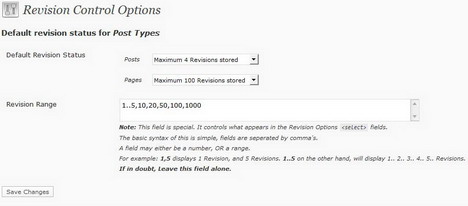
Delete Post Revisions
Delete Post Revisions is a simple plugin for deleting unwanted revision posts from your WordPress database. You don’t need to set anything up – just activate the plugin and click the delete button to say goodbye to bloat and hello to a leaner, cleaner database. You can find out more info from plugin’s website.
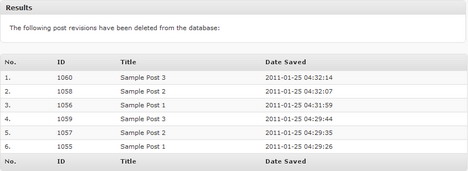
Tags: backup, database, free download, plugin, web development resources, wordpress resources










































