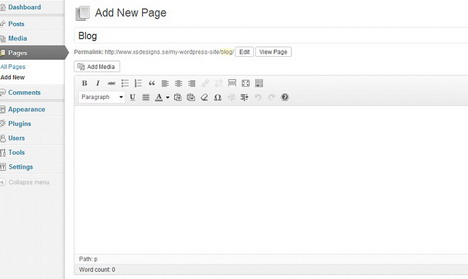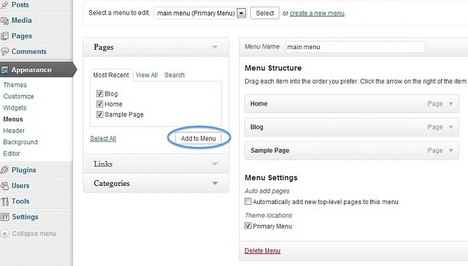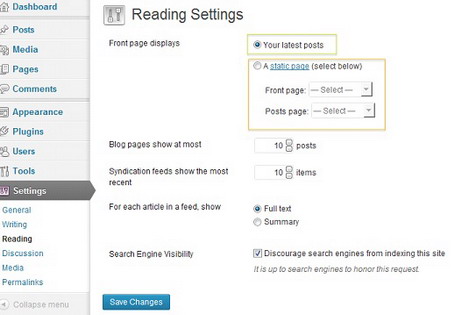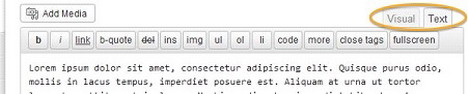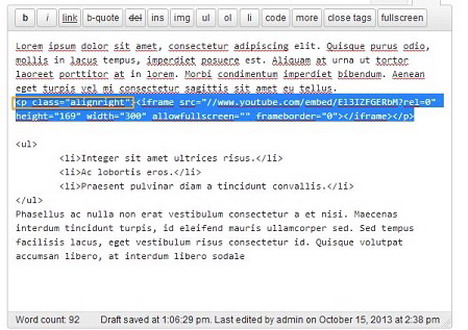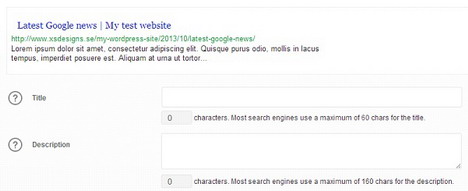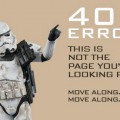4 Essential WordPress Tips That Can Take Your Blog To The Next Level
You made the big decision of joining the amazing blogosphere. Congratulations! You just took the first step into the most exciting and fast developing area of the Internet.
“In order to increase keyword rankings, traffic and online exposure, your company needs to be seen as a thought leader and one great way of doing that is through a company blog,” said one representative from the Palmetto Web design.
Choosing WordPress as Your Blogging Tool
There are many available blogging platforms but here we will discuss about WordPress, one of the most popular and trustworthy blogging tools that exist today. Before you start blogging you need to “calibrate” your website to house a robust blogging platform and this article is going to help you go through the basic, but very important details of WordPress.
1. How to Set a Blog Page on WordPress
First and foremost, you need a blogging page. WordPress by default will start showing your latest posts on the front page and many website owners keep it that way. However, you can choose to have a different static front page on your website and a Blog link on your main navigation menu that will lead users to your latest posts page.
Go to Pages, create a new page and name it Blog. Feel free to give it another name such as ‘Latest News’ or anything else you prefer. You don’t need to add any content at this point.
Go to Appearance >> Menus >> Custom menus. There you can create your main menu by giving it a unique name. Add the pages you want to include by selecting the pages and adding them to the right area of your screen. One of the menu items should be your Blog page. Once you’re finished, click Save.
Now you need to determine which one is going to be your front page and which one your latest posts (blog) page. On the top of the screen there is the “Front page displays” option. Next to it you can see two alternatives:
- Your latest posts and
- A static page.
Select the static page option and then choose your Front Page and your Posts page.
Once you set the pages, click Save Changes and you are done!
2. How to Embed Media Files on a WordPress Article
Including visual media inside articles helps readers to consume the content allowing the text to become more alive and interesting also increasing the potential traffic that your posts are likely to get. Articles with media not only will appear on the SERPs (Search Engine Results Pages) for web pages, but also on the Picture and Video result search pages. More channels mean more potential visitors.
Adding a picture inside your posts is easy. While inside your post editor, click on the Add Media button and find the image you want.
Once the image is added you can click on it and set the alignment: Left, Center, Right. Hit update and your image is ready.
Almost the same applies when embedding a video inside your post. Most video sharing websites such as YouTube offers an embedding code. Copy the code, return to your blog post editor and choose Text on the upper right corner.
Paste the embedding code right above the paragraph you want it to appear. For the moment the video will appear on top of your text. To align it so that it appears on the right or left of your text, you need to add a small piece of code around your original code:
<p class="alignright"> [Youtube Code] </p>
You can change the “alignright” to “alignleft” if you like. Preview the changes to make sure that everything is positioned where you want it to be, update your post and you’re all set.
3. How to Create an Editorial Calendar.
The essence of your blog is just that, blogging. You need to keep it active by creating content and updating it often. Even if you have the best article ideas it’s highly advised to keep an editorial calendar. The reasons for that are:
a) It helps fighting procrastination.
b) A blog calendar acts as a visual guide to help you process your ideas and thoughts.
c) It helps with organization and productivity. By knowing when you will be working on an article, you can plan your schedule more effectively while being proactive in the process.
At this point you need a calendar interface. You can use a spreadsheet with a calendar template (you can find many free templates on Google Docs) but feel free to create your own spreadsheet with dates and potential subjects. Make a list with numbers from 1 to 31 (the days of the month) and write next to the number that corresponds to the day you plan on working. Include a title, an idea or any notes you might have.
4. SEO Plugins for Your WordPress Site
When it comes to blogging, SEO can even be considered synonymous with the term “blog.” Optimizing your post pages is one of the most important elements towards your blogging success. There are many WordPress SEO plugins but we will focus on the All-In-One-SEO plugin.
Even though WordPress by default will create a title and a Meta Description, you’ll want to create your own. The All-In-One-SEO plugin creates a few extra fields right under your editor area where you can write your own Title and Meta Description. It might be the case that your article title consists of too many characters and you want to have a shorter version for Google. You can write your own unique Title on the field shown on the following image.
Similarly, you can write your own Meta Description. It’s important to write a description that will attract the reader’s attention to make them want to click through to your site and read more.
Better Productivity Leads to Better Websites
Creating a WordPress blog site can be a very fun and creative process. Make sure to set the menus and pages properly and keep a user-friendly navigation. Adding videos and media is a good way to create engaging content and as long as you optimize your texts and visual elements for the search engines, you will definitely increase your chances of getting more traffic as additional search channels are created. Working with a schedule helps staying organized easier, so don’t neglect to start an editorial calendar to increase your productivity. By following the advice given above, you will definitely maximize your chances of becoming an authority among your niche in the blogosphere. For more blogging tips or SEO advice contact Palmetto Web Design, a premiere Columbia SC web design agency to give your WordPress blog the advantage over competitors.
Tags: blogging, tips & tricks, wordpress resources