Top 29 Best WordPress Statistics and Analytics Plugins
Which statistics plugin is the best to analyze your WordPress blog? Every blog or website should have at least 2 statistics and analytics tools to collect useful information about your visitors such as who’s visited, visit date and time, referrals, search engine terms, countries, browsers and popular pages on your blog.
In the previous post, we’ve listed 18 most popular online statistics tools for web developers and bloggers. Today, we would like to do something similar exclusively for WordPress users. We all know that WordPress stands out from other blogging platforms when it comes to plugins and addons to increase usability. In today’s roundup, you can find 29 most-used statistics and analytics plugins for your WordPress blog. These plugins are powerful, easy-to-use, and most importantly they are free for every WordPress user, making you have no reasons to go for paid tools!
(Image Source: Webseoanalytics.com)
With this post, we hope you can get the most out of your WordPress blog. Don’t forget to tell us which plugin is your favourite?
Google Analytics for WordPress
Google Analytics for WordPress is one of the most complete Google Analytics plugins for WordPress. It tracks your WordPress site easily and with lots of metadata: views per author & category, automatic tracking of outbound clicks and pageviews. Official website: Yoast.com

Google Analyticator
Google Analyticator adds the necessary JavaScript code to enable Google Analytics logging on any WordPress blog. This eliminates the need to edit your template code to begin logging. Google Analyticator also includes several widgets for displaying Analytics data in the admin and on your blog. Official website: Ronaldheft.com
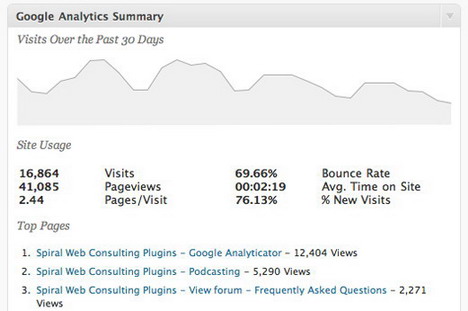
Jetpack by WordPress.com
Jetpack is a plugin that supercharges your self-hosted WordPress site with the awesome cloud power of WordPress.com. It provides simple and concise stats with no additional load on your server. Official website: Jetpack.me
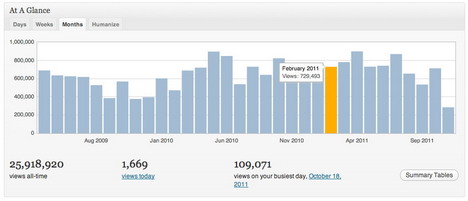
WassUp
WassUp is a WordPress plugin to track your visitors in real-time. It has a very readable and fancy admin console to keep track of your visitors that gives you a detailed view into almost everything your users are doing on your site. It is very useful for SEO or statistics maniacs. Official website: Wpwp.org

StatCounter
StatCounter WordPress Plugin brings you all the powerful StatCounter features to your wordpress blog including invisible counter option, configurable counter, configurable summary stats and more.

Ultimate Google Analytics
Ultimate Google Analytics adds Google Analytics JavaScript to each page on your weblog without making any changes to your template. The plugin can also add tracking to outbound links, downloads from your own site and mailto: links.
FireStats
FireStats is a web statistics plugin for WordPress and other self-hosted systems. It provides detailed information about who’s visited, referrals, search engine terms, countries, browsers and popular pages on your blog.

StatPress Reloaded
This plugin shows you real time statistics about your blog. It collects information about visitors, spiders, search keywords, feeds, browsers, OS etc. Using StatPress Reloaded you can see your visitors’ actions while they are surfing your blog or check which are the preferred pages, posts and categories.
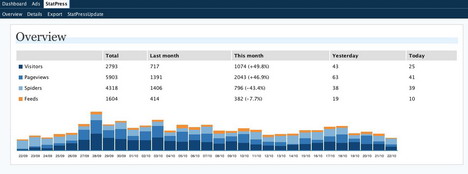
WP SlimStat
A powerful real-time web analytics plugin for WordPress. It monitors your visitors and tracks what they do on your website. Every visit is filtered based on IP addresses, browsers, referrers, users and permalinks.
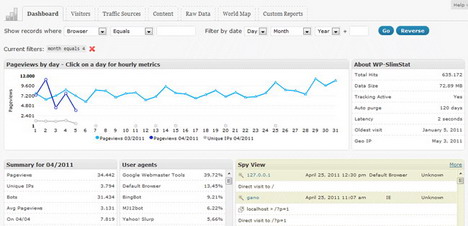
Search Meter
Search Meter’s admin interface shows you what people have been searching for in the last couple of days, and in the last week or month. It also shows you which searches have been unsuccessful. If people search your blog and get no results, they’ll probably go elsewhere. With Search Meter, you’ll be able to find out what people are searching for, and give them what they want by creating new posts on those topics.
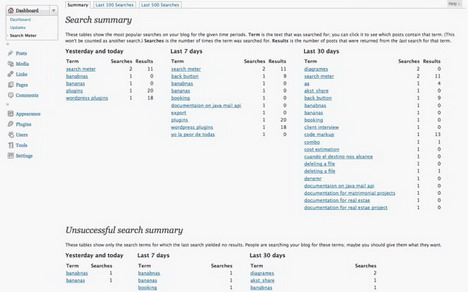
WP Google Analytics
WP Google Analytics is yet another plugin that lets you use Google Analytics to track your WordPress site statistics. Official website: Bluedogwebservices.com
Analytics360
MailChimp’s Analytics360 plugin allows you to pull Google Analytics and MailChimp data directly into your dashboard, so you can access robust analytics tools without leaving WordPress. Official website: Mailchimp.com

Clicky by Yoast
This plugin integrates the Clicky (from getClicky.com) web analytics service into your blog. Official website: getClicky.com

FeedStats
FeedStats is a simple statistics tool for feeds. It allows you to customize some options including amount of days that is supposed to be saved in the statistics, who is allowed to see the statistics, time of a stay/visit, visitor online time, etc.
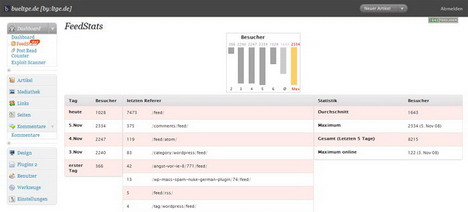
Counterize
Counterize is a complete counter and statistics plugin with no external library dependency. It saves timestamps, visited URL, referring URL, IP addresses, operating systems and browser information into the database, and can display the total hits, unique hits and other statistics in your WordPress pages.
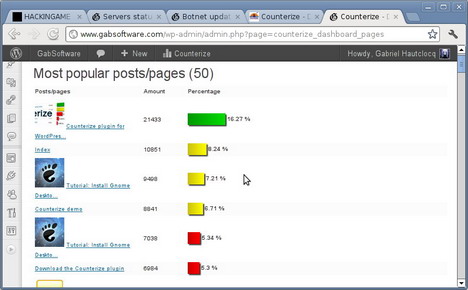
kStats Reloaded
kStats Reloaded began as a project to redesign StatPress Reloaded into a much faster and more up to date statistics plugin for WordPress. The plugin lets you instantly see who’s coming to your site, where they are coming from, be it another web site or one of the many popular search engines, and much more.

Piwik Analytics
This plugin adds the Piwik Web Analytics javascript code into the footer of your website. It has several useful options.
What’s Piwik?
Piwik is a downloadable, open source (GPL licensed) real time web analytics software program. It provides you with detailed reports on your website visitors: the search engines and keywords they used, the language they speak, your popular pages and more.
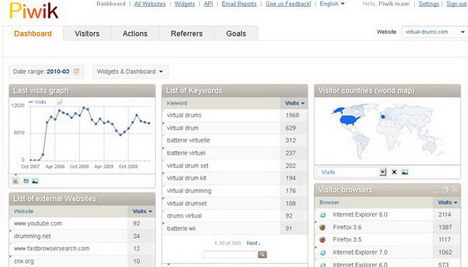
Blog Stats by W3Counter
This plugin lets you adds W3Counter’s free web stats to your WordPress dashboard, and adds a widget for automatically adding the tracking code to your sidebar. Official website: W3counter.com
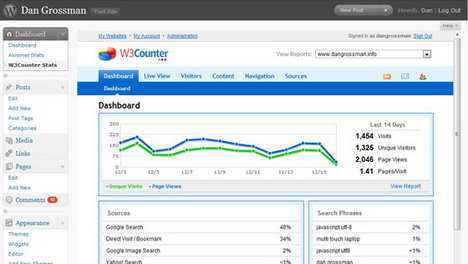
Feed Statistics
Feed Statistics is a plugin for WordPress blogs that tracks statistics for your RSS/Atom feeds, including the number of subscribers, which feed readers they’re using, which posts they’re viewing and which links they’re clicking on. Official website: Chrisfinke.com
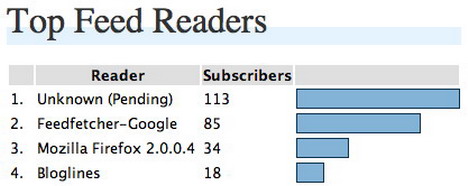
Feed Stats for WordPress
Feed Stats for WordPress is a plugin that allows you to view your FeedBurner feed stats from inside of the WordPress admin interface. Stats for your feed can be viewed from the “Feed Stats” page in the “Dashboard” section of WordPress.
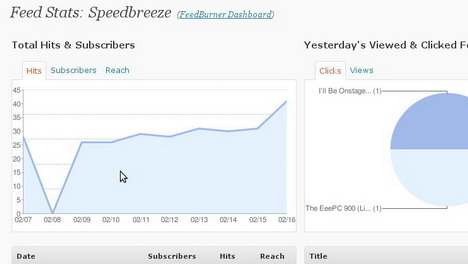
Popularity Stats
The Popularity Stats plugin is a handy plugin for WordPress which quickly reports the popularity of a website by checking with a number of website sources such as Google PageRank, Alexa Rank, and Inbound Links.
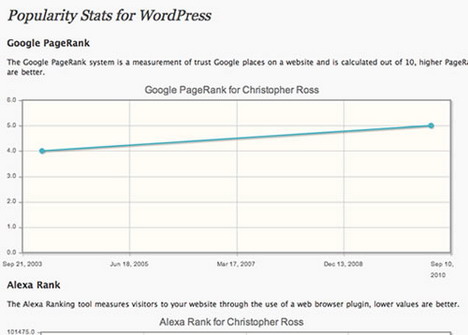
Blog Metrics
Based on ideas in an excellent post by Avinash Kaushik this plugin calculates some statistics about your blog such as number of posts per month, number of words per post, number of comments per post and more.
Pixelstats
Pixelstats tracks views of each blog post or page, not only on a single article page but also on each other page where the complete article is shown, i.e. the blog front page, category pages, search result page, archive pages and even RSS feeds.
![]()
Session Manager
A plugin that gives the administrators some simple page hit stats that aren’t at all confusing. Official website: Sean-barton.co.uk
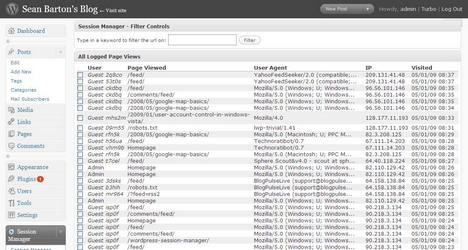
Populist
PopuList allows you to track the popularity of your posts on social bookmarking sites reddit, stumbleupon, del.icio.us and digg. When PopuList is activated, a page is added to your dashboard giving the number of times a page has been saved or voted. Official website: Blog.johnlawrence.net
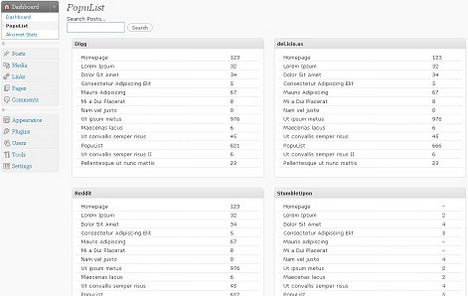
Social Traffic Monitor
Social Traffic Monitor is a plugin for WordPress blogs that monitors your blog traffic for activity coming from social news or bookmarking sites. When someone clicks on a link to your blog on one of the major social news or bookmarking sites (currently Digg, Netscape, Reddit, Newsvine, Fark, Slashdot, Del.icio.us, and StumbleUpon), the plugin begins to log the visits to that page. This data can then be displayed in the form of a graph of visitors per hour. Official website: Chrisfinke.com
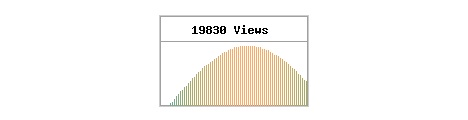
WP OnlineCounter
A plugin for WordPress which counts the number of currently online visitors, the highest number of visitors online at the same time, and the total count of visitors. You can configure what should be displayed and how it should look like through its own options page in your WordPress dashboard. It also offers some very basic statistics regarding the most recent visitors to your site.
Generic Statistics WordPress plugin
The Generic Stats WordPress Plugin is a plugin that allows you to add any statistics tracking code to your WordPress blog without having to edit your WordPress Template’s code.
Open Web Analytics Plugin
This is a basic wordpress plugin for the excellent Open Web Analytics (OWA) tool. It adds the open web analytics javascript code into every page of your weblog, so you don’t have to code PHP to add it to your templates.
What’s Open Web Analytics?
Open Web Analytics (OWA) is open source web analytics software that you can use to track and analyze how people use your web sites and applications. OWA is licensed under GPL and provides web site owners and developers with easy ways to add web analytics to their sites using simple Javascript, PHP, or REST based APIs. OWA also comes with built-in support for tracking web sites made with popular content management frameworks such as WordPress and MediaWiki.
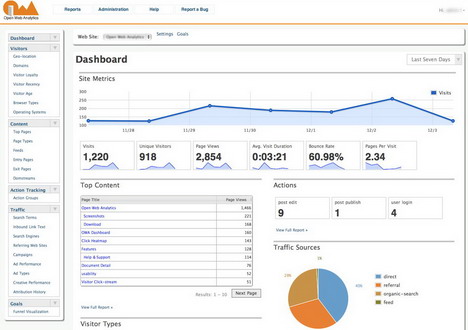
Tags: free download, plugin, wordpress resources




















































