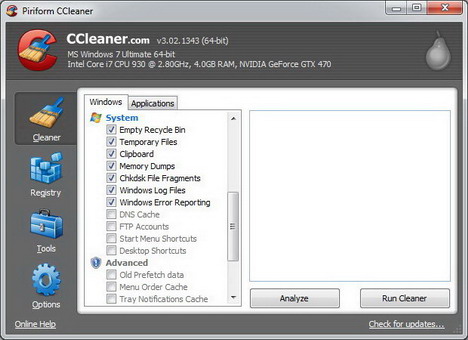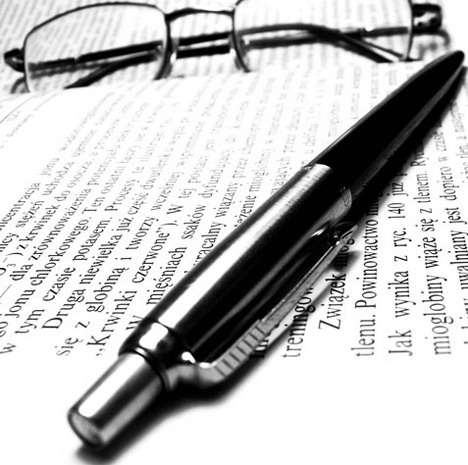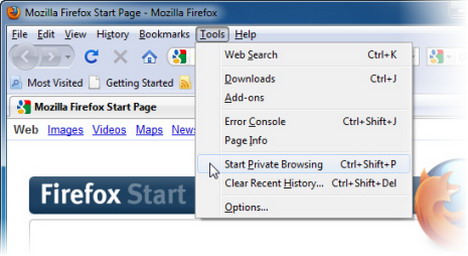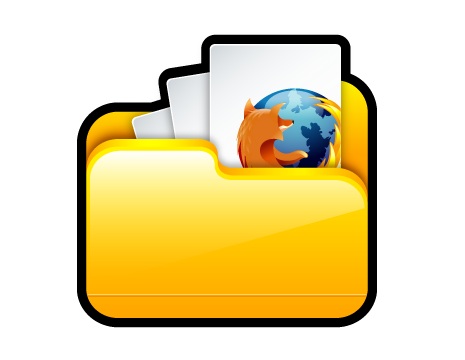Being a serious web developer or blogger, it is essential to diagnose and analyze the performance of your site. If your site loading speed is slow, you would have to find out the slow-loading items and get them fixed immediately. Otherwise it will negatively affect your visitors and search engines like Google. Here is a list of some of the best web services, applications and tools for you to check and understand your site better.
Best Free Web Services to Check Page Load Time, Website Loading Speed and Performance
How to Speed up Page Load Time on Your WordPress Blog Using W3 Total Cache Plugin
Are you looking for the best ways to speed up your WordPress Blog? WordPress is a popular publishing platform you can use to create website or blog. But if your blog has a theme with lots of stylesheets, too many plugins installed or heavy Javascript jQuery effects, it will result in long load time. This is definitely not good for both your visitors and search engine like Google. Here is a easy solution – Using W3 Total Cache plugin to shorten the load time.
Best Websites to Download Free High Resolution Wallpapers or Desktop Backgrounds
Most of the people would like to change the wallpapers or desktop backgrounds to give their desktops a fresh look. However finding good quality wallpapers could be a difficult task as you may have to go through several wallpaper websites with lots of annoying advertisements until you get the right wallpaper. In this article, we’ve compiled a list of websites that provide free high-resolution wallpapers for you to download. You’ll find all kinds of wallpapers with multiple resolutions. So just check them out and enjoy.
Most Terrifying and Devastating Earthquake, Tsunami and Other Natural Disasters Photos
Natural disasters are sudden and destructive events that strike on anywhere on earth, often without warning. They are effects of natural hazards (e.g. earthquake, tsunami, tornado, volcanic eruption, flood, or landslide) which move from potential into an active phase, or caused by human activities. In most cases these disasters lead to financial, environmental or human losses. Here is a list of most dangerous and deadly natural disasters in pictures.
Download Free System Optimization, Privacy and Cleaning Tool for Windows PC – CCleaner
Are you looking for free software to protect your privacy online and make your computer faster and more secure? If yes, we will recommend you an excellent system optimization, privacy and cleaning tool called CCleaner.
CCleaner (developed by Piriform) is a utility program used to clean temporary or potentially unwanted files left by your programs allowing Windows to run faster and freeing up hard disk space. Read more…
Best Free Online Translator or Online Translation Services
Do you think that human translation can be replaced by machine translator? Today, there are many free language translators or online translation services available on the Internet. Most of them allow you to translate block of texts, webpage, email or document. However, some people have been questioning about the translation ability of the online machine translators. They doubt if those machine translators can accurately reflect the meaning. In this article, we would like to share with you our carefully selected online translation services. They are all very popular and free for use. You may give them a try and share with us which one is your favorite.
How to Use Gmail Priority Inbox to Automatically Sort Important Emails
Do you feel overwhelmed of receiving too many emails that are often not important – bologna or bacn? It’s time consuming to figure out which emails need to be read and which emails need a reply. With Gmail’s feature – Priority Inbox, it helps you to identify your important emails and separate them out from everything else, so you can focus on what really matters.
How to Use Mozilla Firefox to Browse Internet without Saving any Web History, Cookies and Temporary Internet Files
When you browse the Internet, your web browser will automatically save lots of information for you, such as sites you‘ve visited, files you’ve downloaded and more. However, sometimes you may come across some private things and you don’t want other users of your computer to see this information.
If you are Mozilla Firefox user, you can turn on its Private Browsing feature to browse the Internet without saving any browser history, search history, download history, web form history, cookies and temporary Internet files. Read more…
Best Guide on How to Increase Website Traffic or Blog Traffic
Getting more web traffic is always the most important goal for web developers and bloggers. You might even search over the web for best ways to generate or increase your web traffic but end up finding them confusing and meaningless. Today we would like to share with you some of the best guides available online on how to increase your site’s traffic and how to build more links for your website or blog. We believe you will find most of them useful and work for your site. So just go through the guides below and take action to increase your site or blog traffic now!
How to Customize FeedBurner Email Subscription Form on Your Website or Blog
FeedBurner’s Email Subscription is a great service that allows bloggers and webmasters to deliver their feed content to subscribers via email. However the default email subscription may looks too simple or may not match your website design. Here are some simple techniques to customize your email subscription form.
Best Free Online Storage Services and Data Backup Solutions
There are many online storage backup solutions available today that let you upload important files to a web-based server and access them from any of your computers or mobile phones. After the extensive research and review on the web, here are some of the best free online storage services for your consideration.
Best Ways to Track and Recover Your Lost or Stolen iPhone, iPod Touch or iPad
What would you do if you find your iPhone lost or stolen? All your contacts, important data, memorable images, audio and video files will vanish just like that. To prevent this tragedy happens, you can go through this article and learn some of the best ways to track, message, erase and recover your lost or stolen iPhone, iPod Touch or even iPad.
Best WordPress Database and Files Backup Plugins for Your Blog
It is very important for bloggers to backup their site’s database and files on regular basis because there is always a risk of losing your data due to server errors, hackers or accidents. There are numerous backup plugins can be found from WordPress plugin directory ranging from simple database backups to comprehensive professional backup solutions. After an extensive research, we’ve compiled a list of some of the best free WordPress backup plugins and solutions that are available online. So let’s choose the right plugin and backup your valuable database and files now before it’s too late!
How to Import or Export Bookmarks and Favorites from Mozilla Firefox
If you currently use Microsoft Internet Explorer (or any other web browsers) and are considering switching to Mozilla Firefox, you may wonder how you can bring your favorites with you so that you don’t have to recreate them. In fact, importing favorites from Internet Explorer to Firefox and saving them as bookmarks is very easy. Simply follow the tutorial below to get it done within a minute.
In this article, we also provide you tutorials on how to import HTML file into Firefox as well as how to export bookmarks from Firefox. Both of them can be done with just a few clicks. Read more…