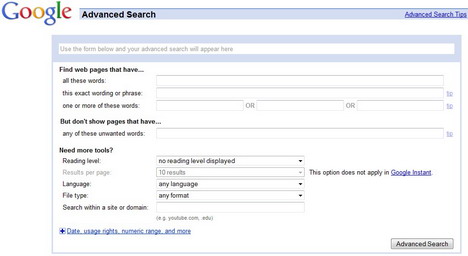Awesome Google Search Tips or Tricks You May Not Know
If you regularly use Google to search something on the web, you should learn some search tricks to boost your productivity instantly. In this article we will introduce you 3 awesome Google search tips or tricks to improve the quality of your online life.
How to Use Google to Search for Unknown
Google provides many operators assisting you to search for something that you are not sure what the best query is.
wildcard (*)
This operator can be used to match one or more words in a phrase
Example: search “Google * my life” will get “Google is my life”, Google changed my life”, etc.
Note: You can also match multiple words by using multiple number of *’s respectively.
synonym (~)
The ~ operator can be used to precede the term to search for synonyms.
Example: ~inexpensive will also find results for cheap, affordable, low cost and more.
related (related:URL)
The query related:URL will list web pages that are similar to the web page you specify.
Example: related:www.google.com will list variety of search engines such as Yahoo!, Bing, Ask.com, etc.
How to Browse Unavailable Web Pages Using Google Cache

Google collects snapshot and data of each page it examines and stores that version as a back-up in its cache. So if you find that your favorite website is blocked, overloaded, down or recently removed, just type cache:url (e.g. cache:www.yahoo.com) in the search box to access it through Google cache and the latest available snapshot of the page will be presented.
How to Use Google to Search and Filter for Faces Only
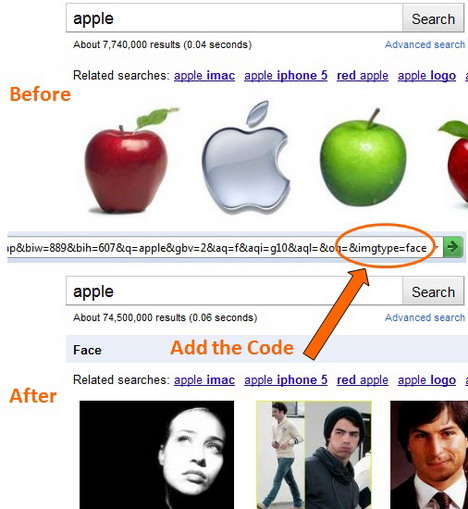
Google has a feature that lets you restrict the results to faces only. When you type “apple” in the Google Image search box, it will generally return pictures of fruits rather than people. To filter results for faces only, what you can do is add a code “&imgtype=face” to the end of the URL of your search result.
How to Exclude Keywords in Google Search
To exclude a word while searching the web pages, you can add – (minus) before that word as shown below.
Example: wallpaper -free
In this case, Google will search for the pages which has the word “wallpaper”, and without the word “free”.
How to Use OR in Google Search
Using OR operator in between the words makes the following kind of search possible in Google.
Example: travel destination OR holiday destination
In this case, Google will search for travel destination or holiday destination.
Note: The operator “OR” should be in uppercase
How to Identify Definition of a Word
To view the definition of a word, use the following method.
Example: define: web browser
How to Search for a Range Using ..
If you are looking for a product in a specific price range, use the following method:-
Example: iphone $300..$400
Google will search for the pages with text iphone, and $300 to $400 ranged text.
How to Search Keywords within a Specific Website
You can search for a text in a specific website using the following method:-
Example: web applications site:www.quertime.com
Google will search for “web applications” within our blog – www.quertime.com.
Note: There is no space between site: and the website address.
How to Search Keywords in a Given Sequence / Order
If you want Google to show only the pages which has the words in the given sequence or order, double quote the search string.
Example: “best Google search tips”
How to Search Based on File Type
Google allows you to search based on file type (e.g. doc, ppt, pdf, etc.) by using following method:-
Example: Google search tips filetype:pdf
Google Advanced Search Page
If you can’t remember some of the advanced search syntax mentioned in this article, use the Google advanced search page as shown below.
Tags: google, how to, search engine, tips & tricks